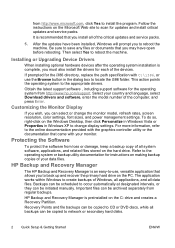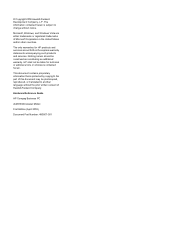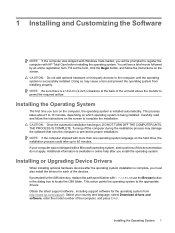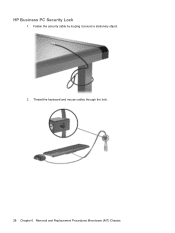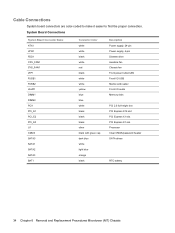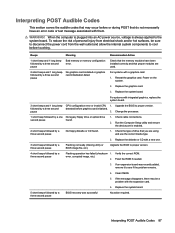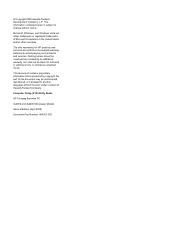Compaq dx2390 Support Question
Find answers below for this question about Compaq dx2390 - Microtower PC.Need a Compaq dx2390 manual? We have 9 online manuals for this item!
Question posted by emooncafe on May 3rd, 2011
Problem From My Hp Dx2390 Desktop Microtower
last week i just reinstalled d new OS, nd i finished d all work including d software nd i close my system ... after 2 days i try to open my system...the power s working fan s working nd d mother board fan s also working but d display s not coming on the screen is der any solution 4 dis plz mail me as soos as possible
Current Answers
Related Compaq dx2390 Manual Pages
Similar Questions
My Pc (hp Compaq Dx2200 Microtower) Wont Boot With Gpu
Hello I'm a poor gamer if already noticed and I play games such as dark souls 2 Skyrim.. I had a GPU...
Hello I'm a poor gamer if already noticed and I play games such as dark souls 2 Skyrim.. I had a GPU...
(Posted by overlordx2000 2 years ago)
Hp Compaq Desktop Dx2810 Cpu Fan Not Working
(Posted by johnwhouma 10 years ago)
Hp Compaq Dx2390 Microtower
why my my desktop hp compaq dx2390 microtower can not hear sound.
why my my desktop hp compaq dx2390 microtower can not hear sound.
(Posted by senghoinkhengnbcpp 11 years ago)
Hp Restore Manager
Is there restore manager software for compaq dx2390 for windows 7 pro?
Is there restore manager software for compaq dx2390 for windows 7 pro?
(Posted by csongolo 12 years ago)
How To Recover Hp Dx2390 Bios
Last month I had updated my HPdx2390 BIOS.during update i had switched off PC but when i try to rebo...
Last month I had updated my HPdx2390 BIOS.during update i had switched off PC but when i try to rebo...
(Posted by abdullahrock921 12 years ago)