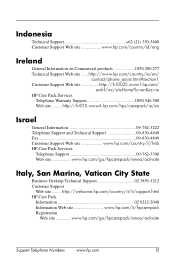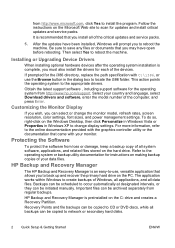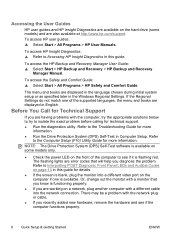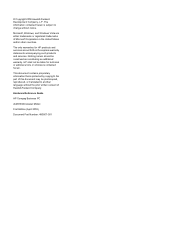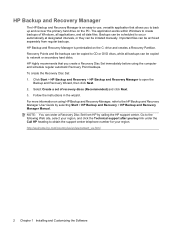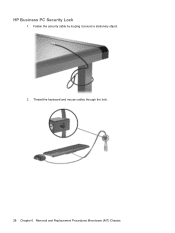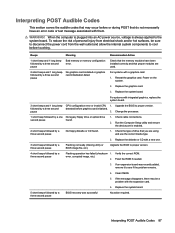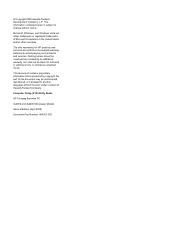Compaq dx2390 Support Question
Find answers below for this question about Compaq dx2390 - Microtower PC.Need a Compaq dx2390 manual? We have 9 online manuals for this item!
Question posted by abdullahrock921 on October 18th, 2011
How To Recover Hp Dx2390 Bios
Last month I had updated my HPdx2390 BIOS.during update i had switched off PC but when i try to reboot nothing is coming ONLY Power leds Is ON and i hear long beep sounds HOW TO RECOVER FROM THIS MESS PLZ Help
Current Answers
Related Compaq dx2390 Manual Pages
Similar Questions
Hp Dc7100 Bios Can't See Hard Drive
(Posted by Lsuyo 9 years ago)
Hp Compaq Dc7700 Business Pc Small Form Factor Won't Boot
(Posted by INFObless 10 years ago)
Hp Compaq Dx2390 Microtower
why my my desktop hp compaq dx2390 microtower can not hear sound.
why my my desktop hp compaq dx2390 microtower can not hear sound.
(Posted by senghoinkhengnbcpp 11 years ago)
Hp Restore Manager
Is there restore manager software for compaq dx2390 for windows 7 pro?
Is there restore manager software for compaq dx2390 for windows 7 pro?
(Posted by csongolo 12 years ago)
Problem From My Hp Dx2390 Desktop Microtower
last week i just reinstalled d new OS, nd i finished d all work including d software nd i close my s...
last week i just reinstalled d new OS, nd i finished d all work including d software nd i close my s...
(Posted by emooncafe 13 years ago)