Compaq dx2355 Support Question
Find answers below for this question about Compaq dx2355 - Microtower PC.Need a Compaq dx2355 manual? We have 9 online manuals for this item!
Question posted by drean23 on October 4th, 2012
Audio Device Driver
no audio device is installed...can't find compatible driver?
Current Answers
There are currently no answers that have been posted for this question.
Be the first to post an answer! Remember that you can earn up to 1,100 points for every answer you submit. The better the quality of your answer, the better chance it has to be accepted.
Be the first to post an answer! Remember that you can earn up to 1,100 points for every answer you submit. The better the quality of your answer, the better chance it has to be accepted.
Related Compaq dx2355 Manual Pages
Safety and Regulatory Information Desktops, Thin Clients, and Personal Workstations - Page 9


... with an optical storage device (i.e., CD or DVD drive) and/or fiber optic transceiver. The product does not emit hazardous laser radiation.
The installation guides included with optical drives... or fiber optic transceivers. Each of the U.S.
and with the headphone limits in the United States. Changing the default audio or...
Safety and Regulatory Information Desktops, Thin Clients, and Personal Workstations - Page 10


.... Compliance with International Regulations
All systems equipped with CD-ROM drives comply with this label is located on the system. This label appears on a laser device installed in the product.
Downgrading Microsoft Windows Vista OS Business on HP Business Desktop FAQs - Page 3


... tools to Vista.
Q: If a customer has Windows 2000 or Windows XP OS on their Business DT can install the customer's XP
Professional image on the new PC? A: Per Microsoft, an end user that occurs when installing on the Vista system. A: The ability for customers that this program.
Q: How do customers reinstall the original...
Hardware Reference Guide: HP Compaq Business Desktops dx2355 Microtower Models - Page 1


Hardware Reference Guide
HP Compaq Business Desktops dx2355 Microtower Models
Document Part Number: 481137-001
February 2008 This guide provides basic information for upgrading this computer model.
Hardware Reference Guide: HP Compaq Business Desktops dx2355 Microtower Models - Page 2


... additional warranty.
No part of Microsoft Corporation in the U.S. © Copyright 2008 Hewlett-Packard Development Company, L.P.
and other countries. Hardware Reference Guide HP Compaq Business Desktops
dx2355 Microtower Models First Edition (February 2008) Document Part Number: 481137-001 Microsoft, MS-DOS, Windows are set off in this manner indicates that is subject to...
Illustarted Parts Map: HP Compaq Business Desktop dx2355/dx2358 Microtower Models - Page 1
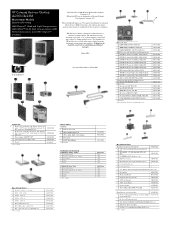
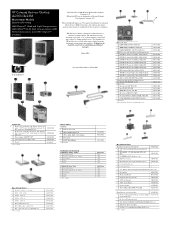
...3 SPS-CA ASSY, FRONT USB+AUDIO System board with alcohol and thermal grease...Device (AMD) Corporation. HP shall not be liable for power supply, cover slot lock and motherboard.)
* #6-32 x 0.187 lg hi top (6 ea)
* SCR GG M3,TT,HI/TOP,S15IPX5MM SPARE,RoHS (4 ea)
* SCR_6-32_T15 Lock (1 EA)
* SCRM4.8*12.19mmFlatHead,Philips,RoHS (4 ea) * Not shown HP Compaq Business Desktop dx2355/dx2358
Microtower...
Service Reference Guide: HP Compaq dx2355 MT/dx2358 MT Business PCs, 1st Edition - Page 1


Document Part Number 489243-001
service reference guide
HP Compaq dx2355 MT/dx2358 MT Business PCs 1st Edition
This document provides information on the removal and replacement of all parts as well as information on troubleshooting, Desktop Management, setup utilities, SATA drives, safety, routine care, connector pin assignments, POST error messages, and diagnostic indicator lights.
Service Reference Guide: HP Compaq dx2355 MT/dx2358 MT Business PCs, 1st Edition - Page 3


Service Reference Guide HP Compaq dx2355 MT/dx2358 MT Business PCs First Edition (March 2008)
Document Part Number: 489243-001 No part of this manner indicates that is subject to equipment or loss of information.
This ...
Service Reference Guide: HP Compaq dx2355 MT/dx2358 MT Business PCs, 1st Edition - Page 4


...1.1 Microsoft Windows XP/Windows Vista/Redflag Linux 1-1
1.1.1 Installing or Upgrading Device Drivers (Only applicable for Windows OS 1-1
1.2 Converting to ... Recovering the Configuration Settings 2-10 2.3.1 Backing up the CMOS 2-10 2.3.2 Restoring the CMOS 2-10
3 Desktop Management
3.1 Initial Configuration and Deployment 3-1 3.2 ROM Flash 3-1
3.2.1 FailSafe Boot Block ROM 3-1 3.2.2 Dual...
Service Reference Guide: HP Compaq dx2355 MT/dx2358 MT Business PCs, 1st Edition - Page 7
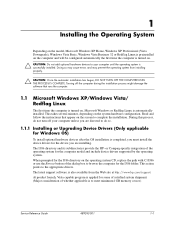
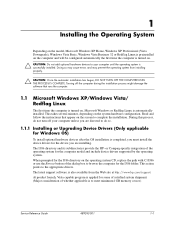
...com/support.
When prompted for the device you are installing. Turning off your computer until the operating system is successfully installed. During this process, do so.
1.1.1 Installing or Upgrading Device Drivers (Only applicable for Windows OS)
To install optional hardware devices after the OS installation is completed, you must install the device drivers for the I386 directory on the...
Service Reference Guide: HP Compaq dx2355 MT/dx2358 MT Business PCs, 1st Edition - Page 9


... ■ Memory modules ■ Diskette drives ■ All IDE (ATA) and SATA mass storage devices ■ Processors ■ Controllers
✎ If the Supervisor Password is set or change the system ...may be
necessary when you add or remove hardware. ■ Determine if all of the devices installed on setting, deleting, or bypassing the password. These tools can also be available on . ...
Service Reference Guide: HP Compaq dx2355 MT/dx2358 MT Business PCs, 1st Edition - Page 19
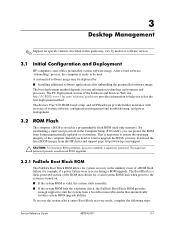
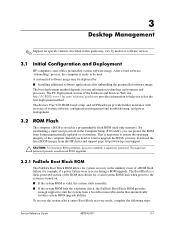
...image. 3
Desktop Management
✎ Support for specific features described in this guide may vary by :
■ Installing additional software ...Setup (F10) utility, you can protect the ROM from the HP driver and support page: http://www.hp.com/support.
Ä CAUTION:...upgrade the BIOS, you select the best deployment method. The PC Deployment section of a ROM flash failure, for system recovery...
Service Reference Guide: HP Compaq dx2355 MT/dx2358 MT Business PCs, 1st Edition - Page 21
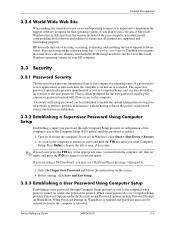
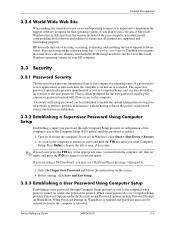
... will allow access to the computer when power is enabled, the password must install corresponding device drivers and utilities to ensure that operating system. A network-wide setup password can ...to run the latest Microsoft Windows operating system on or restarted. That is entered. Desktop Management
3.2.4 World Wide Web Site
When making the transition to new or revised operating...
Service Reference Guide: HP Compaq dx2355 MT/dx2358 MT Business PCs, 1st Edition - Page 69


... selected as a diskette drive. ■ Are all of the necessary device drivers installed? ■ Have all printer drivers been installed for each application? ■ Remove all diskettes from the diskette drives ...9632; If the system has multiple video sources (embedded, PCI, or PCI-E adapters) installed
(embedded video on select models only) and a single monitor, the monitor must be plugged...
Service Reference Guide: HP Compaq dx2355 MT/dx2358 MT Business PCs, 1st Edition - Page 78


... speaker.
The external speakers are not turned on the CD/DVD device and select Properties.
4. Audio cable not connected. Volume is not enabled. Computer is turned down and... "Enable digital CD audio for proper speaker connection. Turn on the external speakers. From the Control Panel program, click Sound, Speech and Audio Devices, then click Sounds and Audio Devices.
2. Press the ...
Service Reference Guide: HP Compaq dx2355 MT/dx2358 MT Business PCs, 1st Edition - Page 86


... longer to start because it has to let the DVD-ROM drive determine the type of media played, such as audio or video. Install correct device driver. Restart the computer and let Windows detect the device.
Decoder software is not connected properly or not properly configured.
Solution Run the Computer Setup utility and enable booting...
Troubleshooting Guide: HP Compaq Business Desktops dx2355/dx2358 Microtowers Models - Page 1


Troubleshooting Guide
HP Compaq Business Desktops dx2355/dx2358 Microtowers Models
Document Part Number: 481134-001
February 2008 This guide provides helpful hints and solutions for troubleshooting the above products as well as scenarios for possible hardware and software problems.
Troubleshooting Guide: HP Compaq Business Desktops dx2355/dx2358 Microtowers Models - Page 2


... this manner indicates that is protected by copyright. The information contained herein is for China only. No part of information. Troubleshooting Guide HP Compaq Business Desktops
dx2355/dx2358 Microtowers Models First Edition (February 2008) Document Part Number: 481134-001
* dx2358 is subject to equipment or loss of this document may be construed as...
Troubleshooting Guide: HP Compaq Business Desktops dx2355/dx2358 Microtowers Models - Page 4


...issues. You should run tests, save the test results, and print them so that you to determine if all the devices installed on CD with some computer models only.
Troubleshooting Guide
www.hp.com
1-1 From the Survey tab, there is displayed... Diagnostic Features
HP Insight Diagnostics
✎ HP Insight Diagnostics is optional but recommended after installing or connecting a new device.
Troubleshooting Guide: HP Compaq Business Desktops dx2355/dx2358 Microtowers Models - Page 14


... that model printer.
■ Remove all the needed device drivers have been installed. You must be sure that all bootable media (diskette, CD, or USB device) from the power source before turning it on.
■ If you have installed an operating system other than the factory-installed operating system, check to be plugged into the monitor...
Similar Questions
Cual Es La Contraseña De La Bios
cual es la contra de la bios nesesito resetiar mi pc espero puedan ayudarme mi pc es un compaq 500b ...
cual es la contra de la bios nesesito resetiar mi pc espero puedan ayudarme mi pc es un compaq 500b ...
(Posted by Estivenchulca123 1 year ago)
The Bios Ignores The Boot Order I'm Defined To It. What Can I Do?
BIOS dx2200 Microtower Pc
BIOS dx2200 Microtower Pc
(Posted by drevinthis 10 years ago)

