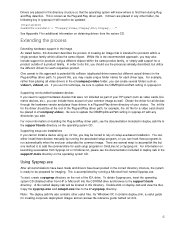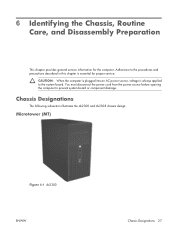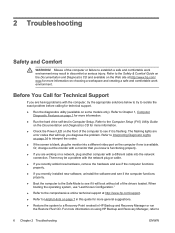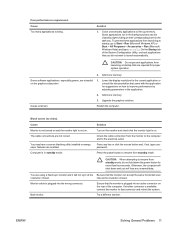Compaq dx2300 Support Question
Find answers below for this question about Compaq dx2300 - Microtower PC.Need a Compaq dx2300 manual? We have 14 online manuals for this item!
Question posted by geminiuk64 on January 3rd, 2013
Is This Any Good For Gaming As I Got One But Dont Know If I Shoud Try It Or Not
Current Answers
Answer #1: Posted by tintinb on January 4th, 2013 12:39 PM
CPU - Choose the Intel Core 2 Duo E6700 Processor since this is the maximum capacity of processor available for this machine.
Graphics Card - Although Intel Graphics Media Accelerator 3000 or ATI Radeon X1300 Pro (256MB DH) PCIe Graphics are good for average graphics uses, you should consider upgrading this part. This machine has a PCI Express x16 slot. You can purchase graphics cards from Amazon at:
RAM - You should also upgrade the Random Access Memory into 4 Gigabytes. You can purchase RAM here:
If you have more questions, please don't hesitate to ask here at HelpOwl. Experts here are always willing to answer your questions to the best of our knowledge and expertise.
Regards,
Tintin
Related Compaq dx2300 Manual Pages
Similar Questions
I have a tower for the compaq dx2450, and it is missing the cage or caddie (dont know what it is cal...
My issue can be summed up by saying: during the start-up of the computer, the tower will beep contin...
I have a Compaq dx2300 and I've tried plugging in my earbuds and headphones to the headphone port in...
Does HP Compaq dx2300 Microtower PC support any other video card for games?
basicly when i start up the compaw cq2000, there is one user accound which requies a password howeve...