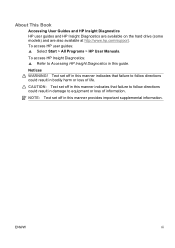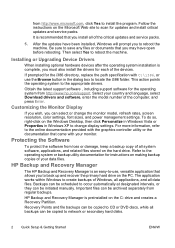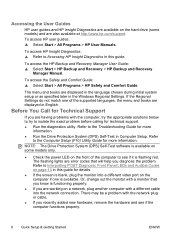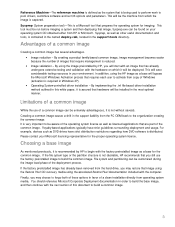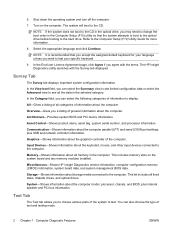Compaq dx2450 Support Question
Find answers below for this question about Compaq dx2450 - Microtower PC.Need a Compaq dx2450 manual? We have 11 online manuals for this item!
Question posted by johnkearns2011 on March 16th, 2021
Hard Drive Slots
I have a tower for the compaq dx2450, and it is missing the cage or caddie (dont know what it is called) that holds the internal hard drive. Do you by any chance sell those?
Current Answers
Answer #1: Posted by Technoprince123 on March 16th, 2021 8:12 PM
Please response if this answer is acceptable and solw your problem thanks
Related Compaq dx2450 Manual Pages
Similar Questions
Hard Drive For Compaq Presario Sr1000
My wifes computer wont boot, no blue screen nothing ,only thecooling fans running at a high speed. I...
My wifes computer wont boot, no blue screen nothing ,only thecooling fans running at a high speed. I...
(Posted by jimnihcle 10 years ago)
What Hard Drive To Use For Hp Compaq 7100 Desktop
i have a compaq 7100 desktop that came with noharddrive can you suggest one currently got 2.4 ghz co...
i have a compaq 7100 desktop that came with noharddrive can you suggest one currently got 2.4 ghz co...
(Posted by edwarderuera 11 years ago)
How Do I Remove A Hard Drive From A Compaq Presario 6100 Desktop Model?
I cannot seem to turn the tiny screws that seem to be holding it in.
I cannot seem to turn the tiny screws that seem to be holding it in.
(Posted by krisless 11 years ago)
Is It Time To Get A New Hard Drive And Can I Go Up To 500gb??
I have had virus after virus on this hard drive. I have a lot of important files on it. I use this d...
I have had virus after virus on this hard drive. I have a lot of important files on it. I use this d...
(Posted by vapordaze 12 years ago)
Adding A Hard Drive
I am trying to add a hard drive and the rake is a weird piece of equipment. How do i remove the gree...
I am trying to add a hard drive and the rake is a weird piece of equipment. How do i remove the gree...
(Posted by sramsey310 12 years ago)