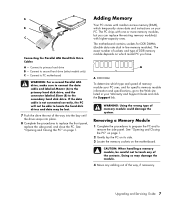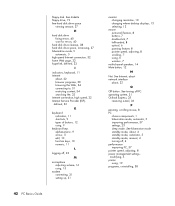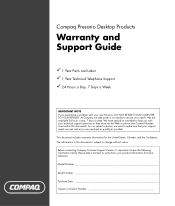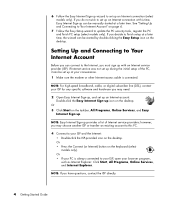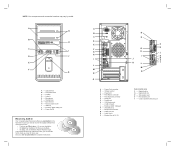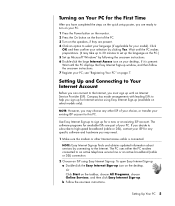Compaq Presario SR1000 Support Question
Find answers below for this question about Compaq Presario SR1000 - Desktop PC.Need a Compaq Presario SR1000 manual? We have 30 online manuals for this item!
Question posted by jimnihcle on August 25th, 2013
Hard Drive For Compaq Presario Sr1000
My wifes computer wont boot, no blue screen nothing ,only thecooling fans running at a high speed. Is the hard drive bad?
Current Answers
Answer #1: Posted by DreadPirateRoberts on October 11th, 2013 7:50 AM
This will help you troubleshoot the beep codes
http://h10025.www1.hp.com/ewfrf/wc/document?cc=us&lc=en&dlc=en&docname=c02222922
If you are not hearing post beeps, it's always worth trying a Hard Reset as follows.
Shut down the notebook, unplug the AC Adapter and then remove the battery.
Hold down the Power button for a full minute. Re-insert the battery,
plug in the AC Adapter and start the notebook.
http://h10025.www1.hp.com/ewfrf/wc/document?cc=us&lc=en&dlc=en&docname=c02222922
If you are not hearing post beeps, it's always worth trying a Hard Reset as follows.
Shut down the notebook, unplug the AC Adapter and then remove the battery.
Hold down the Power button for a full minute. Re-insert the battery,
plug in the AC Adapter and start the notebook.
Related Compaq Presario SR1000 Manual Pages
Similar Questions
Compaq Presario 6000 Pro Wont Turn On It Beeps
(Posted by Daramn 9 years ago)
How To Remove The Harddrive From The Compaq Presario Sr1000
(Posted by nosmoenin 10 years ago)
Compaq Presario Sr1000 Will Not Turn On
(Posted by kiembpuneet 10 years ago)
When My Computer Wont Boot From Hard Disk, Needs Cd To Boot.
Say There Is No Media In Remote Boot Device, Please Insert Media Or Reset Target. I Have Just Format...
Say There Is No Media In Remote Boot Device, Please Insert Media Or Reset Target. I Have Just Format...
(Posted by chrismcmullen83 11 years ago)
I Have A Compaq Presario Sr1000 What Sound And Graphics Cards Are Compatible?
(Posted by reubenwright 11 years ago)