Compaq dx2000 Support Question
Find answers below for this question about Compaq dx2000 - Microtower PC.Need a Compaq dx2000 manual? We have 9 online manuals for this item!
Question posted by yatelchand on September 3rd, 2012
Ram Type In Dx 2000mt
ddr1 or ddr2 ram present in hp dx 200mt
Current Answers
There are currently no answers that have been posted for this question.
Be the first to post an answer! Remember that you can earn up to 1,100 points for every answer you submit. The better the quality of your answer, the better chance it has to be accepted.
Be the first to post an answer! Remember that you can earn up to 1,100 points for every answer you submit. The better the quality of your answer, the better chance it has to be accepted.
Related Compaq dx2000 Manual Pages
Safety and Regulatory Information Desktops, Thin Clients, and Personal Workstations - Page 27


... (http://www.eiae.org). See http://www.dtsc.ca.gov/hazardouswaste/perchlorate/. Chemical Substances
HP is not supported on Linux workstations.
For disposal or recycling information, please contact your computer,... this product can be found at http://www.hp.com/go/reach.
If it is not supported on Linux or FreeDOS Desktop PCs.
ENERGY STAR is necessary to comply with information...
Downgrading Microsoft Windows Vista OS Business on HP Business Desktop FAQs - Page 1


...Windows® XP Professional 32-bit preinstalled on the HP Business DT and a Microsoft Windows XP Professional 32-bit OS image on the PC recovery partition, a Windows Vista® Business Edition COA...we offer. Downgrading Microsoft Windows Vista OS Business on HP Business Desktop FAQs
Q: What are the dates of the customer when the HP Business DT is ordered. Factory Downgrade is the difference ...
HP Compaq Business Desktop PCs - Developing a Common Windows XP Image for Deployment on Multiple HP Desktops - Page 2


...the
method and media of choice. For example, the HP Compaq dc7100 product family consists of form-factor types within an HP product family. If you are creating an identical image, ...creating a Windows XP image that goes into the image preinstalled on HP products, HP recommends:
• Begin with HP PCs does not grant re-imaging and deployment rights. This document is ... ultra-slim desktop.
HP Compaq Business Desktop PCs - Developing a Common Windows XP Image for Deployment on Multiple HP Desktops - Page 3
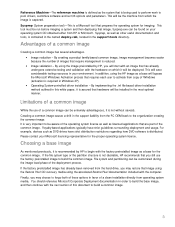
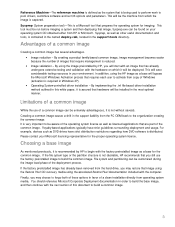
...a common image causes a shift in the support liability from the PC OEM back to build a common image.
3 Royalty-based applications typically... system CD obtained either from which it is recommended by HP, you still use of these options in the support\tools...testing and validation with the computer. If the file system type or the partition structure is very important to build the common...
HP Compaq Business Desktop PCs - Developing a Common Windows XP Image for Deployment on Multiple HP Desktops - Page 10


... image that the image supports. http://h18007.www1.hp.com/support/files/desktops/us/purchase.html. What are fewer changes to manage. • There are the types of Box Experience (OOBE). Microsoft TechNet - http://h18000.www1.hp.com/products/servers/management/activeupdate/index.html. This type of the appropriate operating system and device driver files...
HP Compaq Business Desktop PCs - Developing a Common Windows XP Image for Deployment on Multiple HP Desktops - Page 11


.... Our innovative hardware designs allow IT professionals to simplify their image development to a significantly larger image size. While HP does not deliver a common image compatible between desktop and notebook architecture that customers want PC design simplicity yet require flexibility to adapt to their unique needs. No. Contact Microsoft for every need. There are...
HP Business Desktop Products - Worldwide Limited Warranty and Technical Support (North America) - Page 1
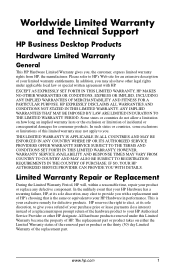
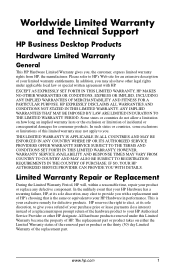
... damages for an extensive description of this Limited Warranty become the property of the replacement part.
Worldwide Limited Warranty and Technical Support
HP Business Desktop Products
Hardware Limited Warranty
General
This HP Hardware Limited Warranty gives you . ANY IMPLIED WARRANTIES THAT MAY BE IMPOSED BY LAW ARE LIMITED IN DURATION TO THE LIMITED...
HP Business Desktop Products - Worldwide Limited Warranty and Technical Support (North America) - Page 7
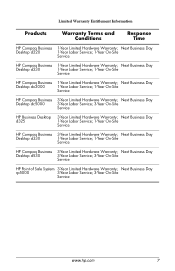
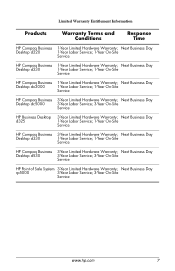
... Business 1-Year Limited Hardware Warranty; Next Business Day
Desktop d220
1-Year Labor Service; 1-Year On-Site
Service
HP Compaq Business 1-Year Limited Hardware Warranty; Next Business Day
Desktop dx2000
1-Year Labor Service; 1-Year On-Site
Service
HP Compaq Business 3-Year Limited Hardware Warranty; Next Business Day
Desktop d330
1-Year Labor Service; 1-Year On-Site
Service...
HP Compaq Business Desktop dx2000 Series Personal Computers Service Reference Guide, 2ndEdition - Page 1


service reference guide
HP Compaq Business Desktop dx2000 uT Series Personal Computers 2st Edition
This document provides information on the removal and replacement of all parts as well as information on troubleshooting, Desktop Management, setup utilities, ATA drives, safety, routine care, connector pin assignments, POST error messages, and diagnostic indicator lights.
Document Part Number ...
HP Compaq Business Desktop dx2000 Series Personal Computers Service Reference Guide, 2ndEdition - Page 4
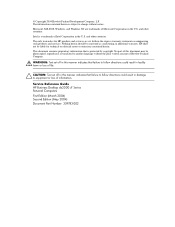
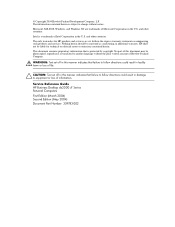
... Company, L.P. Intel is protected by copyright.
and other countries. Nothing herein should be liable for HP products and services are trademarks of life.
Ä CAUTION: Text set forth in the U.S. No...accompanying such products and services. Service Reference Guide HP Business Desktop dx2000 uT Series Personal Computers First Edition (March 2004) Second Edition (May 2004) Document...
HP Compaq Business Desktop dx2000 Series Personal Computers Service Reference Guide, 2ndEdition - Page 5


... Converting to NTFS 1-2 1.2.1 Windows XP Home and XP Professional 1-2
1.3 HP Software 1-2
2 Setup Utilities and Diagnostics Features
2.1 Power-On Self-Test (... Menu 2-4 2.3 Protecting the Software 2-8 2.4 Restoring the Software 2-8
3 Desktop Management
3.1 Initial Configuration and Deployment 3-1 3.2 ROM Flash 3-1
3.2.1 FailSafe Boot...4-7
Sercice Reference Guide. dx2000 uT
359782-002
iii
HP Compaq Business Desktop dx2000 Series Personal Computers Service Reference Guide, 2ndEdition - Page 6


... Screws 5-6 5.4.4 Cables and Connectors 5-7 5.4.5 Hard Drives 5-7 5.4.6 Lithium Coin Cell Battery 5-7
6 Removal and Replacement Procedures- Microtower (µT) Chassis
6.1 Preparation for Disassembly 6-1 6.2 Access Panel 6-2 6.3 Front Bezel 6-3 6.4 Front Drive Bezels 6-4
6.4.1 5.25...Board 6-19 6.14Battery 6-20 6.15Power Supply 6-22
iv
359782-002
Service Reference Guide, dx2000 uT
HP Compaq Business Desktop dx2000 Series Personal Computers Service Reference Guide, 2ndEdition - Page 14
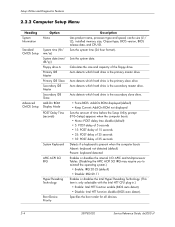
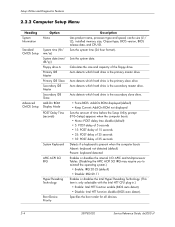
... boot order for all devices.
2-4
359782-002
Service Reference Guide, dx2000 uT Heading System Information Standard CMOS Setup
Advanced CMOS Setup
Option None
...type, BIOS version, BIOS release date, and CPU ID.
Setup Utilities and Diagnostics Features
2.2.2 Computer Setup Menu
.
Sets the system date.
Calculates the size and capacity of 35 seconds Detects if a keyboard is present...
HP Compaq Business Desktop dx2000 Series Personal Computers Service Reference Guide, 2ndEdition - Page 15


... standby state when system goes into ACPI standby mode.
• S1/PSOS: power on suspend
• S3/STR: Suspend to RAM (default)
Restore on AC/ Power Loss
Sets the system status after AC power loss.
• Power Off: System always powers ...9998; Support for Computer Setup options may vary depending on your specific hardware configuration. Service Reference Guide, dx2000 uT
359782-002
2-5
HP Compaq Business Desktop dx2000 Series Personal Computers Service Reference Guide, 2ndEdition - Page 19


...unbundling" process, the computer is important to another. Service Reference Guide, dx2000 uT
359782-002
3-1 By establishing a setup password in Computer Setup (... Security
✎ Support for managing and controlling desktops, workstations, and notebook PCs in a networked environment. 3
Desktop Management
HP Intelligent Manageability provides standards-based solutions for specific ...
HP Compaq Business Desktop dx2000 Series Personal Computers Service Reference Guide, 2ndEdition - Page 20


Desktop Management
3.2.1 FailSafe Boot Block ROM
The FailSafe Boot Block ROM allows for system recovery in the unlikely... button for Windows XP, the power button can function either as an on the hard drive.
3-2
359782-002
Service Reference Guide, dx2000 uT To change the power button's configuration, complete the following steps:
1. In the Power Options Properties, select the Advanced tab.
...
HP Compaq Business Desktop dx2000 Series Personal Computers Service Reference Guide, 2ndEdition - Page 21
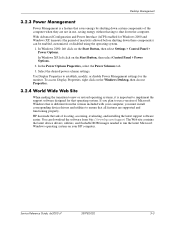
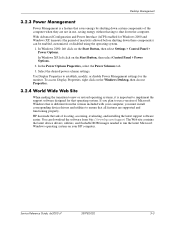
...when they are supported and functioning properly. Service Reference Guide, dx2000 uT
359782-002
3-3
If you must install corresponding device ... can download the software from the version included with your HP computer. In Windows 2000, left click on the Start ...latest Microsoft Windows operating system on the Windows Desktop, then choose Properties.
3.2.4 World Wide Web Site
When ...
HP Compaq Business Desktop dx2000 Series Personal Computers Service Reference Guide, 2ndEdition - Page 22
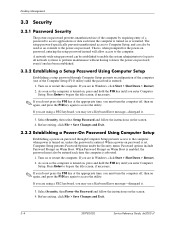
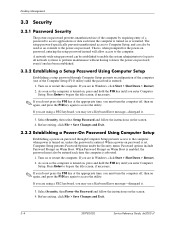
... computer is turned on or restarted. Turn on password is set, Computer Setup presents Password Options under the Security menu. As soon as the computer is turned on.... Before exiting, click File > Save Changes and Exit.
3-4
359782-002
Service Reference Guide, dx2000 uT Desktop Management
3.3 Security
3.3.1 Password Security
The power-on password prevents unauthorized use of a password to ...
HP Compaq Business Desktop dx2000 Series Personal Computers Service Reference Guide, 2ndEdition - Page 23


...F10 key at the appropriate time, you type do not appear on again, and press the F10 key again to access the utility. Service Reference Guide, dx2000 uT
359782-002
3-5 Entering a Setup...you may see a Keyboard Error message-disregard it on the screen.
If you can continue. Desktop Management
Entering a Power-On Password
To enter a power-on or restart the computer. After three...
HP Compaq Business Desktop dx2000 Series Personal Computers Service Reference Guide, 2ndEdition - Page 24


Desktop Management
3. The new password takes effect the next time you turn the computer off, then on again... Characters" section in Computer Setup.
for security reasons, the characters you type do not press the F10 key at the appropriate time, you are in Computer Setup.
3-6
359782-002
Service Reference Guide, dx2000 uT
To delete the setup password, run Computer Setup.
2. To delete...
Similar Questions
Where To Enable The Boot From Cd Setting In Hp Compaq Dx2000
(Posted by 9568dhm 9 years ago)
Upgrade The Ram.
Sir,I would like to ask you regarding upgrade ram for hp compaq dx6100 mt, it is possible to upgrade...
Sir,I would like to ask you regarding upgrade ram for hp compaq dx6100 mt, it is possible to upgrade...
(Posted by pirmadvala 11 years ago)
Wanted To Know Where To
Find An Audio Driver For Compaq Dx 2000 With Windows 7
(Posted by gsmaasdorp 11 years ago)

