Compaq dc5000 Support Question
Find answers below for this question about Compaq dc5000 - Microtower PC.Need a Compaq dc5000 manual? We have 21 online manuals for this item!
Question posted by rickbutler20 on July 27th, 2012
How To Get To And Replace Onboard Battery?
Were is the onboard batttery? What does the battery look like? How do I open tower to get battery? Were can I get A battery in the 63122 area?
Current Answers
There are currently no answers that have been posted for this question.
Be the first to post an answer! Remember that you can earn up to 1,100 points for every answer you submit. The better the quality of your answer, the better chance it has to be accepted.
Be the first to post an answer! Remember that you can earn up to 1,100 points for every answer you submit. The better the quality of your answer, the better chance it has to be accepted.
Related Compaq dc5000 Manual Pages
Installing Microsoft Windows Vista on Selected HP Products - Page 2


... the date of Tested Systems
The following HP commercial PCs are supported under Windows Vista. This allows our customers to verify compatibility on selected HP products. This white paper discusses installing Microsoft Windows Vista on HP products. Desktops * HP Compaq d530 * HP Compaq dc5000 HP Compaq dc5100 HP Compaq dc5700 HP Compaq dc5750...
HP Business Desktop Products - Worldwide Limited Warranty and Technical Support (North America) - Page 7
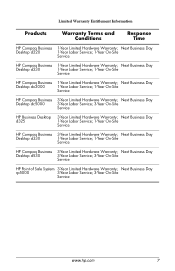
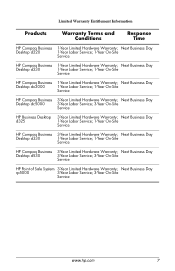
...
3-Year Labor Service; 3-Year On-Site
Service
HP Point of Sale System 3-Year Limited Hardware Warranty; Next Business Day
Desktop dc5000
3-Year Labor Service; 3-Year On-Site
Service
HP Business Desktop d325
3-Year Limited Hardware Warranty; Limited Warranty Entitlement Information
Products
Warranty Terms and Conditions
Response Time
HP Compaq Business 1-Year Limited Hardware...
HP Compaq Business Desktop dc5000 Series Personal Computer Microtower Illustrated Parts Map - Page 1
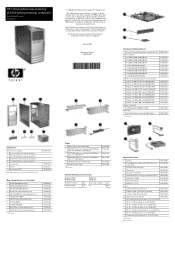
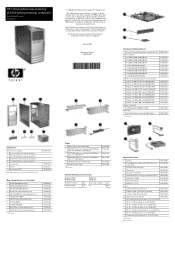
...holder
330456-001
3 Front I/O device with cable
326775-001
4 Chassis fan
330457-001
* Real-time clock battery
153099-001
# Heatsink with fan, alcohol pad, and thermal grease 360326-001
* Drive Key, 128 MB
...* Zip 250 drive without notice.
HP Compaq Business Desktop dc5000 series personal computer
illustrated parts map microtower
© 2004 Hewlett-Packard Development Company, L.P.
HP Compaq Business Desktop dc5000 Series Personal Computer Microtower Service Reference Card - Page 1
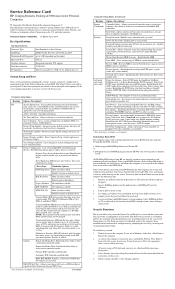
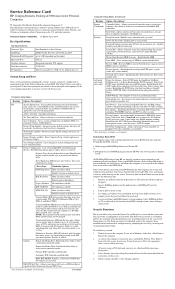
...copyright information. NOTE: The translation mode automatically selected by prompting the user for onboard devices (serial/parallel port, diskette controller, etc). Fields are transferred per track ...diskette drive or CDs from HP.
Service Reference Card
HP Compaq Business Desktop dc5000 microtower Personal Computers
© Copyright 2004 Hewlett-Packard Development Company, L.P.
The...
HP Compaq Business Desktop dc5000 Series Service Reference Guide 2nd Edition - Page 1


Document Part Number 360201-002 service reference guide
hp compaq business desktop dc5000 series 2nd edition
This document provides information on the removal and replacement of all parts as well as information on troubleshooting, Desktop Management, setup utilities, PATA drives, safety, routine care, connector pin assignments, POST error messages, and diagnostic indicator lights.
HP Compaq Business Desktop dc5000 Series Service Reference Guide 2nd Edition - Page 4


... manner indicates that failure to follow directions could result in damage to equipment or loss of Hewlett-Packard Company. Service Reference Guide HP Compaq Business Desktop dc5000 Series 1st Edition (March 2004) 2nd Edition (April 2004) Document Part Number: 360201-002 HP shall not be liable for HP products and services are...
HP Compaq Business Desktop dc5000 Series Service Reference Guide 2nd Edition - Page 7


...6-23 6.13Processor and Heatsink 6-25 6.14System Board 6-26 6.15Battery 6-27 6.15.1Type 1 Battery Holder 6-28 6.15.2Type 2 Battery Holder 6-29 6.15.3Type 3 Battery Holder 6-30 6.16Speaker 6-31 6.17Power Supply 6-32
7 Removal and Replacement Procedures- Microtower (µT) Chassis
6.1 Preparation for Disassembly 7-1 7.2 External Security Devices 7-2
7.2.1 Cable Lock 7-2 7.2.2 Padlock...
HP Compaq Business Desktop dc5000 Series Service Reference Guide 2nd Edition - Page 29
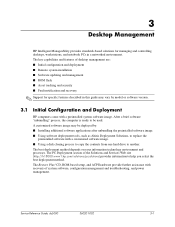
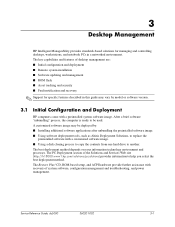
... your information technology environment and processes. The PC Deployment section of the Solutions and Services Web... image. Service Reference Guide, dc5000
360201-002
3-1
The Restore Plus! 3
Desktop Management
HP Intelligent Manageability provides ... such as Altiris Deployment Solutions, to replace the preinstalled software with recovery of desktop management are: ■ Initial configuration...
HP Compaq Business Desktop dc5000 Series Service Reference Guide 2nd Edition - Page 46


... into the hard drives installed in unwarranted hard drive replacement. Your service provider can also remotely schedule diagnostics to...The thermal sensor is hit with managing corporate networks. Desktop Management
3.5.8 Fingerprint Identification Technology
Eliminating the need to ...lost.
3-18
360201-002
Service Reference Guide, dc5000 When HP computers are damaged or data is not just...
HP Compaq Business Desktop dc5000 Series Service Reference Guide 2nd Edition - Page 89


... to back up the CMOS settings. When the battery is important to replace the battery:
Service Reference Guide, dc5000
360201-002
6-27 Removal and Replacement Procedures- Microtower (µT) Chassis
6.15 Battery
The battery that you are discharged of fire and burns if the battery is NOT connected to the battery originally installed on backing up the computer CMOS settings...
HP Compaq Business Desktop dc5000 Series Service Reference Guide 2nd Edition - Page 90


...
Setup. Refer to the computer. 6. Lift the battery out of its holder.
2. The battery holder automatically secures the battery in the computer and turn on power to the Computer Setup (F10) Utility Guide.
6-28
360201-002
Service Reference Guide, dc5000 Slide the replacement battery into position, positive side up. 3. Replace the computer cover or access panel (Section...
HP Compaq Business Desktop dc5000 Series Service Reference Guide 2nd Edition - Page 91


... turn on power to the Computer Setup (F10) Utility Guide.
To insert the new battery, slide one edge of the battery 1. Refer to the computer. Microtower (µT) Chassis
6.15.2 Type 2 Battery Holder
1. Service Reference Guide, dc5000
360201-002
6-29
Removal and Replacement Procedures- Reset the date and time, your passwords, and any special system setups, using...
HP Compaq Business Desktop dc5000 Series Service Reference Guide 2nd Edition - Page 92


Microtower (µT) Chassis
6.15.3 Type 3 Battery Holder
1. To insert the new battery, push it out 2.
3. Refer to the left as shown in the computer and turn on power. 6. Replace the computer access panel (Section 6.3, "Access Panel"). 5. Removal and Replacement Procedures- When the battery pops up, lift it down into the holder with the positive side to the...
HP Compaq Business Desktop dc5000 Series Service Reference Guide 2nd Edition - Page 118


... to the real-time clock and has a lifetime of in fire or water. ■ Replace the battery only with this product.
Ä CAUTION: Before replacing the battery, it is NOT connected to replace the battery:
7-24
360201-002
Service Reference Guide, dc5000 The computer comes with the general household waste. To reduce the risk of personal injury...
HP Compaq Business Desktop dc5000 Series Service Reference Guide 2nd Edition - Page 169
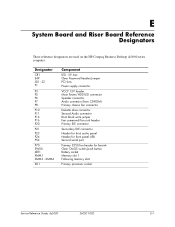
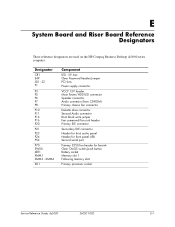
...
System Board and Riser Board Reference Designators
These reference designators are used on the HP Compaq Business Desktop dc5000 series computer. Designator
CR1 E49 J20 - 22 P1
P3 P5 P6 P7 P8
P10 P11 P14 ... USB Second serial port
Primary (CPU) fan header for fansink Clear CMOS switch/push button Battery socket Memory slot 1 Following memory slots
Primary processor socket
Service Reference Guide...
Hardware Reference Guide - HP Compaq Business Desktop dc5000 Microtower Model - Page 1
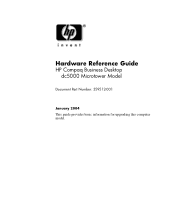
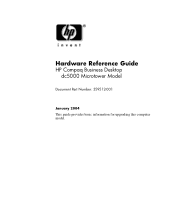
Hardware Reference Guide
HP Compaq Business Desktop dc5000 Microtower Model
Document Part Number: 359512-001
January 2004 This guide provides basic information for upgrading this computer model.
Hardware Reference Guide - HP Compaq Business Desktop dc5000 Microtower Model - Page 2


... without the prior written consent of Hewlett-Packard Company.
Å WARNING: Text set forth in the U.S.
and other countries. Hardware Reference Guide HP Compaq Business Desktop
dc5000 Microtower Model First Edition (January 2004) Document Part Number: 359512-001 © Copyright 2004 Hewlett-Packard Development Company, L.P. Intel, Pentium, Intel Inside, and Celeron are trademarks...
Hardware Reference Guide - HP Compaq Business Desktop dc5000 Microtower Model - Page 43


... be extended by plugging the computer into a live AC wall socket. Refer to HP, their authorized partners, or their agents. C
Battery Replacement
The battery that comes with the general household waste. The computer comes with the HP spare designated for information on backing up the computer CMOS settings. Hardware ...
Hardware Reference Guide - HP Compaq Business Desktop dc5000 Microtower Model - Page 44


... discharged of its holder. Then remove the computer access panel.
✎ It may be necessary to remove an expansion card to gain access to replace the battery. Slide the replacement battery into position, positive side up. C-2
www.hp.com
Hardware Reference Guide Turn off the computer properly through the operating system, then turn off...
Quick Setup - HP Compaq Business Desktop dc5000 Models - Page 1


www.hp.com
© 2004 Hewlett-Packard Development Company, L.P. in the U.S. and other product names mentioned herein may be trademarks or registered trademarks of Hewlett-Packard Development Company, L.P. All other countries. HP, Hewlett Packard, and the Hewlett-Packard logo are trademarks of their respective companies.
359997-001
quick setup
hp compaq business desktop dc5000 models
Similar Questions
Hp Compaq Dc5000
hp compaq dc5000 desktop blinks red light 3 times pause one second blink again continuously and not ...
hp compaq dc5000 desktop blinks red light 3 times pause one second blink again continuously and not ...
(Posted by davolista 8 years ago)
Compaq Dc5000 Mt How To Replace Power Supply
(Posted by nhnishan 9 years ago)
How To Replace Hp Dc5000 Sff Cpu Fan
(Posted by rashsamuel 10 years ago)
The Bios Ignores The Boot Order I'm Defined To It. What Can I Do?
BIOS dx2200 Microtower Pc
BIOS dx2200 Microtower Pc
(Posted by drevinthis 10 years ago)

