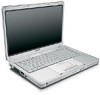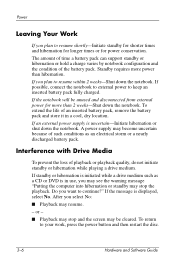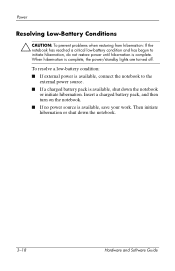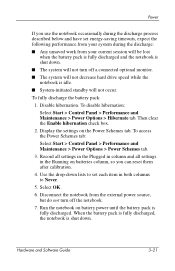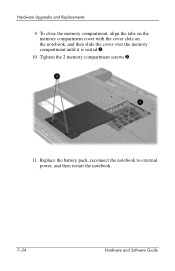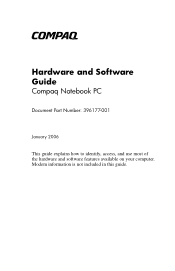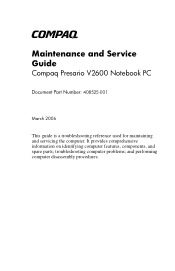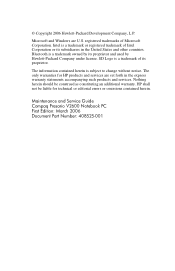Compaq Presario V2000 Support Question
Find answers below for this question about Compaq Presario V2000 - Notebook PC.Need a Compaq Presario V2000 manual? We have 9 online manuals for this item!
Question posted by SykotikDisaster on January 27th, 2011
Where Can I Purchase A Replacement Power Supply For A Compaq Presario V2000?
I know its an older laptop, so it will probably be a bit harder to find, however, it should be CHEAP! I have to stay within a very small budget to purchase this!
Current Answers
Related Compaq Presario V2000 Manual Pages
Similar Questions
How Can I Look At Photographs And End Them To Other People On My Compaq Presario
I think I may have to put a memory card from the camera into a 'memory slot' ; is this true? Where, ...
I think I may have to put a memory card from the camera into a 'memory slot' ; is this true? Where, ...
(Posted by Anonymous-160330 7 years ago)
Which Power Supply Can You Replace On A Compaq Preserio R1000
(Posted by sefton2306 8 years ago)
How To Replace Power Connector On A Compaq Presario 2500 Motherboard Video
(Posted by huhu1Lory 10 years ago)
Change Compaq Body
I WANT TO CHANGE MY COMPAQ PRESARIO V2000 BODY,HOW MUCH COST I'LL PAY
I WANT TO CHANGE MY COMPAQ PRESARIO V2000 BODY,HOW MUCH COST I'LL PAY
(Posted by sagarvekhande 12 years ago)