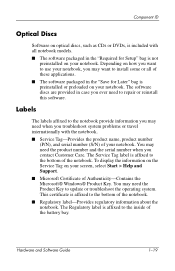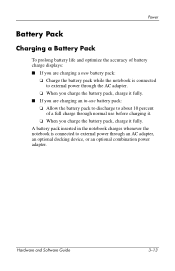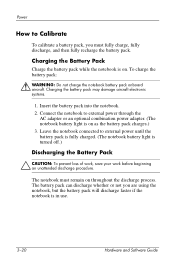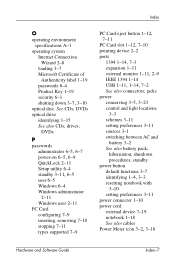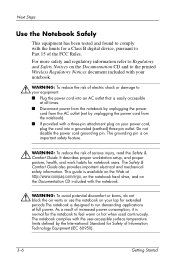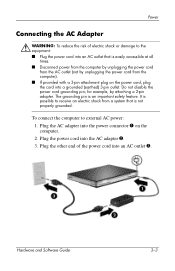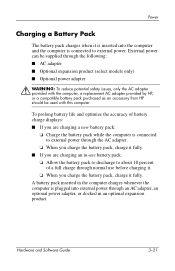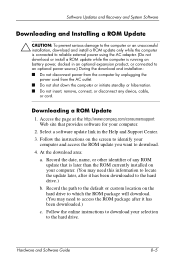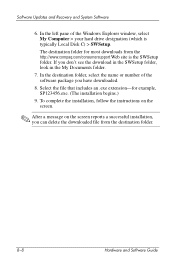Compaq Presario V2000 - Notebook PC Support and Manuals
Get Help and Manuals for this Compaq item
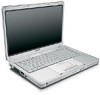
View All Support Options Below
Free Compaq Presario V2000 manuals!
Problems with Compaq Presario V2000?
Ask a Question
Free Compaq Presario V2000 manuals!
Problems with Compaq Presario V2000?
Ask a Question
Most Recent Compaq Presario V2000 Questions
How Can I Look At Photographs And End Them To Other People On My Compaq Presario
I think I may have to put a memory card from the camera into a 'memory slot' ; is this true? Where, ...
I think I may have to put a memory card from the camera into a 'memory slot' ; is this true? Where, ...
(Posted by Anonymous-160330 7 years ago)
What Do The F Keys Do?
F1 F2 F3 F4 and to F12 What are these keys for?
F1 F2 F3 F4 and to F12 What are these keys for?
(Posted by Anonymous-160330 7 years ago)
Reply
I sync my DVI to VGA plug converter is bad I saw those setting on the Internet to but it doesn't sho...
I sync my DVI to VGA plug converter is bad I saw those setting on the Internet to but it doesn't sho...
(Posted by dadbrad9 9 years ago)
Compaq Presario V2000 Videos
Popular Compaq Presario V2000 Manual Pages
Compaq Presario V2000 Reviews
We have not received any reviews for Compaq yet.