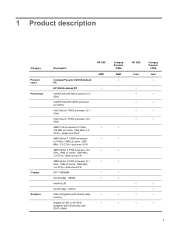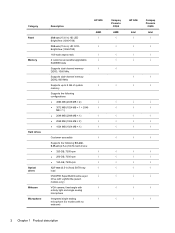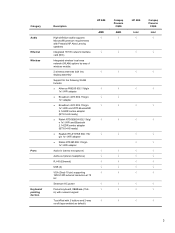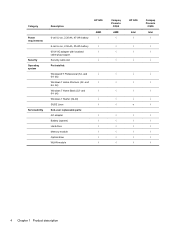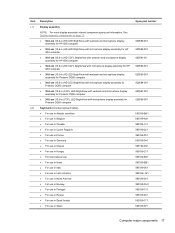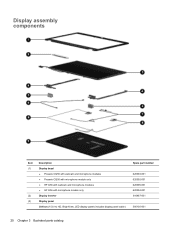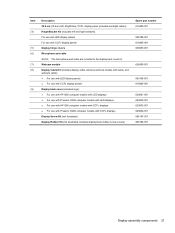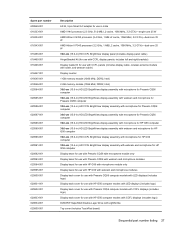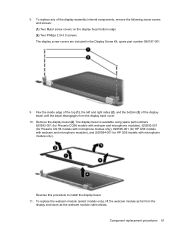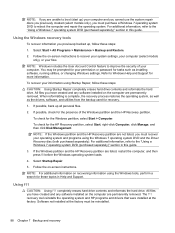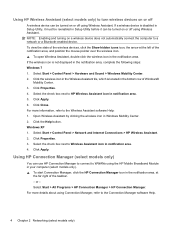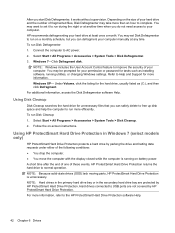Compaq Presario CQ56-100 Support Question
Find answers below for this question about Compaq Presario CQ56-100 - Notebook PC.Need a Compaq Presario CQ56-100 manual? We have 7 online manuals for this item!
Question posted by Polakyzyu on July 25th, 2014
What Happens During The Post Hp G56 Laptop Complete On Start Up
Current Answers
Answer #1: Posted by BusterDoogen on July 26th, 2014 8:42 AM
I hope this is helpful to you!
Please respond to my effort to provide you with the best possible solution by using the "Acceptable Solution" and/or the "Helpful" buttons when the answer has proven to be helpful. Please feel free to submit further info for your question, if a solution was not provided. I appreciate the opportunity to serve you!
Related Compaq Presario CQ56-100 Manual Pages
Similar Questions
Powered down correctly last time. Mains power on, but no indication on notebook. Is there a fuse on ...