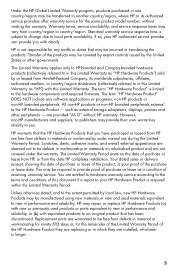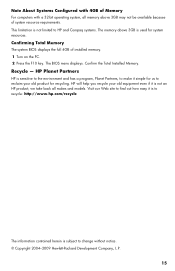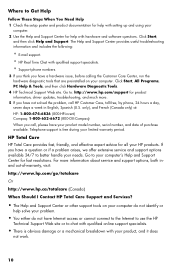Compaq Presario CQ5500 Support Question
Find answers below for this question about Compaq Presario CQ5500 - Desktop PC.Need a Compaq Presario CQ5500 manual? We have 10 online manuals for this item!
Question posted by Mikelawhorn on February 3rd, 2015
Question Regard Compaq Pressario Model Cq5500y
Current Answers
Answer #1: Posted by BusterDoogen on February 3rd, 2015 12:53 PM
I hope this is helpful to you!
Please respond to my effort to provide you with the best possible solution by using the "Acceptable Solution" and/or the "Helpful" buttons when the answer has proven to be helpful. Please feel free to submit further info for your question, if a solution was not provided. I appreciate the opportunity to serve you!
Related Compaq Presario CQ5500 Manual Pages
Similar Questions
need to know the memory ram. system type. internal IP adress. external Ip adress.
I cannot seem to turn the tiny screws that seem to be holding it in.
which and where can I get ethanet drivers for this machine