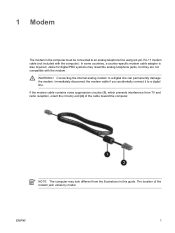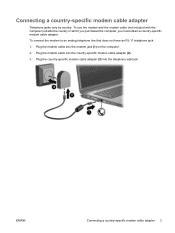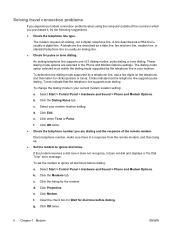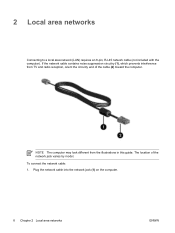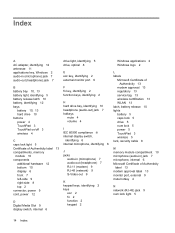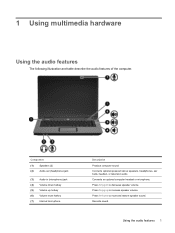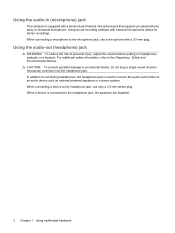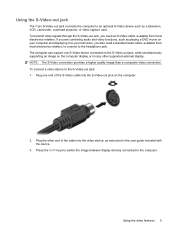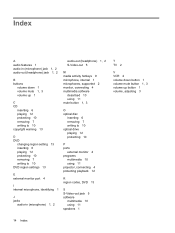Compaq Presario C700 Support Question
Find answers below for this question about Compaq Presario C700 - Notebook PC.Need a Compaq Presario C700 manual? We have 18 online manuals for this item!
Question posted by ctanoli on July 7th, 2012
Compaq Presario C700 Front Jack Problem No Audio
Current Answers
Answer #1: Posted by hzplj9 on July 8th, 2012 3:01 AM
Open this link which explains how to use the audio functions and adjust volume levels.
Also check whether you have turned down the sound in control panel.
Related Compaq Presario C700 Manual Pages
Similar Questions
I can not turn on my Compaq Presario CQ40-500 Notebook PC series.when turned on right in 5 secondsan...