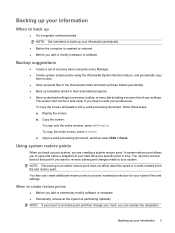Compaq Presario C700 Support Question
Find answers below for this question about Compaq Presario C700 - Notebook PC.Need a Compaq Presario C700 manual? We have 18 online manuals for this item!
Question posted by vioxr on September 20th, 2014
How Reset Bios Compaq C700
The person who posted this question about this Compaq product did not include a detailed explanation. Please use the "Request More Information" button to the right if more details would help you to answer this question.
Current Answers
Related Compaq Presario C700 Manual Pages
Similar Questions
How To Reset The Power On Password In The Bios On A Compaq Presario C700
(Posted by innemol 9 years ago)
Does A Compaq Presario C700 Laptop Keyboard Have Lights
(Posted by BaUnite 9 years ago)
How To Reset Bios/ Bios Preview Not Proper Showing
How to reset BIOS, In that BIOS mode there no preview, otherwise laptop is working fine. Exactly wha...
How to reset BIOS, In that BIOS mode there no preview, otherwise laptop is working fine. Exactly wha...
(Posted by santhkrishna19 10 years ago)
Price Of Touchpad (compaq Presario C700 Laptop Mouse Touchpad)in India
(Posted by ssubham822 11 years ago)
How To Reset Bios Administrator Passwor On Compaq 515 Not Ebook
HOW TO RESET BIOS ADMINISTRATOR PASSWOR ON COMPAQ 515 NOT EBOOK
HOW TO RESET BIOS ADMINISTRATOR PASSWOR ON COMPAQ 515 NOT EBOOK
(Posted by m3shamsu 11 years ago)