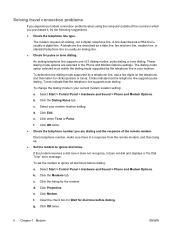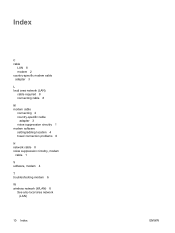Compaq Presario C700 Support Question
Find answers below for this question about Compaq Presario C700 - Notebook PC.Need a Compaq Presario C700 manual? We have 18 online manuals for this item!
Question posted by stelyyo on July 4th, 2012
Overheating
Current Answers
Answer #1: Posted by hzplj9 on July 7th, 2012 2:13 PM
Do not attempt this if you have any doubts as to your capabilities. What you need to do is to dismantle the laptop down to the motherboard level and check the outlets from the fan. There is a fan on the CPU which will expel hot air. If the vents to outside of the laptop are blocked by dust/fluff this will cause overheating. When re-assembling make sure you put new heatsink compound or heat-pad between the CPU and the fan or the problem will not be fixed. The time for this would be around 3 to 4 hours if you take care and follow instructions explicitly..
Related Compaq Presario C700 Manual Pages
Similar Questions
I can not turn on my Compaq Presario CQ40-500 Notebook PC series.when turned on right in 5 secondsan...