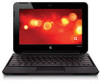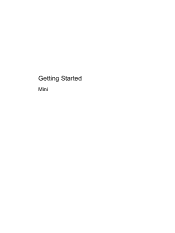Compaq Mini CQ10-400 Support Question
Find answers below for this question about Compaq Mini CQ10-400 - PC.Need a Compaq Mini CQ10-400 manual? We have 6 online manuals for this item!
Question posted by jorgemendezcontreras on September 29th, 2012
How Do I Unlock My Mini Cq10-525dx ?
i forgot my password to log on its a windows 7 starter
Current Answers
There are currently no answers that have been posted for this question.
Be the first to post an answer! Remember that you can earn up to 1,100 points for every answer you submit. The better the quality of your answer, the better chance it has to be accepted.
Be the first to post an answer! Remember that you can earn up to 1,100 points for every answer you submit. The better the quality of your answer, the better chance it has to be accepted.
Related Compaq Mini CQ10-400 Manual Pages
Resolving Start Up and No Boot Problems Checklist - Page 1


.... If computer does not start
Count number of a disk drive and fan turning. Perform a Hard Reset
1.
Connect an external monitor to original condition. HP Notebook PCs - Symptom: LEDs blink or computer beeps but computer fails to startup or boot, and displays a black screen
Usually occurs if a component is installed incorrectly, or...
Resolving Start Up and No Boot Problems Checklist - Page 2


... system restore o Select Boot into Safe Mode and then Uninstall recently installed programs o Select Boot into Windows normally, you should install the latest
updates and patches to prevent other start-up problems. Go to ...a blue screen or continually restarts
Trying to restart the PC after an error message can usually bypass the error and the PC can run in Safe mode to install an update or patch.
Getting Started - Windows 7 - Page 9
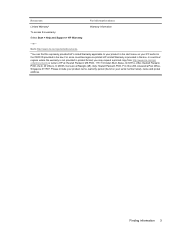
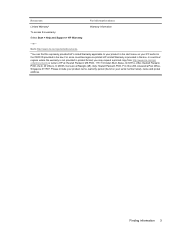
... Vittorio, 9, 20063, Cernusco s/Naviglio (MI), Italy; Go to http://www.hp.com/go / orderdocuments or write to your product in the start menu on your PC and/or in the CD/DVD provided in the box. In countries/ regions where the warranty is provided in the box. Hewlett Packard, POD, P.O.
Hewlett...
Getting Started Mini - Windows XP - Page 9
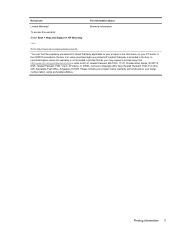
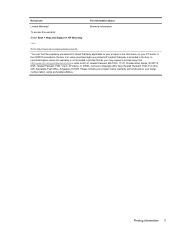
... Support > HP Warranty.
- Hewlett Packard, POD, P.O.
Go to http://www.hp.com/go /orderdocuments or write to your product in the start menu on your PC and/or in the CD/DVD provided in the box. Finding information 3
HP Mini 110 and Compaq Mini CQ10 - Maintenance and Service Guide - Page 11


...
Product Name Processor
Chipset Graphics Panels
HP Mini 110
√
Compaq Mini CQ10
Intel® Atom™ N475 1.83-GHz processor, 512-KB level...typical brightness: 200nits √
10.1-inch high-definition (HD), AntiGlare, flush glass
√
(1024 × 600) LED
Compaq Mini CQ10 √ √
1 Intel® Atom™ N450 1.66-GHz processor, 512-KB level 2 cache, 667-MHz front...
HP Mini 110 and Compaq Mini CQ10 - Maintenance and Service Guide - Page 12


....11b/g WiFi Adapter module
2 WLAN antennas built into display assembly
√
Compaq Mini CQ10
√
√
2 Chapter 1 Product description
Supports the following configurations:
√
● 2048-MB total system memory (2048 × 1)
NOTE: Supported on computers with Windows® XP and Windows 7.
● 1024-MB total system memory (1024× 1)
NOTE: Supported only...
HP Mini 110 and Compaq Mini CQ10 - Maintenance and Service Guide - Page 13


...(Li-ion) battery (2.55-Ah, 28-Wh)
√
6-cell Lithium-ion(Li-ion) battery (2.80-Ah, 62-Wh)
√
Supports Kensington security lock
√
Compaq Mini CQ10 √ √
√
3 standard aspect video
3-pin AC power
√
93% flat-style keyboard
√
HP Clikpad TouchPad with push-push technology supporting:
● Memory...
HP Mini 110 and Compaq Mini CQ10 - Maintenance and Service Guide - Page 31
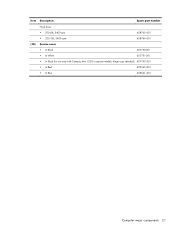
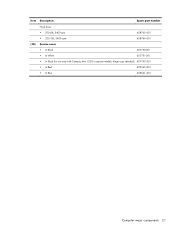
Item Description
Spare part number
(18)
Hard drive: ● 250-GB, 5400-rpm ● 320-GB, 5400-rpm
608763-001 608764-001
Service cover
● In Black
607750-001
● In White
607751-001
● In Black (for use only with Compaq Mini CQ10 computer models, hinge caps attached) 607753-001
● In Red
622660-001
● In Blue
622661-001
Computer major components 21
HP Mini 110 and Compaq Mini CQ10 - Maintenance and Service Guide - Page 32


... number
Display bezel (includes WLAN antenna transceivers and cables and WWAN antenna transceivers and cables):
For use only with HP Mini 110 computer models
607749-001
For use only with Compaq Mini CQ10 computer models
607752-001
Webcam/microphone module
607748-001
Display panel:
10.1-in, WSVGA, AntiGlare, standard display assembly in black...
HP Mini 110 and Compaq Mini CQ10 - Maintenance and Service Guide - Page 37
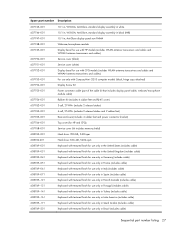
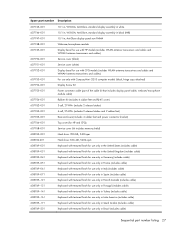
... (white) Display bezel for use with CPQ models (includes WLAN antenna transceivers and cables and WWAN antenna transceivers and cables): For use only with Compaq Mini CQ10 computer models (black, hinge caps attached) Display Screw Kit Power connector cable (part of the cable kit that includes display panel cable, webcam/microphone module...
HP Mini 110 and Compaq Mini CQ10 - Maintenance and Service Guide - Page 48
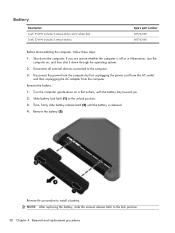
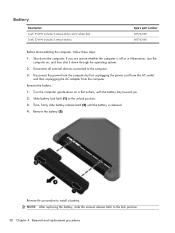
... the battery bay toward you are unsure whether the computer is released. 4. Shut down through the operating system. 2. Disconnect all external devices connected to the unlock position. 3. Turn the computer upside-down on , and then shut it down the computer. Reverse this procedure to the lock position.
38 Chapter 4 Removal and...
HP Notebook Reference Guide - Windows 7 - Page 7


... card ...29 Removing a digital card ...29 Using PC Cards (select models only 30 Configuring a PC Card ...30 Inserting a PC Card ...30 Removing a PC Card ...32 Using ExpressCards (select models only 32... Disk Defragmenter 41 Using Disk Cleanup 42 Using HP ProtectSmart Hard Drive Protection in Windows 7 (select models only 42 Identifying HP ProtectSmart Hard Drive Protection status 43 Managing...
HP Notebook Reference Guide - Windows 7 - Page 40
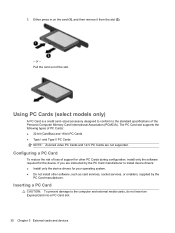
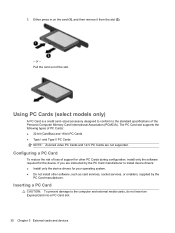
... slot. or - 3. If you are instructed by the
PC Card manufacturer.
Pull the card out of support for other PC Cards during configuration, install only the software required for your operating... the PC Card manufacturer to the standard specifications of PC Cards: ● 32-bit (CardBus) and 16-bit PC Cards ● Type I and Type II PC Cards
NOTE: Zoomed video PC Cards and 12-V PC Cards ...
HP Notebook Reference Guide - Windows 7 - Page 41


.... 2. CAUTION: To reduce the risk of damage to release the insert. 3. This action extends the button into the PC Card slot, and then press in the notification area lets you can insert a PC Card: 1. To insert a PC Card: 1. You will hear a sound when the card has been detected, and a menu of the slot (2).
HP Notebook Reference Guide - Windows 7 - Page 42
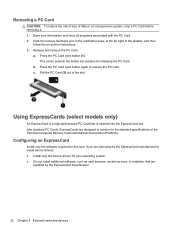
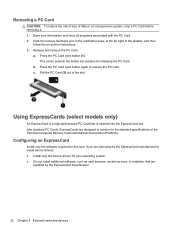
... operating system. ● Do not install additional software, such as card services, socket services, or enablers, that is a high-performance PC Card that are designed to conform to release the PC Card. Click the remove hardware icon in the notification area, at the far right of the Personal Computer Memory Card International...
HP Notebook Reference Guide - Windows 7 - Page 43


... is in on the card until it is firmly seated. CAUTION: To reduce the risk of damage to unlock it. 2. To remove the insert: 1. Press in use . Hold the card label-side up, with...Inserting an ExpressCard
CAUTION: To prevent damage to the computer and external media cards, do not insert a PC Card into the ExpressCard slot, and then press in use . You will hear a sound when the card...
HP Notebook Reference Guide - Windows 7 - Page 44


... is used with the ExpressCard. 2. Like personal computers, smart cards have an operating system to manage input and output, and they include security features to unlock it. Save your information and close all programs associated with the smart card reader (select models only). A personal identification number (PIN) is needed to gain...
HP Notebook Reference Guide - Windows 7 - Page 72
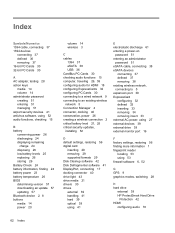
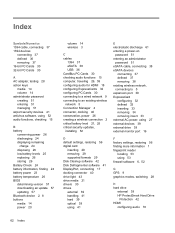
...37 defined 36 removing 37 16-bit PC Cards 30 32-bit PC Cards 30
A AC adapter, testing 28 action keys
media 14 volume 14 administrator password creating 51 entering 51 managing 51 airport...hard 39 optical 39 using 41
E electrostatic discharge 61 entering a power-on
password 51 entering an administrator
password 51 eSATA cable, connecting 38 eSATA devices
connecting 37 defined 37 removing 38 existing...
Similar Questions
How To Remove Hard Drive From Compaq Mini Cq10
(Posted by vijlm 9 years ago)
How To Open Back Cover On Compaq Mini Cq10-525dx
(Posted by Pabclos 9 years ago)
How To Turn You Touchpad On And Off For A Compaq Mini Cq10-500
(Posted by angovedion 11 years ago)
Compaq Mini Cq10-500
why does it turn on then off immediately?
why does it turn on then off immediately?
(Posted by tunde4dominator 11 years ago)