Compaq CQ2200 Support Question
Find answers below for this question about Compaq CQ2200 - Desktop PC.Need a Compaq CQ2200 manual? We have 12 online manuals for this item!
Question posted by laurencerogers92 on July 4th, 2012
What Type Of Graphics Card Do I Need To Play Games?
i downloaded some shooting games and racing games but they dont play smoothly jthey seem to jump and crash quite alot
Current Answers
There are currently no answers that have been posted for this question.
Be the first to post an answer! Remember that you can earn up to 1,100 points for every answer you submit. The better the quality of your answer, the better chance it has to be accepted.
Be the first to post an answer! Remember that you can earn up to 1,100 points for every answer you submit. The better the quality of your answer, the better chance it has to be accepted.
Related Compaq CQ2200 Manual Pages
Getting Started - Page 3


...from an Old Computer to Your New Computer 26 Special Features of Your Computer 27 Using the Memory Card Reader 27 Using a Vertical CD/DVD Drive 29 Using LightScribe Technology 30 Using the Remote Control 31 ...on the Web 35 Finding Guides on the Web 35 Finding Onscreen Guides 36 Using the PC Help & Tools Folder 36 Using HP Total Care Advisor Software 37 Using the Computer with Safety and...
Getting Started - Page 5
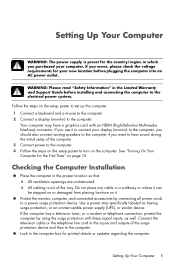
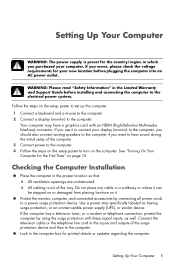
... computer. Protect the monitor, computer, and connected accessories by using the surge protection with an HDMI (High-Definition Multimedia Interface) connector. Your computer may have a graphics card with these signal inputs, as having surge protection, or an uninterruptible power supply (UPS), or similar device. Do not place any cable in which you...
Getting Started - Page 11


...on the taskbar, click Help and Support, and then type Setting up a wireless network: Click the Windows Vista ...Internet Service Provider (ISP) for the status: ACTIVITY - You need an existing wireless LAN with the computer. Setting up a ...Ethernet connector may be called a network interface adapter, network interface card, or NIC. Connecting to a Network
This section describes connecting to...
Getting Started - Page 23


...verify that the integrated WLAN device is not properly installed.
4 Click the Windows Vista start button on the taskbar. 5 Type Network and Sharing Center into the Start Search box, and then click Device Manager to
open Internet Explorer: a Click ... the instructions provided by using Online Services: a Click the Windows Vista start button on the desktop, and then log in.
4 Open your ISP.
Getting Started - Page 27


...any damage that you see the Windows Vista Update message, allow the updates to download to Internet games, interfere with printer or file sharing on page 35. For more information about ...:
Windows Vista includes firewall software preinstalled on the taskbar, click Help and Support, and then type viruses into the Search Help box and press Enter. Run Windows Vista Update monthly to perform,...
Getting Started - Page 30


... the Windows Vista start button on the taskbar, click Help and Support, and then type moving files into the Search Help box and press Enter. The Easy Transfer Cable is... USB connector. These peripheral devices include printers, scanners, video cameras, digital photo cameras, memory card readers, and personal digital assistants (PDAs) or handheld computers. Refer to the documentation that came...
Getting Started - Page 31


... may appear. When you must restart the computer to see the memory card reader again.
Special Features of the computer. Place only one piece of...card reader can place media in a slot at one or more of the media, if a title is accessible directly on the front of Your Computer 27
Special Features of the memory card reader from and write to a variety of types of memory cards...
Getting Started - Page 37


... models only) Your computer includes a number of Your Computer 33
You may need to perform a task.
CyberLink DVD Suite (select models only)
Record data and...of software programs that are listed may have included a software update CD. With this program: You can play CDs. Verify that some DVD players.
The following table describes the functionality that is not a complete list...
Getting Started - Page 38


... and Security and PC Help tools. Send a movie in an e-mail or upload it to create a video project that becomes a Windows Media...program: You can: (continued)
HP Total Care Advisor (select models only)
Quickly organize the Web links you want available on your desktop. Comparison-shop using the convenient shopping search engine. or image files such as .jpg or .gif. Edit and preview files.
Get...
Getting Started - Page 41


...PC Help provides simple access to help and support information for computer users. Before you begin using the computer, arrange the computer and your work habits for your comfort and productivity. It also provides important electrical and mechanical safety information. Using HP Total Care Advisor Software
HP Total Care Advisor is a desktop... Or Type http://www.hp.com/ergo into the Web ...
Getting Started - Page 46
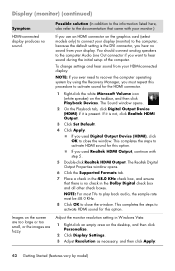
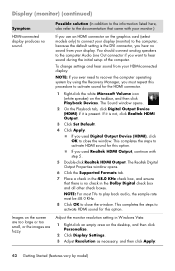
...desktop... Double-click Realtek HDMI Output. NOTE: For most TVs to play back audio, the sample rate must repeat this procedure to activate ...click the white Microsoft Volume icon (white speaker) on the graphics card (select models only) to connect your display (monitor) to ...continue with your HDMI-connected display:
NOTE: If you ever need to recover the computer operating system by model) If it ...
Getting Started - Page 51
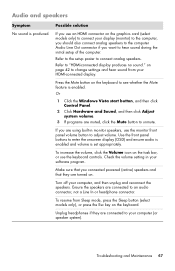
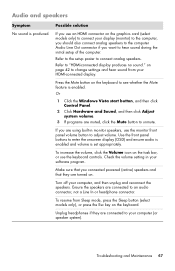
... page 42 to change settings and hear sound from Sleep mode, press the Sleep button (select models only), or press the Esc key on the graphics card (select models only) to hear sound during the initial setup of the computer.
Audio and speakers
Symptom No sound is set appropriately.
Check the volume...
Getting Started - Page 53


... to make a dial-up a connection or network to move the antenna to your Internet connection type.
Verify that you are using the proper cables for assistance.
Internet programs do not start the ... doing so may have a modem and an Ethernet network adapter (also called a network interface card, or NIC).
see "Using the Onscreen Help and Support Center" on page 35. If the antenna ...
Getting Started - Page 54


...the Eject button to open the tray. Wait at least 30 seconds for the drive to determine the type of the tray to close it takes too long to start button, and then click Computer.
2 ...the disc with the Eject button itself:
1 Click the Windows Vista start . Vertical slot-loading disc players cannot play non-standard discs. I cannot remove a CD or DVD. To use a minidisc with the label facing out ...
Getting Started - Page 56


...in a supported format.
Error message: Files Needed To Display Video Are Missing or Corrupt.
... plus sign (+) next to Sound, video and game controllers.
4 Right-click TV tuner (select models...play a DVD movie on a home DVD video player.
Codec error messages appear when I cannot play certain video files. Ensure Windows Media Player is an update available for codec.
I try to download...
Getting Started - Page 61
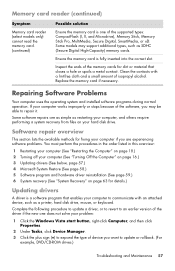
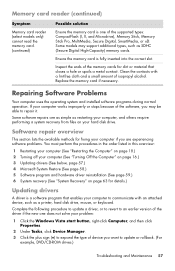
...card. (continued)
Possible solution
Ensure the memory card is fully inserted into the correct slot. Complete the following procedure to update a driver, or to revert to an earlier version of the driver if the new one of device you may support additional types... it. Some models may be able to expand the type of the supported types: CompactFlash (I, II, and Microdrive), Memory Stick, Memory...
Getting Started - Page 65


...affect the location of the keyboard and mouse, not work smoothly and effectively. Troubleshooting and Maintenance 61 To open a file....These maintenance tasks may slow down the computer. as needed. Check your system once a month for the ...that you encounter recording issues, try alternate media (different types or brands).
Keeping the computer free of important information...
Getting Started - Page 68


...needed to make it left off the computer. 2 Disconnect all data and programs you have backed up, to
http://www.hp.com/support and visit the Software & Driver downloads... 2 Click the Windows Vista start button, click All Programs, click PC Help &
Tools, and then click Recovery Manager. 5 In the ...steps to keep.
1 Turn off .
You can quit the process at any data you make the set depends...
Getting Started - Page 74


... 7
landing pad and cable routing 32 LightScribe, creating a LightScribe disc
label 30 locking the computer 16
M
maintenance tasks 60 memory card reader, using 27 microphone
adjusting recording levels 21 connecting 6 connector 5 connector type 4 selecting in Windows Vista 21 minidisc, using 29 modem connection 8 connector 3, 8 monitor connector 4 HDMI-connected, settings to hear sound...
Safety and Regulatory Information Desktops, Thin Clients, and Personal Workstations - Page 27


...dtsc.ca.gov/hazardouswaste/perchlorate/. NOTE: ENERGY STAR is not supported on Linux or FreeDOS Desktop PCs. To verify the factory default power settings for this product can be found at end-... committed to providing our customers with information about the chemical substances in our products as needed to restore the operating system, you must also reset the ENERGY STAR settings (if ...
Similar Questions
Motherboard Cannot Detect Graphics Card Dc7900
(Posted by Crisidro 10 years ago)
What Type Of Graphic Card
What types of graphic cards can you buy for this computer
What types of graphic cards can you buy for this computer
(Posted by nylen12 11 years ago)
Can I Modify My Pc By Installing A New Graphics Card In It ?
My PC is getting old with all these new games out there , It's RAM is great and so the processor is ...
My PC is getting old with all these new games out there , It's RAM is great and so the processor is ...
(Posted by thepunisher619 11 years ago)
Replacing Graphic Card
I HAVE A CQ5000 COMPAQ THE GRAPHIC CARD IS SHUTING DOWN I WANT TO REPLACE THE CARD BUT THE MOTHER BO...
I HAVE A CQ5000 COMPAQ THE GRAPHIC CARD IS SHUTING DOWN I WANT TO REPLACE THE CARD BUT THE MOTHER BO...
(Posted by madcinco 11 years ago)
Graphics Card
whats the best graphics card i can use with this system
whats the best graphics card i can use with this system
(Posted by pgarven 12 years ago)

