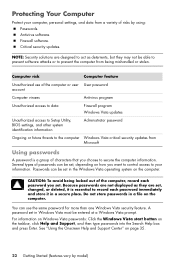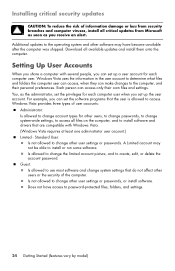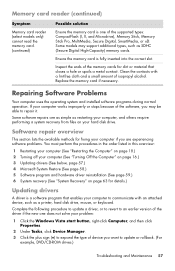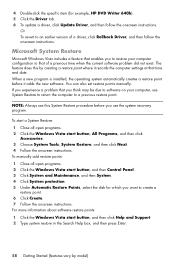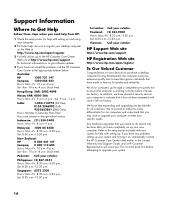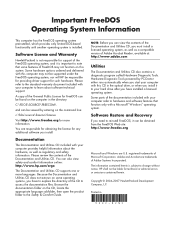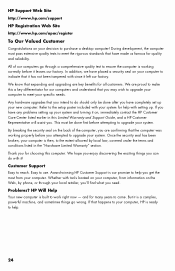Compaq CQ2200 - Desktop PC Support and Manuals
Get Help and Manuals for this Compaq item

View All Support Options Below
Free Compaq CQ2200 manuals!
Problems with Compaq CQ2200?
Ask a Question
Free Compaq CQ2200 manuals!
Problems with Compaq CQ2200?
Ask a Question
Most Recent Compaq CQ2200 Questions
Mother Borad Kaha Mile Ga
(Posted by tushantpadwal 11 years ago)
What Type Of Graphics Card Do I Need To Play Games?
i downloaded some shooting games and racing games but they dont play smoothly jthey seem to jump and...
i downloaded some shooting games and racing games but they dont play smoothly jthey seem to jump and...
(Posted by laurencerogers92 11 years ago)
It Is Very Slow Can It Be Fast
(Posted by Anonymous-60121 11 years ago)
Popular Compaq CQ2200 Manual Pages
Compaq CQ2200 Reviews
We have not received any reviews for Compaq yet.