Compaq 420 Support Question
Find answers below for this question about Compaq 420 - Notebook PC.Need a Compaq 420 manual? We have 4 online manuals for this item!
Question posted by j9jayant on June 30th, 2012
My Compaq 420 Blututh Cant Be Work Properly.i Cant Switch On.
my compaq 420 intergrated blututh are not work properly.it seems that the error is incomplet applicationhaw can i fix it
Current Answers
There are currently no answers that have been posted for this question.
Be the first to post an answer! Remember that you can earn up to 1,100 points for every answer you submit. The better the quality of your answer, the better chance it has to be accepted.
Be the first to post an answer! Remember that you can earn up to 1,100 points for every answer you submit. The better the quality of your answer, the better chance it has to be accepted.
Related Compaq 420 Manual Pages
Compaq 320, 321, 420, 421, 620 and 621 Notebook PCs HP 420 and 620 Notebook PCs - Maintenance and Service Guide - Page 5


Table of contents
1 Product description ...1
2 External component identification 10 Top Components ...10 TouchPad ...10 Lights ...11 Buttons, switch, and speaker 13 Keys ...14 Front components ...16 Right-side components ...16 Left-side components ...18 Bottom components ...19 Multimedia components ...20 Wireless antennas (select ...
Compaq 320, 321, 420, 421, 620 and 621 Notebook PCs HP 420 and 620 Notebook PCs - Maintenance and Service Guide - Page 6
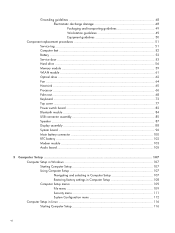
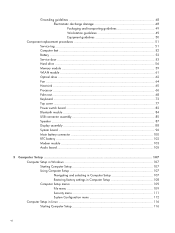
... Memory module ...59 WLAN module ...61 Optical drive ...62 Fan ...64 Heat sink ...65 Processor ...66 Palm rest ...68 Keyboard ...73 Top cover ...77 Power switch board 82 Bluetooth module ...84 USB connector assembly 85 Speaker ...87 Display assembly ...88 System board ...96 Main battery connector 100 RTC battery ...102 Modem...
Compaq 320, 321, 420, 421, 620 and 621 Notebook PCs HP 420 and 620 Notebook PCs - Maintenance and Service Guide - Page 9


...
UMA graphics, GM45 chipset
Discrete graphics, PM45 chipset
Compaq 320 Notebook PC
•
•
Compaq 321 Notebook PC
•
Compaq 420 Notebook PC
•
•
Compaq 421 Notebook PC
•
Compaq 620 Notebook PC
•
•
Compaq 621 Notebook PC
•
HP 420 Notebook PC
•
•
HP 620 Notebook PC
•
•
Intel® Celeron® processors...
Compaq 320, 321, 420, 421, 620 and 621 Notebook PCs HP 420 and 620 Notebook PCs - Maintenance and Service Guide - Page 21
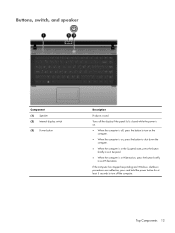
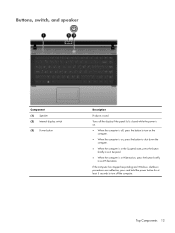
Turns off the computer. Top Components 13 Buttons, switch, and speaker
Component (1) Speaker (2) Internal display switch
(3) Power button
Description
Produces sound.
If the computer has stopped responding and Windows shutdown procedures are ineffective, press and hold the power button for at ...
Compaq 320, 321, 420, 421, 620 and 621 Notebook PCs HP 420 and 620 Notebook PCs - Maintenance and Service Guide - Page 36
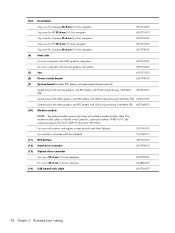
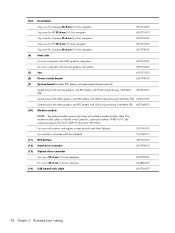
...-001
For use in computers with discrete graphics subsystems
605750-001
(7)
Fan
605791-001
(8)
Power switch board
605794-001
(9)
System board (includes RTC battery and replacement thermal material)
System board with ...Cable Kit , spare part number 599807-001. See Cables on page 34 for Compaq 39.6-cm (15.6-in) computers
605778-001
(6)
Heat sink
For use in computers with cable
...
Compaq 320, 321, 420, 421, 620 and 621 Notebook PCs HP 420 and 620 Notebook PCs - Maintenance and Service Guide - Page 50
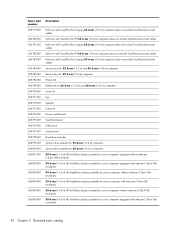
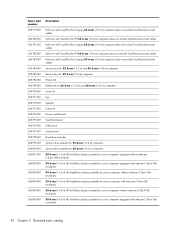
....0-in) computers (does not include TouchPad board and cable)
605781-001 Palm rest with TouchPad for Compaq 35.6-cm (14.0-in) computers (does not include TouchPad board and cable)
605782-001 Palm rest...-001 Screw Kit
605791-001 Fan
605792-001 Speaker
605793-001 Cable Kit
605794-001 Power switch board
605795-001 TouchPad board
605796-001 USB board
605797-001 Audio board
605798-001 Hard ...
Compaq 320, 321, 420, 421, 620 and 621 Notebook PCs HP 420 and 620 Notebook PCs - Maintenance and Service Guide - Page 57


... their containers until the parts arrive at static-free workstations. ● Avoid contact with approved static-shielding material. ● Use a wrist strap connected to a properly grounded work area free of antistatic belts and roller bushings. Packaging and transporting guidelines Follow these grounding guidelines when packaging and transporting equipment: ● To avoid hand...
Notebook PC User Guide - Windows XP - Page 33
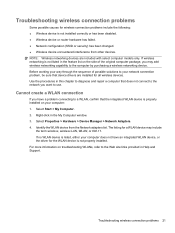
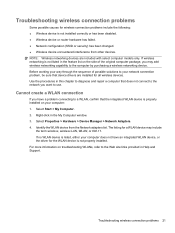
NOTE: Wireless networking devices are installed for all wireless devices. Before working your way through the sequence of possible solutions to your network connection problem, be sure that the integrated WLAN device is properly installed on the side of the original computer package, you may include
the term wireless, wireless LAN, WLAN, or...
Notebook PC User Guide - Windows XP - Page 38


... line.
26 Chapter 2 Networking The modem may not function properly if the correct country selection is displayed.) 5. Select a country...Control Panel > Network and Internet Connections. 2. NOTE: You can switch among settings at any country. To add a location setting for....) 8. For example, you could add a setting named "Work" that is displayed by the computer so that violates the ...
Notebook PC User Guide - Windows XP - Page 65


... utility. 1. In the Device Manager window, click the plus sign (+) next to Discs Drives or DVD/CD-ROM
drives, unless a minus sign (-) is working properly.
◦ Click Troubleshoot to fix problems. ◦ Click the Driver tab to perform the following tasks:
● Update the driver. ● Uninstall the device. ● Scan for this...
Notebook PC User Guide - Windows XP - Page 66


...behave in either of the following ways: ● Playback may resume.
- After you insert the disc properly. ● Be sure that the disc is displayed, click No. or - ● The playback window...the Play button in the multimedia program may close . A disc does not play
● Save your work and close all open programs before playing a CD, DVD, or BD. ● Log off external devices...
Notebook PC User Guide - Windows XP - Page 67


...; Disconnect external devices, such as the secondary display. The process of disc for more times to switch between the two displays.
2.
Right-click on a blank area of the desktop:
1. Specify a... not appear on an external display
1.
A disc does not play automatically
1. A movie is inserted properly. ● Select a slower write speed and try again. A movie stops, skips, or plays ...
Notebook PC User Guide - Windows XP - Page 69


NOTE: If you are common to most models.
a lower contrast setting maintains more subtle image.
Some features may not work properly across some network firewalls.
To access the webcam and HP Webcam software, select Start > All Programs > HP >HP Webcam. To permanently resolve the problem, reconfigure ...
Notebook PC User Guide - Windows XP - Page 75


... damage to save battery life when you work in the computer whenever the computer is plugged into AC power charges the battery and also protects your work . The grounding pin is decreased to ...external AC power, the computer runs on external AC power supplied through the AC adapter, the computer switches to external AC power, follow these steps: 1. However, a battery in the computer and the ...
Notebook PC User Guide - Windows XP - Page 83


... Turn on the computer.
● If the power light turns on, the AC adapter is functioning properly. ● If the power light remains off the display and computer. Shut down the computer under...a USB port ● When the computer will be unused and disconnected from the computer. 2. Save your work and close all open programs. 2. Select Start > Turn Off Computer > Turn Off. If the computer ...
Notebook PC User Guide - Windows XP - Page 139


...● Enable/disable the ambient light sensor (enabled by default).
● Enable/disable the notebook upgrade bay device (enabled by default).
● Enable/disable the fingerprint device (enabled by ... network interface controller (LAN) (enabled by default).
● Enable/disable LAN/WLAN switching (disabled by default).
Select Built-In Device Options
To do this
● Enable/disable...
Notebook PC User Guide - Windows XP - Page 141


...to start and operate properly. The MultiBoot utility, which is enabled at the bottom of first searching for a boot location each time the computer turns on your computer. ● Notebook upgrade bay ● ...in which the computer searches for Startup Menu" message is disabled, the computer uses a fixed boot order that the computer needs to boot from enabled boot devices. Or, you can ...
Notebook PC User Guide - Windows XP - Page 151


... recommendations for example, germicidal
disposable wipes. Fibrous materials, such as acetone, ammonium chloride, methylene chloride, and hydrocarbons can permanently damage the surface of the notebook or the tablet PC. Cleaning products 139
Cleaning products
Use the following cleaning products: Strong aromatic solvents, such as paper towels, which can get trapped in a variety...
Notebook PC User Guide - Windows XP - Page 152


... .
Liquids that the display is not sealed off the power to safely clean your notebook or tablet PC while it is turned on the surface can of compressed air with one of the ..., disconnect the external power, and then disconnect all powered external devices. Before cleaning your notebook or tablet PC, turn off from sticking and to aid in removing dirt and debris. Be sure that...
Notebook PC User Guide - Windows XP - Page 154


cleaning display 140 keyboard 140 pen holder 140 tablet PC pen 140 TouchPad 140
cleaning guidelines 139 cleaning procedures 140 cleaning products 139 ... Defragmenter software 74 disk performance 74 disk sanitizer 124 diskette drive 75, 82 display cleaning 140 image, switching 33 screen brightness hotkeys 33 drive media 59 DriveLock password changing 101 description 100 entering 101 removing 102 ...
Similar Questions
Laptop Compaq 420's Four Key Not Working Asdf
how to resolve laptop compaq 420's four key not working
how to resolve laptop compaq 420's four key not working
(Posted by deepakbiher 9 years ago)
My Compact 420 Laptop On & Stop Working Before Show Compact Page So How To This
(Posted by asplworkshop 10 years ago)
I Can Not Turn On My Compaq Presario Cq40-500 Notebook Pc Series.
I can not turn on my Compaq Presario CQ40-500 Notebook PC series.when turned on right in 5 secondsan...
I can not turn on my Compaq Presario CQ40-500 Notebook PC series.when turned on right in 5 secondsan...
(Posted by lydtomei 11 years ago)
Enquiry
my audio drive in compac 420 not working properly,what can i do for it?how can i resolve that?
my audio drive in compac 420 not working properly,what can i do for it?how can i resolve that?
(Posted by JOSEPHRAJAMANICKAM 11 years ago)
How To Get Webcam Working On A Compaq Presario Cq56-219wm 15.6' Notebook Pc
(Posted by Anonymous-38926 12 years ago)

