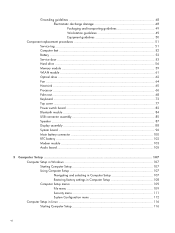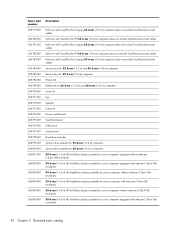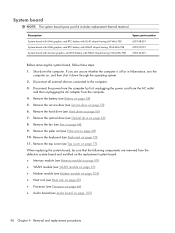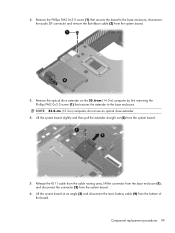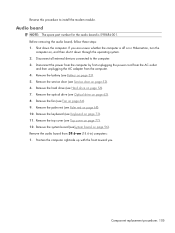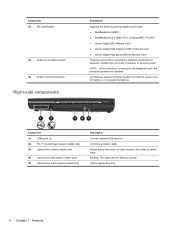Compaq 420 Support Question
Find answers below for this question about Compaq 420 - Notebook PC.Need a Compaq 420 manual? We have 4 online manuals for this item!
Question posted by JOSEPHRAJAMANICKAM on December 15th, 2012
Enquiry
Current Answers
Answer #1: Posted by tintinb on February 1st, 2013 10:34 AM
If you have more questions, please don't hesitate to ask here at HelpOwl. Experts here are always willing to answer your questions to the best of our knowledge and expertise.
Regards,
Tintin
Related Compaq 420 Manual Pages
Similar Questions
I can not turn on my Compaq Presario CQ40-500 Notebook PC series.when turned on right in 5 secondsan...
my compaq 420 intergrated blututh are not work properly.it seems that the error is incomplet applica...
Current failed drive is a Seagate 100GB ST9100824A5.