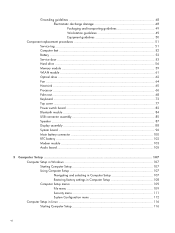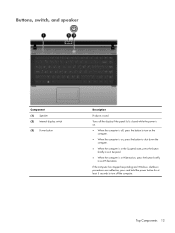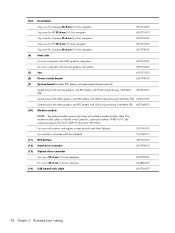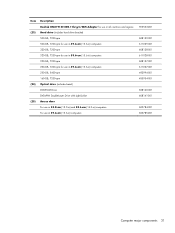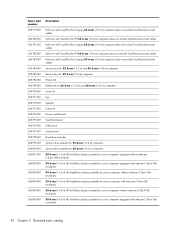Compaq 420 Support Question
Find answers below for this question about Compaq 420 - Notebook PC.Need a Compaq 420 manual? We have 4 online manuals for this item!
Question posted by heerfor on June 20th, 2014
Compaq 420 Where Is The Wifi Switch
The person who posted this question about this Compaq product did not include a detailed explanation. Please use the "Request More Information" button to the right if more details would help you to answer this question.
Current Answers
Related Compaq 420 Manual Pages
Similar Questions
Wifi Switch On
how to switch on the wifi button in compaq 621 notebook
how to switch on the wifi button in compaq 621 notebook
(Posted by mdasssdb 10 years ago)
Hi, I Have A Hp Compaq 420 Laptop,, Wifi Is Not On Aft Fn N Wifi Key Pressed
Hi, i have a HP COMPAQ 420 Laptop, the wifi of the laptop is not switiching on even after i am press...
Hi, i have a HP COMPAQ 420 Laptop, the wifi of the laptop is not switiching on even after i am press...
(Posted by 83ashishd 10 years ago)
How To Turn On Wireless Switch In Compaq 420?
I am using compaq 420 laptop. some how my wireless connectivity is turned off. there is no button fo...
I am using compaq 420 laptop. some how my wireless connectivity is turned off. there is no button fo...
(Posted by vasanthimandava 11 years ago)
My Compaq 420 Blututh Cant Be Work Properly.i Cant Switch On.
my compaq 420 intergrated blututh are not work properly.it seems that the error is incomplet applica...
my compaq 420 intergrated blututh are not work properly.it seems that the error is incomplet applica...
(Posted by j9jayant 11 years ago)
Wifi Switch
I Disabled my wif using the wifi switch on the keyboard, and now i can not turn it back on. Please h...
I Disabled my wif using the wifi switch on the keyboard, and now i can not turn it back on. Please h...
(Posted by pchenot3 12 years ago)