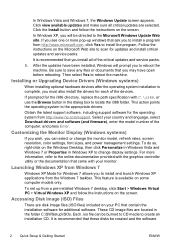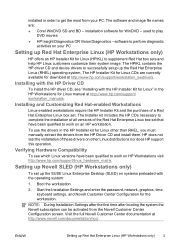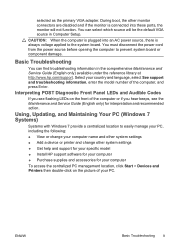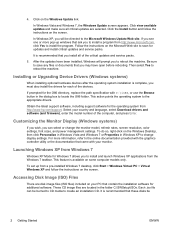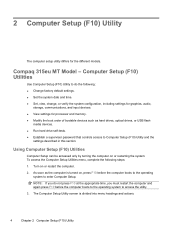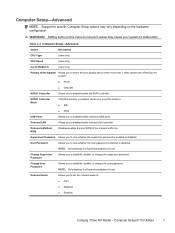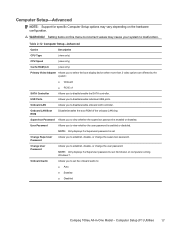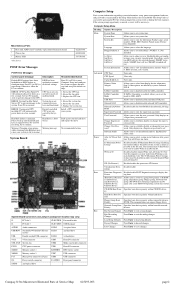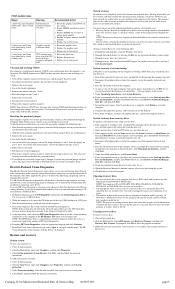Compaq 315eu Support Question
Find answers below for this question about Compaq 315eu - Microtower PC.Need a Compaq 315eu manual? We have 8 online manuals for this item!
Question posted by carrscillaabbitt on August 15th, 2011
How Can I Change My Password To Log In On Computer
Current Answers
Answer #1: Posted by catherilily on August 16th, 2011 6:10 PM
Firstly, use password prompt function on password locked computer
Secondly, reset computer password with default administrator account Thirdly, find computer password with computer password reset disk Fourthly, change computer password with Windows Installation Disc Fifth, break computer password by DIY a password recovery diskAnswer #2: Posted by kcmjr on August 15th, 2011 5:10 PM
Also click Start -> Control Panel and click the User Accounts icon. You can change the password from there.
If already logged off and connt get on you will need to hack the password or have someone do it for you. The tool at this web site can do it easily: http://www.pogostick.net/~pnh/ntpasswd/
Licenses & Certifications: Microsoft, Cisco, VMware, Novell, FCC RF & Amateur Radio licensed.
Related Compaq 315eu Manual Pages
Similar Questions
cual es la contra de la bios nesesito resetiar mi pc espero puedan ayudarme mi pc es un compaq 500b ...
BIOS dx2200 Microtower Pc
how can i set a power on / startup password for my "compaq 315eu mt"