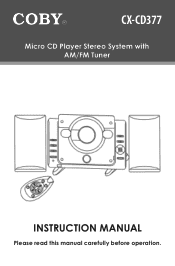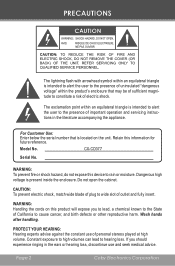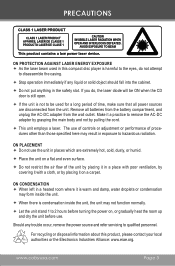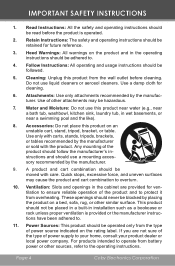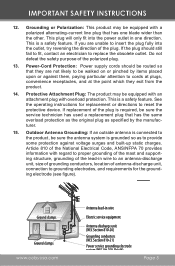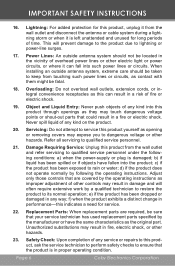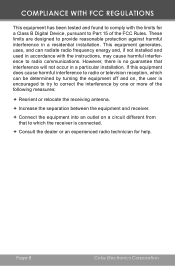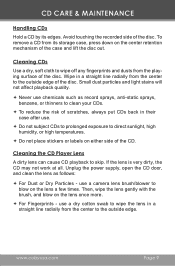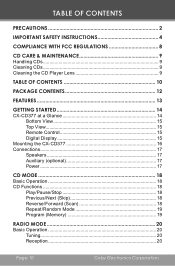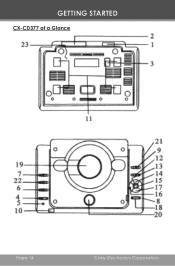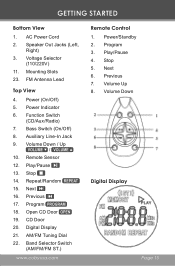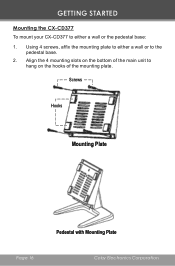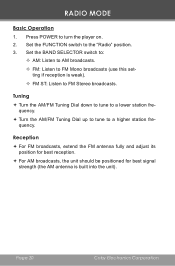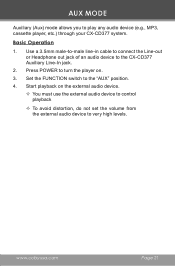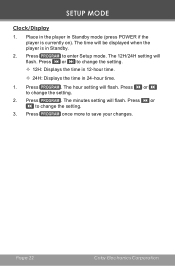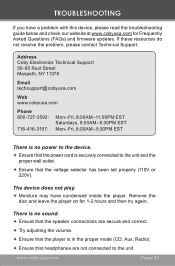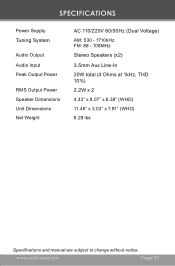Coby CXCD377 Support Question
Find answers below for this question about Coby CXCD377 - Micro System.Need a Coby CXCD377 manual? We have 1 online manual for this item!
Question posted by josieschmidt337 on October 5th, 2016
Remove The Antenna
Current Answers
Answer #1: Posted by techyagent on October 5th, 2016 10:53 PM
I have checked it properly that is their any antenna or not so the antenna is build into it internally.
But you can do one thing check the manual for your own satisfaction
User Manual Coby-cxcd377
Techygirl
Related Coby CXCD377 Manual Pages
Similar Questions
I've had the Colby DVD937 Home theater system2 1/2 yrs, and it just stopped working. First 2 of the ...
My coby dvd765 door won't open and i just bought it and i've tried to push open the door so i can wa...