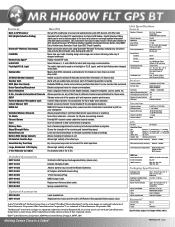Cobra MR HH600W Support Question
Find answers below for this question about Cobra MR HH600W.Need a Cobra MR HH600W manual? We have 2 online manuals for this item!
Question posted by Anonymous-165484 on May 21st, 2019
Delete A Mob
Experimenting with my new radio I set a MOB then returned to the same spot using the nav mode. Fantastic, very pleased. Cool piece of kit.Now I can't work out how to delete the MOB I created?I've got alarms going off when I don't wsnt them.Can anyone help?
Current Answers
Answer #1: Posted by waelsaidani1 on June 4th, 2019 10:02 PM
Your radio features the Man Over Board function that marks and memorizes the position information if a crew member falls overboard. The radio will help to navigate back to that location. NOTE The radio can't calculate for the effects of tide, current and wind on your crew member's location over time. The MOB function can only act as a guide for their possible location. NOTE The radio MUST have satellite reception for MOB to mark the position information. n Press the MOB button. The radio will save that MOB location. Pressing the NAV soft key activates the navigation screen to be able to navigate quickly to the MOB location. n From the MOB screen, press the Enter soft key and radio's screen will prompt to send a DSC emergency call. See detailed instructions for Digital Selective Calling (DSC) on page 52 for more information. NOTE Activating the MOB function does not send an emergency call. Intro Operation Customer Assistance Warranty Notice Main Icons Secondary Icons Caution Warning Installation Customer Assistance Intro O
Related Cobra MR HH600W Manual Pages
Similar Questions
Limited Range Of Channels
Seems I can only access 09,14, 16, 28, 70, 88 and 1019. The unit did work finebefore but for some re...
Seems I can only access 09,14, 16, 28, 70, 88 and 1019. The unit did work finebefore but for some re...
(Posted by gomilne 2 years ago)
Microtalk Cxt400 Radios Not Transmitting
We cannot hear transmissions, but can see the TX transmission indicators
We cannot hear transmissions, but can see the TX transmission indicators
(Posted by clutter 7 years ago)
Both Radios Work Fine. Then One Of The Radios Turns Off And Did Everything Possi
one of the radios turns off by itself. NOTHING I can do makes it turn on again. After a few days its...
one of the radios turns off by itself. NOTHING I can do makes it turn on again. After a few days its...
(Posted by eagleb926 7 years ago)
Yes Please Help How Do I Keep My Cobra Ctw285p On Stand By It Keeps Shutting Off
(Posted by willywonka347 9 years ago)
I Already Tried To Hold The Mode Button To Turn It Off. If This Radio Cannot Be
turned off I am returning it. That is a waste of battery and also annoying if you accidentally press...
turned off I am returning it. That is a waste of battery and also annoying if you accidentally press...
(Posted by ricochetred 10 years ago)