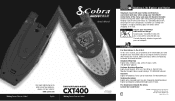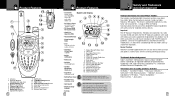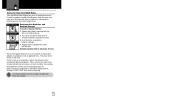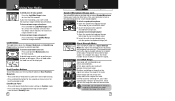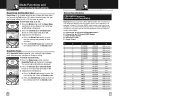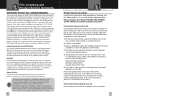Cobra CXT400 Support and Manuals
Get Help and Manuals for this Cobra item

View All Support Options Below
Free Cobra CXT400 manuals!
Problems with Cobra CXT400?
Ask a Question
Free Cobra CXT400 manuals!
Problems with Cobra CXT400?
Ask a Question
Most Recent Cobra CXT400 Questions
Microtalk Cxt400 Radios Not Transmitting
We cannot hear transmissions, but can see the TX transmission indicators
We cannot hear transmissions, but can see the TX transmission indicators
(Posted by clutter 7 years ago)
Stuck In Lock Mode
my micro talk radio it has the lock blinking and will not change channels are no other buttons will ...
my micro talk radio it has the lock blinking and will not change channels are no other buttons will ...
(Posted by Jeffburris86 8 years ago)
Popular Cobra CXT400 Manual Pages
Cobra CXT400 Reviews
We have not received any reviews for Cobra yet.