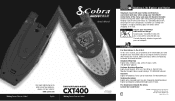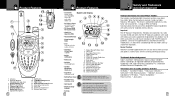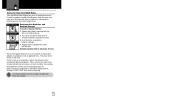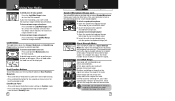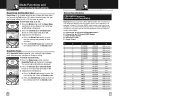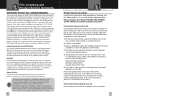Cobra CXT400 Support Question
Find answers below for this question about Cobra CXT400.Need a Cobra CXT400 manual? We have 1 online manual for this item!
Question posted by clutter on December 29th, 2016
Microtalk Cxt400 Radios Not Transmitting
Current Answers
Answer #1: Posted by techyagent on December 30th, 2016 9:58 AM
The problem
Losing coverage refers to instances where you are mid-transmission with someone and all of a sudden the conversation is cut short, or you find that you can only hear the other person very faintly as if they are whispering. This is down to the problem of poor coverage.
The solution
Poor coverage, we find is commonly a result of incorrect charging procedures and our clients getting a bit sentimental with the batteries and not replacing their two-way radio batteries after the recommended time of 18 months.
By using batteries that aren't charged up correctly or are too old to function anymore, then the power rapidly decreases, which results in poor coverage.
If the issue isn't the batteries and they are brand new and out of the box and have been charged correctly, then it could be that you may need a coverage booster to make sure that the two-way radios can transmit across the entire surface area of your site. These can take the forms of repeaters and leaky feeders.
For more help please click the link
Thanks
Techygirl
Related Cobra CXT400 Manual Pages
Similar Questions
one of the radios turns off by itself. NOTHING I can do makes it turn on again. After a few days its...
my micro talk radio it has the lock blinking and will not change channels are no other buttons will ...
Using the Cobra Microtalk CXT545 radios in a closed quiet location, and need the radios to remain qu...
turned off I am returning it. That is a waste of battery and also annoying if you accidentally press...