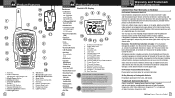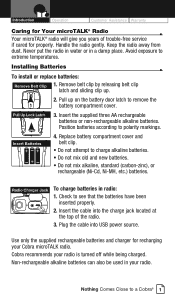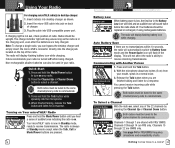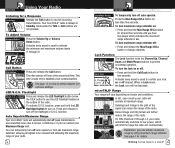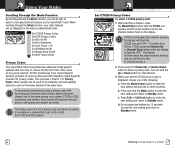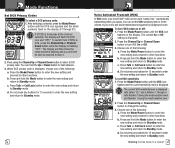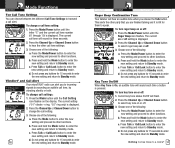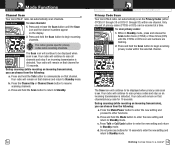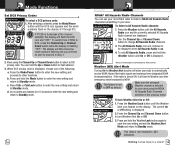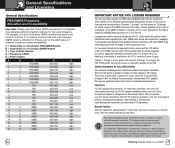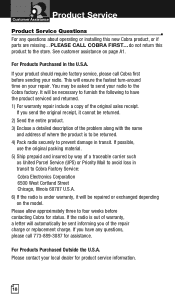Cobra CXT545 Support Question
Find answers below for this question about Cobra CXT545.Need a Cobra CXT545 manual? We have 1 online manual for this item!
Question posted by eagleb926 on September 24th, 2016
Both Radios Work Fine. Then One Of The Radios Turns Off And Did Everything Possi
one of the radios turns off by itself. NOTHING I can do makes it turn on again. After a few days its working fine again and then it turns off and thats it.......Batteries are new.
Current Answers
Answer #1: Posted by Troubleshooter101 on September 29th, 2016 10:29 AM
it seems to be work fine if the batteries are new but this isnt a battery issue this is a charge issue one of ur radio isnt charging well the port is malfunctioned
please click here for more info
Thanks
Please respond to my effort to provide you with the best possible solution by using the "Acceptable Solution" and/or the "Helpful" buttons when the answer has proven to be helpful. Please feel free to submit further info for your question, if a solution was not provided. I appreciate the opportunity to serve you!
Troublshooter101
Related Cobra CXT545 Manual Pages
Similar Questions
Loss Of Lcd Display On My F57w Fixed Vhf
Radio was working fine having made and received several messages.However on arrival back at the moor...
Radio was working fine having made and received several messages.However on arrival back at the moor...
(Posted by wpaul4481 11 months ago)
Microtalk Cxt400 Radios Not Transmitting
We cannot hear transmissions, but can see the TX transmission indicators
We cannot hear transmissions, but can see the TX transmission indicators
(Posted by clutter 7 years ago)
Cobra Cxt 545 Hand Sets Turn On But Many Functions Non Responsive
My Cobra hand sets are approx. 1.5 years old. Very little use. I haven't used them for several month...
My Cobra hand sets are approx. 1.5 years old. Very little use. I haven't used them for several month...
(Posted by ktcooper52 7 years ago)
I Already Tried To Hold The Mode Button To Turn It Off. If This Radio Cannot Be
turned off I am returning it. That is a waste of battery and also annoying if you accidentally press...
turned off I am returning it. That is a waste of battery and also annoying if you accidentally press...
(Posted by ricochetred 10 years ago)
Can't Turn It Off?
I can turn the radio on but can't turn it off unless I remove the batteries. Is there a way to turn ...
I can turn the radio on but can't turn it off unless I remove the batteries. Is there a way to turn ...
(Posted by jrichardspt 10 years ago)