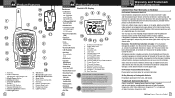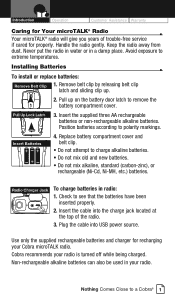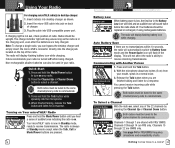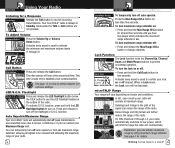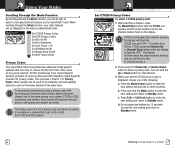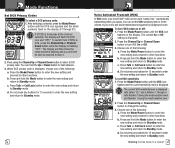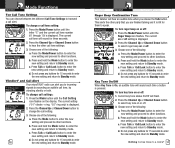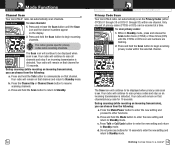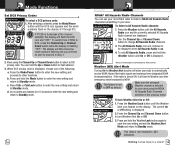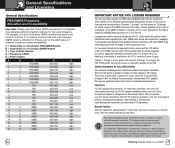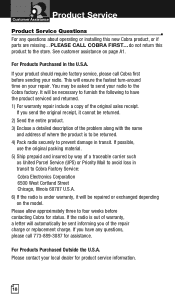Cobra CXT545 Support and Manuals
Get Help and Manuals for this Cobra item

View All Support Options Below
Free Cobra CXT545 manuals!
Problems with Cobra CXT545?
Ask a Question
Free Cobra CXT545 manuals!
Problems with Cobra CXT545?
Ask a Question
Most Recent Cobra CXT545 Questions
Problem: The Speakers Do Not Produce Sound After Kids Fooled Around With It. Hav
I have tried to increase volume and rechecked all modes but still no sound.
I have tried to increase volume and rechecked all modes but still no sound.
(Posted by yoel51 6 years ago)
Cobra Cxt 545 Hand Sets Turn On But Many Functions Non Responsive
My Cobra hand sets are approx. 1.5 years old. Very little use. I haven't used them for several month...
My Cobra hand sets are approx. 1.5 years old. Very little use. I haven't used them for several month...
(Posted by ktcooper52 7 years ago)
Both Radios Work Fine. Then One Of The Radios Turns Off And Did Everything Possi
one of the radios turns off by itself. NOTHING I can do makes it turn on again. After a few days its...
one of the radios turns off by itself. NOTHING I can do makes it turn on again. After a few days its...
(Posted by eagleb926 7 years ago)
How Do You Turn Off The Audio Sound Of The Call Button, So It Does Not Sound.
Using the Cobra Microtalk CXT545 radios in a closed quiet location, and need the radios to remain qu...
Using the Cobra Microtalk CXT545 radios in a closed quiet location, and need the radios to remain qu...
(Posted by howdy457 8 years ago)
Can't Ear Anaything
I have the same channels and codes on my two radios but I can't exchange . The sound does'nt appears...
I have the same channels and codes on my two radios but I can't exchange . The sound does'nt appears...
(Posted by jedugre 9 years ago)
Popular Cobra CXT545 Manual Pages
Cobra CXT545 Reviews
We have not received any reviews for Cobra yet.