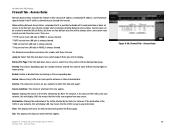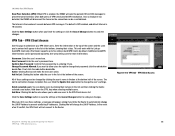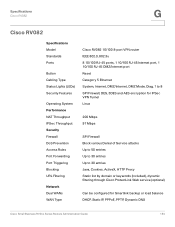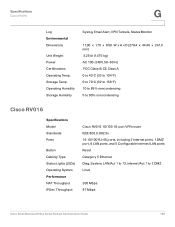Cisco RV082 Support Question
Find answers below for this question about Cisco RV082 - Small Business VPN Router.Need a Cisco RV082 manual? We have 2 online manuals for this item!
Question posted by ic8swampy on June 3rd, 2014
How To Console Into The Cisco Rv082 8-port 10/100 Vpn Router Configure
The person who posted this question about this Cisco product did not include a detailed explanation. Please use the "Request More Information" button to the right if more details would help you to answer this question.
Current Answers
Related Cisco RV082 Manual Pages
Similar Questions
How Many Connections For A Cisco Rv082 Router
(Posted by cbsig 9 years ago)
Cisco Rv082 Cannot Login To Router
(Posted by metrober 9 years ago)
Why Cannot Login To Rv042 Dual Wan Vpn Router With Default User And Password
(Posted by aschbrucen 10 years ago)
How To Recover Cisco Rv042 Dual Wan Vpn Router Username And Password
(Posted by jufra 10 years ago)
Rv082 Port Forword Issue
i install cisco rv082 in my office.but network error occurs after every 15 or 20 minutes. i forword ...
i install cisco rv082 in my office.but network error occurs after every 15 or 20 minutes. i forword ...
(Posted by itzumar 11 years ago)