Cisco RV082 Support Question
Find answers below for this question about Cisco RV082 - Small Business VPN Router.Need a Cisco RV082 manual? We have 2 online manuals for this item!
Question posted by cbsig on July 29th, 2014
How Many Connections For A Cisco Rv082 Router
The person who posted this question about this Cisco product did not include a detailed explanation. Please use the "Request More Information" button to the right if more details would help you to answer this question.
Current Answers
There are currently no answers that have been posted for this question.
Be the first to post an answer! Remember that you can earn up to 1,100 points for every answer you submit. The better the quality of your answer, the better chance it has to be accepted.
Be the first to post an answer! Remember that you can earn up to 1,100 points for every answer you submit. The better the quality of your answer, the better chance it has to be accepted.
Related Cisco RV082 Manual Pages
Administration Guide - Page 3


... Forwarding and Port Triggering
44
Setting Up Universal Plug and Play (UPnP)
48
Setting Up One-to-One NAT
51
Cloning a MAC Address for the Router
53
Assigning a Dynamic DNS Host Name to a WAN Interface
55
Setting Up Advanced Routing
57
IPv6 Transition
61
Cisco Small Business RV0xx Series Routers Administration Guide
3
Administration Guide - Page 6


...
183
Appendix F: Bandwidth Management
Creation of New Services Creation of New Bandwidth Management Rules
186
186 187
Appendix G: Specifications
RV042 RV042G Cisco RV082 Cisco RV016
189
189 191 194 196
Appendix H: Where to -Gateway VPN Tunnel Between RV0xx Se- Contents
Appendix D: Configuring a Gateway-to Go From Here
199
Cisco Small Business RV0xx Series Routers Administration Guide
6
Administration Guide - Page 7


...Refer to increase available bandwidth and balance traffic. Cisco Small Business RV0xx Series Routers Administration Guide
7 All of the User Interface, page 18
RV0xx Series Router Features
Cisco RV0xx Series dual WAN and multi-WAN VPN routers offer highly secure, high-performance, reliable connectivity. Model
RV042 and RV042G RV082 RV016
LAN Ports 4 8 8-13
WAN/DMZ Ports
2 2 2-7 Internet...
Administration Guide - Page 9


... 9-13) or configure them for use as a web server or FTP server. Introduction
RV0xx Series Router Features
1
Ports
Port
Description
Internet (RV042 and RV082) or Internet 1-2 (RV016)
Use this port to connect the router to either a second broadband network device or a DMZ host such as Internet ports (numbered 3-7).
Cisco Small Business RV0xx Series Routers Administration Guide
9
Administration Guide - Page 10
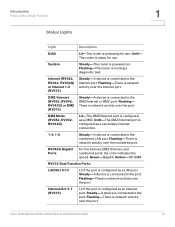
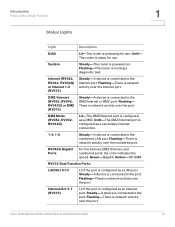
... connected to the port. DMZ Mode (RV082, RV042, RV042G)
Lit-The DMZ/Internet port is powered on. RV016 Dual-Function Ports:
LAN/Act 9-13
Lit if the port is configured as a LAN port. Internet/Act 3-7 (RV016)
Lit if the port is configured as an Internet port. Steady-A device is ready for use . Cisco Small Business...
Administration Guide - Page 11


Cisco Small Business RV0xx Series Routers Administration Guide
11 All previously entered settings will be abandoned.
On the back panel of the RV042 and RV042G, look for this button near the Internet and DMZ ports .
• To restart the router or restore connectivity: If the router is an indented black button. Use the security slot on the side...
Administration Guide - Page 14
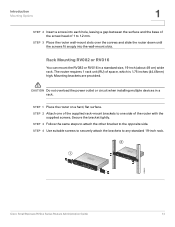
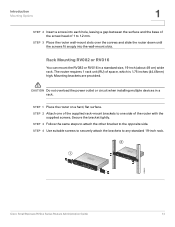
...Insert a screw into the wall-mount slots. Rack Mounting RV082 or RV016
You can mount the RV082 or RV016 in a rack. The router requires 1 rack unit (RU) of 1 to the ... 3 4
5 6 7 8
DMZ/Internet
Internet
Cisco Small BusRiVne0s82s 16-Port VPN R10o/u1t0e0r
278825
Cisco Small Business RV0xx Series Routers Administration Guide
14 STEP 1 Place the router on a hard, flat surface. CAUTION Do not...
Administration Guide - Page 15


... 1 DMZ
10/100 16-Port VPN
199621
STEP 3 To connect a secondary Internet service:
• RV042, RV042G, and RV082: Connect an Ethernet cable from the broadband network device to the Internet port of the router. Cisco Small Business RV0xx Series Routers Administration Guide
15
STEP 2 To connect to your Internet service: • RV042, RV042G, and RV082: Connect an Ethernet cable from the...
Administration Guide - Page 16


...router. STEP 5 Click Login. Cisco Small Business RV0xx Series Routers Administration Guide
16
The System Summary page appears. On the System Summary page, check the WAN Status to see if the router was able to a power outlet. STEP 4 To connect...adapter (RV042 and RV042G) or the power cable (RV082 and RV016) to connect the router to receive an IP Address.
To use the configuration utility, you...
Administration Guide - Page 17


... connecting to the Internet or the web-based configuration utility:
• Verify that you have a static IP address in the 192.168.1.x range with the Configuration
1
STEP 6 To use the links in the navigation tree. In the navigation tree, choose Setup > Network. Follow the on the router.
If your modem.
Cisco Small Business RV0xx Series Routers...
Administration Guide - Page 22


... of the port: Disabled (red), Enabled (black), or Connected (green).
Viewing System Summary Information
2
Configuration
If you need...connection.
• Access Rule Setup Wizard: Use this wizard to set up your VPN. To update the displayed information, click the Refresh button. You can click to set up the security policy for each port. Cisco Small Business RV0xx Series Routers...
Administration Guide - Page 32
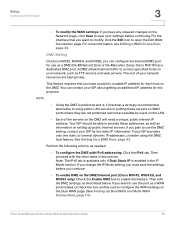
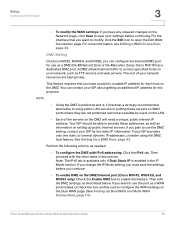
... modify, click the Edit icon to open the Edit WAN Connection page. Cisco RV016 has a dedicated DMZ port. The rest of the servers...Cisco RV042, RV042G, and RV082, you can contact your ISP for the static IP information. Your ISP should be sure to configure the WAN settings on the Dual WAN page. (See Setting Up Dual WAN and Multi-WAN Connections, page 73.)
Cisco Small Business RV0xx Series Routers...
Administration Guide - Page 74


...: DNS queries are not subject to increase the available bandwidth. Cisco Small Business RV0xx Series Routers Administration Guide
74 You can configure up to ensure continuous connectivity. System Management
Setting Up Dual WAN and Multi-WAN Connections
Mode - If the primary WAN connection is unavailable, the backup WAN connection is used.
• Load Balance: Choose this mode to...
Administration Guide - Page 96
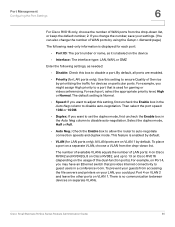
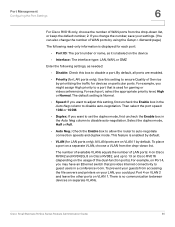
...Check the Enable box to allow the router to disable auto-negotiation. Cisco Small Business RV0xx Series Routers Administration Guide
96 This feature is no ... number of LAN ports: 4 on Cisco RV042 and RV042G, 8 on Cisco RV082, and up to 13 on Cisco RV016 (depending on VLAN 1. By ...Auto Neg column to auto-negotiate connection speeds and duplex mode. The default setting is used for ...
Administration Guide - Page 122
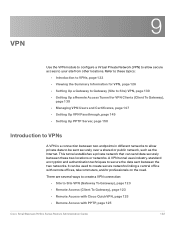
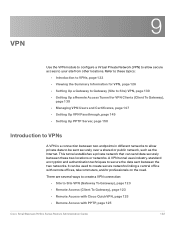
... on the road. Refer to these two locations or networks. There are several ways to create a VPN connection:
• Site to create secure networks linking a central office with PPTP, page 125
Cisco Small Business RV0xx Series Routers Administration Guide
122 A VPN tunnel uses industry-standard encryption and authentication techniques to your site from other locations. It can...
Administration Guide - Page 123
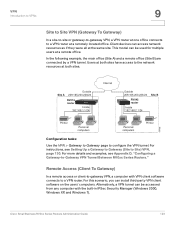
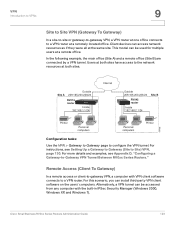
...
Personal computers
Personal computers
Printer
Configuration tasks:
Use the VPN > Gateway to Gateway page to -Gateway VPN Tunnel Between RV0xx Series Routers."
Cisco Small Business RV0xx Series Routers Administration Guide
123 In the following example, the main office (Site A) and a remote office (Site B) are connected by a VPN tunnel. For more details and examples, see Setting Up...
Administration Guide - Page 130
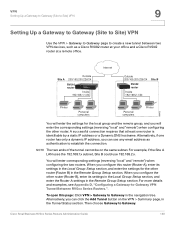
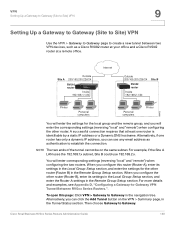
...can use 192.168.2.x. Then choose Gateway to -Gateway VPN Tunnel Between RV0xx Series Routers.". For more details and examples, see Appendix D, "Configuring a Gateway-to Gateway. Alternatively, you will enter corresponding settings (reversing "local" and "remote") when configuring the two routers. Cisco Small Business RV0xx Series Routers Administration Guide
130 Alternatively, if one...
Administration Guide - Page 132


... an email address for one tunnel connection. If you do not know the IP address of the remote VPN router, select IP by DNS Resolved, and then enter the real domain name of the VPN > Summary page.
- Cisco Small Business RV0xx Series Routers Administration Guide
132 Cisco RV082 will get the IP address of remote VPN device by DNS Resolved, and...
Administration Guide - Page 142
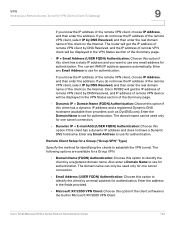
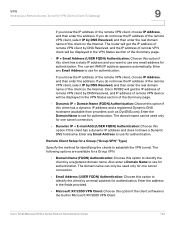
.... Cisco Small Business RV0xx Series Routers Administration Guide
142 The router will get the IP address of remote VPN client...VPN client, choose IP Address, and then enter the address.
Cisco RV082 will get the IP address of remote VPN...authentication. The domain name can be used only for one tunnel connection.
• Email Address (USER FQDN) Authentication: Choose this...
Administration Guide - Page 195


... connectivity 50 QuickVPN users for remote client access Built-in PPTP server supporting 5 PPTP clients DES, 3DES, AES-128, AES-192, AES-256 MD5, SHA1 Support Internet Key Exchange Supported for gateway-to-gateway and client-togateway tunnels DPD, Split DNS, VPN Backup PPTP, L2TP, IPSec
HTTPS Supports SNMP v1 and v2c
Cisco Small Business...
Similar Questions
Cisco Rv082 Cannot Login To Router
(Posted by metrober 9 years ago)
How To Console Into The Cisco Rv082 8-port 10/100 Vpn Router Configure
(Posted by ic8swampy 9 years ago)
How To Configure Cisco Small Business Rv042 Step By Step
(Posted by alrivhtrando 10 years ago)
Rv082 Port Forword Issue
i install cisco rv082 in my office.but network error occurs after every 15 or 20 minutes. i forword ...
i install cisco rv082 in my office.but network error occurs after every 15 or 20 minutes. i forword ...
(Posted by itzumar 11 years ago)

