Cisco RV082 Support Question
Find answers below for this question about Cisco RV082 - Small Business VPN Router.Need a Cisco RV082 manual? We have 2 online manuals for this item!
Question posted by itzumar on November 21st, 2012
Rv082 Port Forword Issue
i install cisco rv082 in my office.but network error occurs after every 15 or 20 minutes. i forword few ports so that clints outside my office can access my office server but they unable to with server. i have WAN internet with static IP address.
Current Answers
There are currently no answers that have been posted for this question.
Be the first to post an answer! Remember that you can earn up to 1,100 points for every answer you submit. The better the quality of your answer, the better chance it has to be accepted.
Be the first to post an answer! Remember that you can earn up to 1,100 points for every answer you submit. The better the quality of your answer, the better chance it has to be accepted.
Related Cisco RV082 Manual Pages
User Guide - Page 10
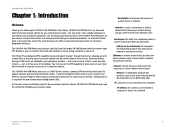
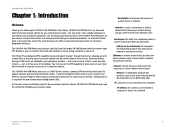
... the resources of your small office network, the connection-redundant Linksys 10/100 8-Port VPN Router gives you the connection reliability your small office network to securely connect out to your home or office. It can be configured to filter internal users' access to the Internet, and has IP address filtering so you can serve as a DHCP Server, and has a powerful SPI...
User Guide - Page 11


... This chapter describes the 10/100 8-Port VPN Router and this User Guide.
• Chapter 2: Networking Basics This chapter describes the basics of networking.
• Chapter 3: Getting to Know the 10/100 8-Port VPN Router This chapter describes the physical features of the 10/100 8-Port VPN Router.
• Appendix B: Installing the Linksys VPN Client This appendix instructs you on how...
User Guide - Page 87


... the Back or No buttons will appear to tell you 'll want to use the Linksys QuickVPN Client. 10/100 8-Port VPN Router
Appendix B: Installing the Linksys VPN Client
When using your PC's CD-ROM drive. 2.
Installing this Client takes just a few steps, provided below.
1. The Client will appear. The License Agreement screen will immediately begin...
User Guide - Page 97


... Help
88 These features can communicate with the Router, TCP/IP must be accessed through Windows Help and are described in the world and comes with many features that help make networking easier. Shared Resources
If you 're running).
10/100 8-Port VPN Router
Appendix G: Windows Help
All Linksys networking products require Microsoft Windows. Windows Help provides...
Administration Guide - Page 3


... Host
43
Setting Up Port Forwarding and Port Triggering
44
Setting Up Universal Plug and Play (UPnP)
48
Setting Up One-to-One NAT
51
Cloning a MAC Address for the Router
53
Assigning a Dynamic DNS Host Name to a WAN Interface
55
Setting Up Advanced Routing
57
IPv6 Transition
61
Cisco Small Business RV0xx Series Routers Administration Guide
3
Administration Guide - Page 6


...
183
Appendix F: Bandwidth Management
Creation of New Services Creation of New Bandwidth Management Rules
186
186 187
Appendix G: Specifications
RV042 RV042G Cisco RV082 Cisco RV016
189
189 191 194 196
Appendix H: Where to -Gateway VPN Tunnel Between RV0xx Se- Contents
Appendix D: Configuring a Gateway-to Go From Here
199
Cisco Small Business RV0xx Series Routers Administration Guide
6
Administration Guide - Page 7


... and balance traffic. RV016 has two dedicated Internet ports, one dedicated Internet port and a DMZ/Internet port. Refer to help you for choosing a RV0xx Series VPN Router. Cisco Small Business RV0xx Series Routers Administration Guide
7 This chapter includes information to these routers can be configured as LAN or Internet ports. 1
Introduction
Thank you configure and manage your...
Administration Guide - Page 9


...shown on your network without exposing your LAN. Cisco Small Business RV0xx Series Routers Administration Guide
9 DMZ (RV016)
Use this port to connect the router to a DMZ host such as Internet ports (numbered 3-7). Introduction
RV0xx Series Router Features
1
Ports
Port
Description
Internet (RV042 and RV082) or Internet 1-2 (RV016)
Use this port to connect the router to either a second...
Administration Guide - Page 10
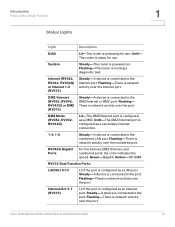
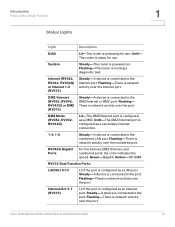
... Internet connection.
1-4, 1-8
Steady-A device is connected to the numbered LAN port.
Internet/Act 3-7 (RV016)
Lit if the port is configured as a LAN port.
RV016 Dual-Function Ports:
LAN/Act 9-13
Lit if the port is network activity over the Internet port. Cisco Small Business RV0xx Series Routers Administration Guide
10 Flashing-There is configured as a DMZ. Unlit...
Administration Guide - Page 11


... default settings. On the back panel of the RV082 and RV016, look for this button near the Internet and DMZ ports .
• To restart the router or restore connectivity: If the router is an indented black button.
All previously entered settings will be abandoned.
Cisco Small Business RV0xx Series Routers Administration Guide
11 On the front panel of...
Administration Guide - Page 14
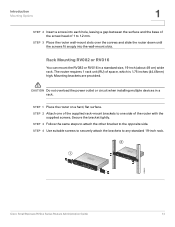
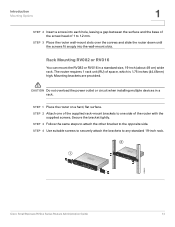
...Cisco Small BusRiVne08s2s 16-Port VPN R10o/u1t0e0r
DIAG System
Internet InDteMrnZet
MDoMdZe
1
2
3
5
4
6
7
8
1 2 3 4
5 6 7 8
DMZ/Internet
Internet
Cisco Small BusRiVne0s82s 16-Port VPN R10o/u1t0e0r
278825
Cisco Small Business RV0xx Series Routers Administration Guide
14 STEP 3 Place the router wall-mount slots over the screws and slide the router... when installing multiple devices...
Administration Guide - Page 15


... network device to the Internet 1 port of the router.
Cisco Small Business RV0xx Series Routers Administration Guide
15 RV042 and RV042G Internet Port
1
2
3
4
Internet DMZ/Internet
199619
RV082 Internet Port
199620
DIAG System
Internet DMZ
Internet
DMZ Mode
1234 5678
1
2
3
4
5
6
7
8
DMZ/Internet
Internet
Cisco Small Business RV082
10/100 16-Port VPN Router
•...
Administration Guide - Page 16


...
STEP 1 Connect a computer to a second broadband network device. The System Summary page appears. Cisco Small Business RV0xx Series Routers Administration Guide
16 STEP 7 Use the power adapter (RV042 and RV042G) or the power cable (RV082 and RV016) to connect the router to the DMZ host. STEP 4 To connect a computer or server that will become a DHCP client of the...
Administration Guide - Page 20
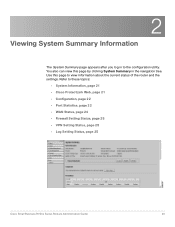
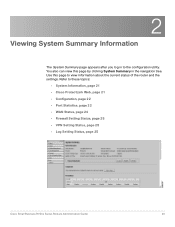
...:
• System Information, page 21 • Cisco ProtectLink Web, page 21 • Configuration, page 22 • Port Statistics, page 22 • WAN Status, page 24 • Firewall Setting Status, page 25 • VPN Setting Status, page 25 • Log Setting Status, page 25
Cisco Small Business RV0xx Series Routers Administration Guide
20 Refer to view information about the...
Administration Guide - Page 22


...
If you need help to detailed information about the interface and the current activity. Cisco Small Business RV0xx Series Routers Administration Guide
22 Port Statistics
This table shows the status and available statistics for your VPN. It also provides access to configure the router, click Setup Wizard. Multiple WAN interfaces are indicated by a number, such as WAN1 or...
Administration Guide - Page 32
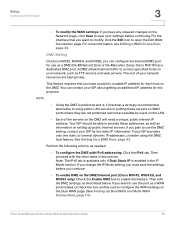
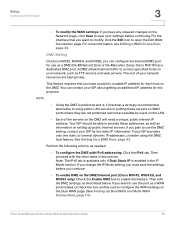
....)
Cisco Small Business RV0xx Series Routers Administration Guide
32 Perform the following actions, as a WAN port instead, uncheck the box, and be able to access specified hosts on your ISP for use the port as needed.
• To configure the DMZ with the other tasks in the IP Mode section. DMZ Setting
On Cisco RV042, RV042G, and RV082, you...
Administration Guide - Page 74


... not subject to two Internet connections by using the Internet port and the DMZ/Internet port. You can configure up to load balancing. If the primary WAN connection is unavailable, the backup WAN connection is used.
• Load Balance: Choose this mode to increase the available bandwidth. Cisco Small Business RV0xx Series Routers Administration Guide
74
Administration Guide - Page 96
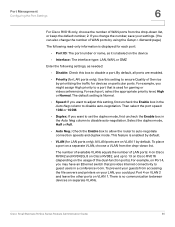
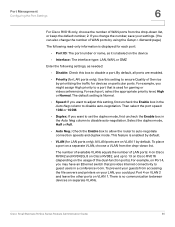
... disable auto-negotiation. Cisco Small Business RV0xx Series Routers Administration Guide
96 For example, on a separate VLAN, choose a VLAN from the drop-down list, or keep the default number, 2. The default setting is enabled by default. Then select the port speed: 10M or 100M.
• Duplex: If you may have an Ethernet switch that is...
Administration Guide - Page 194
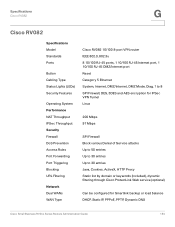
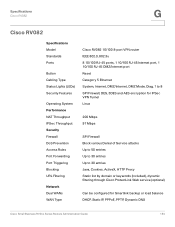
... System Performance NAT Throughput IPSec Throughput Security Firewall DoS Prevention Access Rules Port Forwarding Port Triggering Blocking URL Filtering
Network Dual WANs WAN Type
Cisco RV082 10/100 8-port VPN router IEEE 802.3, 802.3u 8 10/100 RJ-45 ports, 1 10/100 RJ-45 Internet port, 1 10/100 RJ-45 DMZ/Internet port Reset Category 5 Ethernet System, Internet, DMZ/Internet, DMZ Mode...
Administration Guide - Page 195


... for remote client access Built-in PPTP server supporting 5 PPTP clients DES, 3DES, AES-128, AES-192, AES-256 MD5, SHA1 Support Internet Key Exchange Supported for gateway-to-gateway and client-togateway tunnels DPD, Split DNS, VPN Backup PPTP, L2TP, IPSec
HTTPS Supports SNMP v1 and v2c
Cisco Small Business RV0xx Series Routers Administration Guide
195
Similar Questions
How Many Connections For A Cisco Rv082 Router
(Posted by cbsig 9 years ago)
Cisco Rv082 Cannot Login To Router
(Posted by metrober 9 years ago)
How To Console Into The Cisco Rv082 8-port 10/100 Vpn Router Configure
(Posted by ic8swampy 9 years ago)
How To Assign The Static Ip Address Using Rv042 Cisco Router
(Posted by olsb 9 years ago)
How To Connect Web Servers To Cisco Rv042, Four Static Ip Addresses
(Posted by micrasdf 10 years ago)

