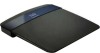Cisco EA3500 Support Question
Find answers below for this question about Cisco EA3500.Need a Cisco EA3500 manual? We have 1 online manual for this item!
Question posted by nrapar on February 14th, 2014
How To Access Linksys Ea3500 Router Remotely
The person who posted this question about this Cisco product did not include a detailed explanation. Please use the "Request More Information" button to the right if more details would help you to answer this question.
Current Answers
There are currently no answers that have been posted for this question.
Be the first to post an answer! Remember that you can earn up to 1,100 points for every answer you submit. The better the quality of your answer, the better chance it has to be accepted.
Be the first to post an answer! Remember that you can earn up to 1,100 points for every answer you submit. The better the quality of your answer, the better chance it has to be accepted.
Related Cisco EA3500 Manual Pages
User Manual - Page 2


Linksys EA-Series
Contents
Product overview
EA2700 1 EA3500 3 EA4500 6
Setting Up: Basics
How to create a home network 9
What is a network?
9
How to set up a home network
9
Where to find more help 9
How to set up your router 9
How to start Cisco Connect
10
How to improve your wireless connection speed 11
How to test your...
User Manual - Page 3


... upgrade the router's firmware 57
How to check the status of your router 58
How to disable the Ethernet port status lights
59
How to test your Internet connection
60
How to configure and use logs
61
Browser-based Utility Menu Structure
EA2700 62 EA3500 63 EA4500 64
Specifications
Linksys EA2700 65 Linksys EA3500 66 Linksys EA4500...
User Manual - Page 4


.../1000) ports for smoother and faster HD video streaming, file transfers, and wireless gaming. Parental controls
Limit access time and websites with double the capacity for an unrivaled experience.
Linksys EA-Series
Product overview
EA2700
Package contents
In addition to your router, your network.
1
IPv6 enabled
Supports the latest Internet protocol technology to 10...
User Manual - Page 6


Linksys EA-Series
EA3500
Package contents
In addition to avoid interference and optimize throughput for smoother and faster HD video streaming, file transfers, and wireless gaming. The dual-band feature is designed to your router, your wireless network and the Internet.
Built-in USB port
The USB port lets you add an external USB drive to...
User Manual - Page 17


... running Cisco Connect, then click Next. Repeat Steps 1-3 on installing Cisco Connect onto other types of available printers. To connect a wireless printer to print from.
OR •• If your router is a Linksys EA3500 or EA4500, you want to your home network, including:
•• Game consoles •• Internet-capable TVs and media...
User Manual - Page 27
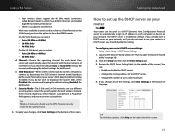
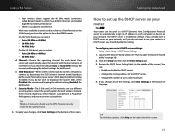
... requires a passphrase, a Passphrase field appears, and you should use different security options. If you already have the option to broadcast the router's SSID, select Disabled. Linksys EA-Series
•• Your wireless clients support the 40 MHz mode (sometimes called Bonded mode) in the middle of the screen). The DHCP server is no...
User Manual - Page 32


Linksys EA-Series
7. There may result.
8. Click the Administration tab, then click the Management page and locate the Remote Management Access settings in the middle of your router, then
press Enter. •• If you want to access your Access via setting, enter http:// then the
IP address. -
Open a web browser and enter the Internet address of...
User Manual - Page 34


..., so this procedure assumes that your new router's settings, then apply some networking knowledge. Linksys EA-Series
How to use a router as an access point
How can work as an access point. Log into its browser-
Note Save your old router's instructions to convert it to your new router's settings: Wireless > Wireless Settings Status > Wireless Network Setup > Basic Setup
1. If...
User Manual - Page 38
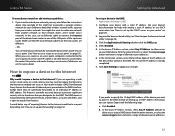
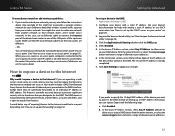
... to the Internet?
This feature is normally not used, because it .
Log into an access point. (See "How to use an Ethernet cable to connect the Internet port of the downstream router to extend your wireless network. Select Enabled. 5. b. Linksys EA-Series
To extend your changes. You might be in firewalls, Internet filters, or...
User Manual - Page 41
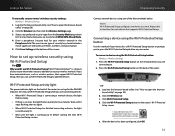
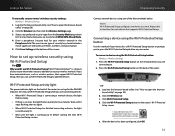
... the devices. Note Wi-Fi Protected Setup configures one of the screen. Linksys EA-Series
To manually set up wireless security using Wi‑Fi Protected Setup
For ALL Why would I use Wi-Fi Protected Setup to your router's wireless security settings: Wireless > Wireless Settings
1. OR a.
Wi-Fi Protected Setup™ is continuously lit before starting...
User Manual - Page 43
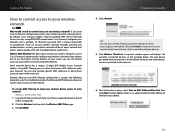
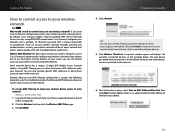
... the simplified example of the device you can allow one wireless device access to the network. Cisco Connect configures your network:
Wireless > Wireless MAC Filter 1.
Select Permit. Next to the device entry, select Save to the network.
6.
Linksys EA-Series
How to control access to your wireless network using WPA2/WPA mixed mode. Example: Because each MAC...
User Manual - Page 46
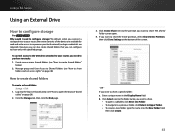
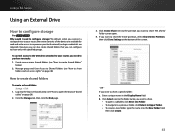
... Linksys EA-Series
Using an External Drive
How to configure storage
For EA3500 ...EA4500 Why would I need to share a specific folder: a. Create one or more shared folders (see "How to share
folders and set access rights" on page 48)
How to anyone on page 20).
2. If you need to create shared folders"
below) 2. b. To control access to the USB drive attached to your router...
User Manual - Page 47


...-based utility" on your router. Access to shared folders, you must disable anonymous disk access. How to manage group and user access to shared folders
To manage access to the router is controlled by groups.
1. Disable Anonymous Disk Access (see "How to control.
4. Click Save Settings at the bottom of only one group. Linksys EA-Series
c. Before you...
User Manual - Page 50


...your wireless network. To apply your router's storage for the transfer of files in FTP (File Transfer Protocol) server. To do this, you used Cisco Connect to set ) for remote access
For EA3500 ...EA4500 Why would I need to: 1. Tip If you must enable the router's built-in other languages. Tip For field descriptions, click Help on page 20).
2. Linksys EA-...
User Manual - Page 52
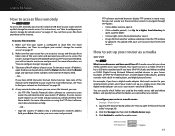
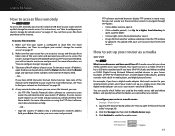
... devices include digital media players, gaming consoles with a built-in media player, and digital picture frames.
Linksys EA-Series
How to access files remotely
For EA3500 EA4500 To access files remotely, you must have write access.)
How to set up your router as a media server, then the digital media adapter can usually use these common actions to navigate...
User Manual - Page 60


... your router. It might interrupt the upgrade process.
TipS Each time you run Cisco Connect.
57 Linksys EA-Series
To reset your router to factory defaults with a wireless network ...page. Important Do not interrupt the upgrade process. Linksys may permanently disable the router. A confirmation window opens. 4. EA2700 and EA3500 Reset Button
EA4500 Reset Button
To reset your computer's...
User Manual - Page 65


Linksys EA-Series
Browser-based Utility Menu Structure
EA2700
Setup
Basic Setup Language Internet Setup
Internet Connection Type Optional Settings Network Setup Router...of Service) Wireless Internet Access Priority Upstream Bandwidth Category Summary
Browser-based Utility Menu Structure
Administration
Management Router Access Local Management Access Remote Management Access Advanced features UPnP...
User Manual - Page 66


... Forwarding Application Name
Port Range Triggering DMZ IPv6 Firewall QoS
QoS (Quality of Service) Wireless Internet Access Priority Upstream Bandwidth Category Summary
Browser-based Utility Menu Structure
Administration
Management Router Access Local Management Access Remote Management Access Advanced features UPnP Back Up and Restore
Log Diagnostics
Ping Test Traceroute Test Factory Defaults...
User Manual - Page 67
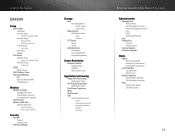
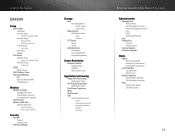
... Range Forwarding Application Name
Port Range Triggering DMZ IPv6 Firewall QoS
QoS (Quality of Service) Wireless Internet Access Priority Upstream Bandwidth Category Summary
Browser-based Utility Menu Structure
Administration
Management Router Access Local Management Access Remote Management Access ALG UPnP Back Up and Restore
Log Diagnostics
Ping Test Traceroute Test Factory Defaults Firmware...
User Manual - Page 69


... Linksys EA3500
Linksys EA3500
Model Name
Linksys EA3500
Description
Dual-Band N750 Router with your router or go to Linksys.com/support.
Storage Temp. Maximum performance derived from the access...WEP, WPA, WPA2 Up to change without notice. Actual performance can vary, including lower wireless network capacity, data throughput rate, range and coverage. Performance depends on many factors, ...
Similar Questions
How To Set Up A Non-wireless Printer To Linksys Ea3500 Router
(Posted by tosPRETTY 10 years ago)
How To Restore Factory Settings On Linksys Ea3500 Router
(Posted by cirrmazur 10 years ago)