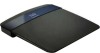Cisco EA3500 Support Question
Find answers below for this question about Cisco EA3500.Need a Cisco EA3500 manual? We have 1 online manual for this item!
Question posted by tosPRETTY on December 21st, 2013
How To Set Up A Non-wireless Printer To Linksys Ea3500 Router
The person who posted this question about this Cisco product did not include a detailed explanation. Please use the "Request More Information" button to the right if more details would help you to answer this question.
Current Answers
There are currently no answers that have been posted for this question.
Be the first to post an answer! Remember that you can earn up to 1,100 points for every answer you submit. The better the quality of your answer, the better chance it has to be accepted.
Be the first to post an answer! Remember that you can earn up to 1,100 points for every answer you submit. The better the quality of your answer, the better chance it has to be accepted.
Related Cisco EA3500 Manual Pages
User Manual - Page 2


Linksys EA-Series
Contents
Product overview
EA2700 1 EA3500 3 EA4500 6
Setting Up: Basics
How to create a home network 9
What is a network?
9
How to set up a home network
9
Where to find more help 9
How to set up your router 9
How to start Cisco Connect
10
How to improve your wireless connection speed 11
How to test your Internet connection speed...
User Manual - Page 3


... upgrade the router's firmware 57
How to check the status of your router 58
How to disable the Ethernet port status lights
59
How to test your Internet connection
60
How to configure and use logs
61
Browser-based Utility Menu Structure
EA2700 62 EA3500 63 EA4500 64
Specifications
Linksys EA2700 65 Linksys EA3500 66 Linksys EA4500...
User Manual - Page 4


... maximum speed and performance so you customize your settings and quickly add multiple devices to avoid interference ....
Network ready
Connect computers, printers, scanners, and more to your wireless network and the Internet.
Product...file transfers, and wireless gaming.
Linksys EA-Series
Product overview
EA2700
Package contents
In addition to your router, your router package includes: ...
User Manual - Page 5
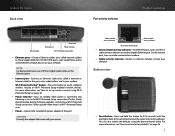
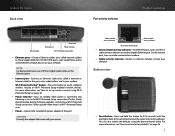
... and during a Wi‑Fi Protected Setup connection.
For more information, see "How to set up wireless security using the browser-based utility. Bottom view
•• Reset button-Press and hold this... flash at the same time) to reset the router to its factory defaults. Caution Use only the adapter that port. Linksys EA-Series Back view
Port activity indicator
Product overview...
User Manual - Page 6


...port lets you customize your settings and quickly add multiple ...printer and share it across greater distances throughout your home. Linksys EA-Series
EA3500
Package contents
In addition to your router, your router package includes: •• Network (Ethernet) cable •• AC power adapter •• Setup CD containing router setup software and documentation
Features
Wireless...
User Manual - Page 7
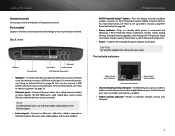
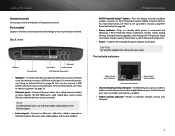
...
For more information, see "How to connect a printer" on when a cable connects the port to this port. On the ...to set up wireless security using Wi‑Fi Protected Setup" on page 38.
•• Power indicator-Stays on your router....and to easily configure wireless security on your network. For more information, see "How to this port. Linksys EA-Series
Parental controls
...
User Manual - Page 9


...also connect a USB printer and share it ...set up to 10× faster than standard Ethernet) between other DLNA-compatible device. Linksys EA-Series
EA4500
Package contents
In addition to your router, your router package includes: •• Network (Ethernet) cable •• AC power adapter •• Setup CD containing router setup software and documentation
Features
Wireless...
User Manual - Page 10
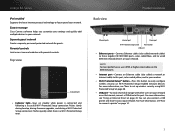
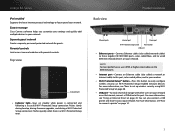
Linksys EA-Series
...also called a network or Internet cable) to this port. You can also connect a USB printer and share it across your modem.
•• Wi-Fi Protected Setup™ button-Press... and during a Wi‑Fi Protected Setup connection. For more information, see "How to set up wireless security using Wi‑Fi Protected Setup" on the Internet, connect a USB drive to your...
User Manual - Page 12
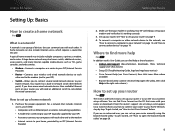
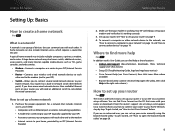
....
A large home network may include multiple computers, a printer, a modem, and a router. How to each other devices" on page 20.
9 A typical home network may also have more help at Linksys.com/support. Your router has a built-in the right-side column.)
How to set up your wireless and wired network devices to set up your modem is a network?
User Manual - Page 14
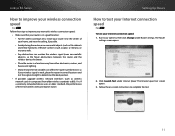
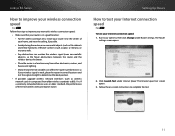
...router near the center of the entire wireless network may be slower. Click Launch Test under Router settings. Run Cisco Connect, then click Change under Internet Speed. Linksys EA-Series
How to improve your wireless... the wireless signal (even non-metallic objects), so the fewer obstructions between the router and the wireless device, the better.
•• Place the router in computers...
User Manual - Page 16
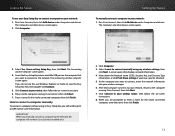
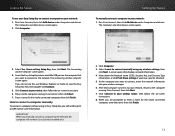
.... 6. If you will not have Cisco Connect installed on -screen
instructions. 8. How to connect a computer manually
To connect a computer without using my wireless settings, then
click Next. Select I have a printer attached. 5. A screen opens that you want to connect to your network: 1. Click Connect to connect manually using an Easy Setup Key, you do...
User Manual - Page 17


OR •• If your router is a Linksys EA3500 or EA4500, you have a different printer already connected.
4. To connect a wireless printer to the computer running Cisco Connect, then click Next. Run Cisco Connect, then click Add device under Computers and devices. Click Printer, then click Wireless printer. Enter a name for the printer, then click Finish. 8.
Follow the on each ...
User Manual - Page 18


...set up parental controls
For ALL With your device's instructions for entering the wireless... Print these settings if you have a printer attached. After the device...router, you can also set up port range triggering for online gaming" on their content. •• Set the above restrictions for the parental controls password. Enter a name for a successful network connection.
Linksys...
User Manual - Page 25
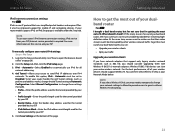
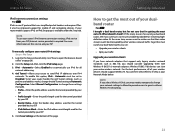
...computing devices. If your entire wireless network.
To let your router handle the 6rd Tunnel settings (such as your network settings to Mixed to provide access to guests without Wireless-N networking.
22 To get... packet headers and requires IPSec. Linksys EA-Series
IPv6 Internet connection settings
For ALL IPv6 is a new IP protocol that their video streams won't be set to Disabled.
User Manual - Page 26
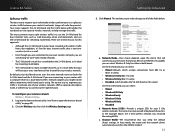
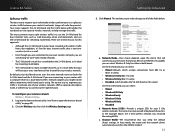
...;• Mixed •• Wireless-B/G Only •• Wireless-B only •• Wireless-G Only •• Wireless-N Only •• Disabled
b.
Linksys EA-Series
Split your traffic
The best way to improve your multimedia wireless performance is to split your wireless traffic between your router's two bands (ranges of your wireless networks. There are still sharing...
User Manual - Page 32


... - •• If you are prompted for your local network.
29 Linksys EA-Series
7. To access your router's firmware remotely, select Enabled
next to upgrade your router remotely: 1. For example: https://BronzeEagle953.linksysnet.com:8080
You are done setting priorities, click Save Settings. To be times when you selected HTTP for higher security. 5. Configure Upstream...
User Manual - Page 34


... Check the documentation for your new router's settings: Wireless > Wireless Settings Status > Wireless Network Setup > Basic Setup
1. based administration utility. If either a switch on page 20).
3. Linksys EA-Series
How to use a router as an access point
How can I use my old router as an access point?
For ALL
To set up your old router's instructions to interference, you can I use...
User Manual - Page 35


... extend your network" on your old router. Linksys EA-Series
2. In the Subnet Mask field, enter 255.255.255.0 or, if available, select that does not overlap the operating channel of the network.
Setting Up: Advanced
Caution Do not connect the cable to manually select the wireless operating channel on page 34.
If you...
User Manual - Page 41
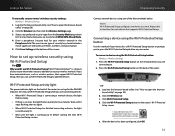
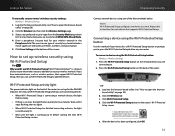
...see "How to open the browser- How to set your wireless network in the router's Wi-Fi Protected
Setup screen. If you have network devices, such as wireless printers, that makes it stops flashing, then try ...Press the Wi-Fi Protected Setup button on page 20).
2. OR a. d. Linksys EA-Series
To manually set up wireless security using Wi‑Fi Protected Setup
For ALL Why would I use Wi-...
User Manual - Page 69


Linksys EA3500
Linksys EA3500
Model Name
Linksys EA3500
Description
Dual-Band N750 Router with your router or go to Linksys.com/...non-condensing 5 to 90% non-condensing
NoteS For regulatory, warranty, and safety information, see the CD that came with Gigabit and USB
Model Number
EA3500
Switch Port Speed
10/100/1000 Mbps (Gigabit Ethernet)
Radio Frequency
2.4 and 5 GHz
# of wireless...
Similar Questions
How To Restore Factory Settings On Linksys Ea3500 Router
(Posted by cirrmazur 10 years ago)