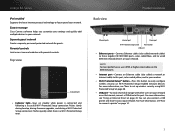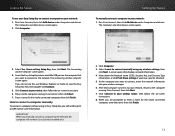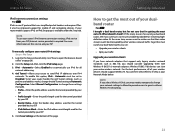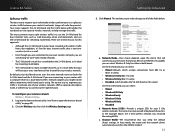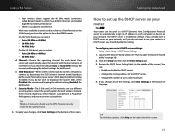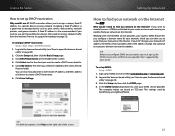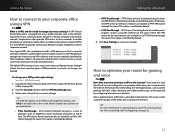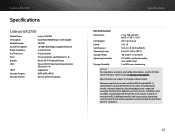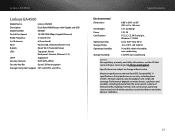Cisco EA2700 Support and Manuals
Get Help and Manuals for this Cisco item

View All Support Options Below
Free Cisco EA2700 manuals!
Problems with Cisco EA2700?
Ask a Question
Free Cisco EA2700 manuals!
Problems with Cisco EA2700?
Ask a Question
Most Recent Cisco EA2700 Questions
Can The Linksys Cisco Ea2700 Advance Features
(Posted by saidoburk 9 years ago)
How To Change Cisco Ea2700 Firmware To Dd-wrt
(Posted by jatoss 9 years ago)
Is Linksys Ea2700 Compatible With Dd-wrt
(Posted by chanmis 9 years ago)
How To Flash Ea2700 With Dd Wrt
(Posted by ffraRosees 9 years ago)
Cisco EA2700 Videos
Popular Cisco EA2700 Manual Pages
Cisco EA2700 Reviews
We have not received any reviews for Cisco yet.