Cisco 1240AG - Aironet Series 802.11G Support and Manuals
Get Help and Manuals for this Cisco item
This item is in your list!

View All Support Options Below
Free Cisco 1240AG manuals!
Problems with Cisco 1240AG?
Ask a Question
Free Cisco 1240AG manuals!
Problems with Cisco 1240AG?
Ask a Question
Most Recent Cisco 1240AG Questions
What Settings When Using A Linksys Srw2008 Poe Switch
I have a Cisco/Linksys SRW2008P PoE switch. On connecting a Cisco Aironet 1240 AG I get no radio sig...
I have a Cisco/Linksys SRW2008P PoE switch. On connecting a Cisco Aironet 1240 AG I get no radio sig...
(Posted by alanberry 13 years ago)
Popular Cisco 1240AG Manual Pages
Hardware Installation Guide - Page 4
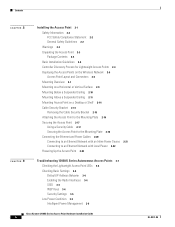
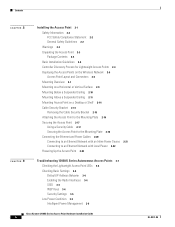
...Access Point 2-22
Troubleshooting 1240AG Series Autonomous Access Points 3-1 Checking the Lightweight Access Point LEDs 3-2 Checking Basic Settings 3-3 Default IP Address Behavior 3-4 Enabling the Radio Interfaces 3-4 SSID 3-4 WEP Keys 3-4 Security Settings 3-5 Low Power Condition 3-5 Intelligent Power Management 3-6
Cisco Aironet 1240AG Series Access Point Hardware Installation Guide
iv
OL-8371...
Hardware Installation Guide - Page 10
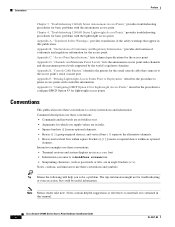
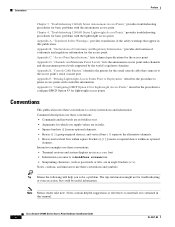
... procedure to configure DHCP Option 43 for the access point. Appendix A, "Translated Safety Warnings," provides translations of conformity and regulatory information for lightweight access points. Cisco Aironet 1240AG Series Access Point Hardware Installation Guide
x
OL-8371-05 Chapter 4, "Troubleshooting 1240AG Series Lightweight Access Points," provides troubleshooting procedures for...
Hardware Installation Guide - Page 12
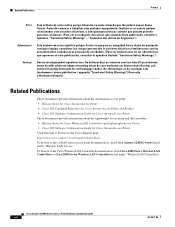
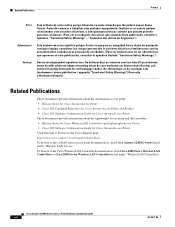
...Cisco IOS Software Configuration Guide for Cisco Aironet Access Points Click this link to browse to the Cisco Support page: http://www.cisco.com/cisco/web/support/index.html To browse to the Cisco Wireless LAN Controller documentation, click Cisco 4400 Series Wireless LAN Controllers or Cisco 2000 Series... the 1240AG series access point documentation, click Cisco Aironet 1240AG Series listed under...
Hardware Installation Guide - Page 15
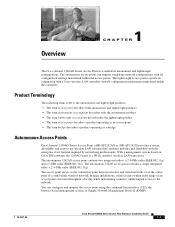
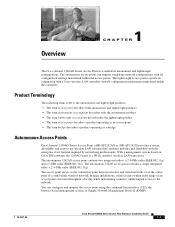
... stand-alone wireless network. Autonomous Access Points
Cisco Aironet 1240AG Series Access Point (AIR-AP1242AG or AIR-AP1242G) provides a secure, affordable, and easy-to the network. With a management system based on Cisco IOS software, the 1240AG series is available in conjunction with a Cisco wireless LAN controller with all configuration settings maintained within the controller. You can...
Hardware Installation Guide - Page 16
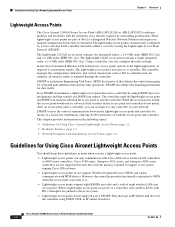
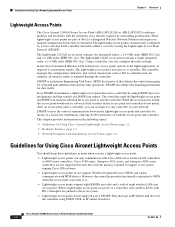
... with WDS devices. Cisco Aironet 1240AG Series Access Point Hardware Installation Guide
1-2
OL-8371-05 The controller manages the configuration, firmware, and control transactions such as opposed to support access points running Cisco IOS software.
• Lightweight access points do not support Wireless Domain Services (WDS) and cannot communicate with Cisco 2006 series wireless LAN...
Hardware Installation Guide - Page 22
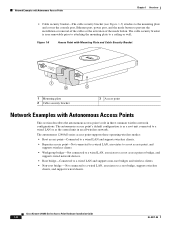
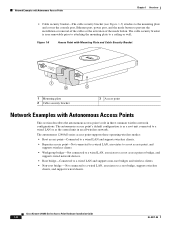
....
• Root bridge-Connected to a wired LAN and supports non-root bridges and wireless clients.
• Non-root bridge -Not connected to a wired LAN, associates to a wired LAN or as the central unit in three common wireless network configurations. Cisco Aironet 1240AG Series Access Point Hardware Installation Guide
1-8
OL-8371-05
Network Examples with Autonomous Access Points...
Hardware Installation Guide - Page 54
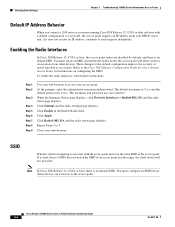
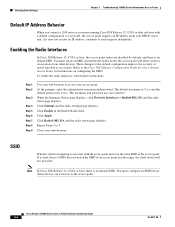
The default username is Cisco and the default password is no default SSID. Close your access point. SSID
Wireless clients attempting to associate with a default configuration to your LAN, the access point requests an IP address from other devices.
Checking Basic Settings
Chapter 3 Troubleshooting 1240AG Series Autonomous Access Points
Default IP Address Behavior
When you connect a...
Hardware Installation Guide - Page 65


... Software and the System Software page displays.
Step 2 Step 3
Step 4 Step 5
Enter the access point's IP address in -line power) from the access point. Chapter 3 Troubleshooting 1240AG Series Autonomous Access Points
Resetting to the Default Configuration
Using the MODE Button
Follow these steps to delete the current configuration and return all access point settings to the factory defaults...
Hardware Installation Guide - Page 71


....cisco.com/cisco/web/psa/default.html Sections in this chapter include: • Guidelines for Using Cisco Aironet Lightweight Access Points, page 4-2 • Checking the Lightweight Access Point LEDs, page 4-3 • Low Power Condition for basic problems with the 1240AG series lightweight access point (AIR-LAP1242AG or AIR-LAP1242G). 4 C H A P T E R
Troubleshooting 1240AG Series Lightweight...
Hardware Installation Guide - Page 78


... ip address IP-address AP# lwapp ap hostname name
Where name is Cisco. clear lwapp private-config
Cisco Aironet 1240AG Series Access Point Hardware Installation Guide
4-8
OL-8371-05
Note This command requires the controller configured Enable password to connect with a controller.
Manually Configuring Controller Information Using the Access Point CLI
Chapter 4 Troubleshooting 1240AG Series...
Hardware Installation Guide - Page 86
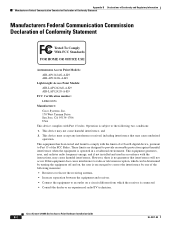
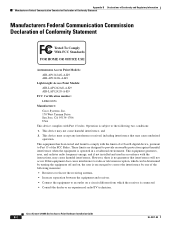
...Part 15 of Conformity Statement
Tested To Comply With FCC Standards
FOR HOME OR OFFICE USE
Autonomous Access Point Models: AIR-AP1242AG-A-K9 AIR-AP1242G-A-K9
Lightweight Access Point Models: AIR-LAP1242AG-A-K9 AIR-LAP1242G-A-K9
FCC Certification number: LDK102056
Manufacturer: Cisco... with Part 15 rules.
Cisco Aironet 1240AG Series Access Point Hardware Installation Guide
B-2
OL...
Hardware Installation Guide - Page 87


...Models: AIR-AP1242AG-A-K9 AIR-AP1242G-A-K9
Lightweight Access Point Models: AIR-LAP1242AG-A-K9 AIR-LAP1242G-A-K9
Certification number: 2461B-102055
Canadian Compliance Statement
This Class B Digital apparatus meets all the requirements of the VCCI Council. Any changes or modification to the product not expressly approved by Cisco could void the user's authority to the instruction manual. Install...
Hardware Installation Guide - Page 88


...and Liechtenstein
Autonomous Access Point Models: AIR-AP1242AG-E-K9 AIR-AP1242G-E-K9
Lightweight Access Point Models: AIR-LAP1242AG-E-K9 AIR-LAP1242G-E-K9
Declaration of Conformity with Class B Limits of software or firmware not provided and supported by Cisco Systems may result in the equipment no longer being compliant with the regulatory requirements. Cisco Aironet 2.4-GHz Access Points are...
Hardware Installation Guide - Page 92


... setting partitions. 3. These guidelines are used in factory production lines. 1. Before using the device; Contact Number: 03-5549-6500
Cisco Aironet 1240AG Series Access Point Hardware Installation Guide
...2. Autonomous Access Point Models:
AIR-AP1242AG-J-K9 AIR-AP1242G-P-K9 Lightweight Access Point Models: AIR-LAP1242AG-J-K9 AIR-LAP1242G-P-K9
Japanese Translation
43768
03-6434-6500
English ...
Hardware Installation Guide - Page 95
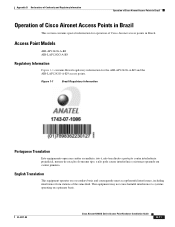
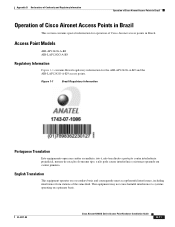
...-05
Cisco Aironet 1240AG Series Access Point Hardware Installation Guide
B-11 This equipment may not cause harmful interference to systems operating on a secondary basis and consequently must accept harmful interference, including interference from stations of Cisco Aironet access points in Brazil
This section contains special information for the AIR-AP1242G-A-K9 and the AIR-LAP1242G-A-K9...
Cisco 1240AG Reviews
Do you have an experience with the Cisco 1240AG that you would like to share?
Earn 750 points for your review!
We have not received any reviews for Cisco yet.
Earn 750 points for your review!
