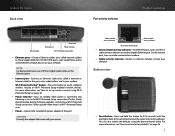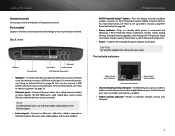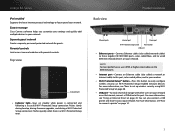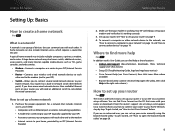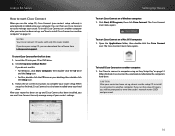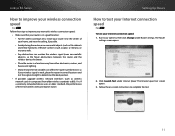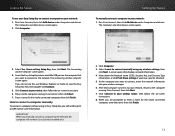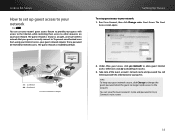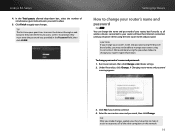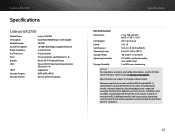Cisco EA2700 Support Question
Find answers below for this question about Cisco EA2700.Need a Cisco EA2700 manual? We have 1 online manual for this item!
Current Answers
Answer #1: Posted by SonuKumar on February 23rd, 2023 9:20 AM
Contact Support
Need Help? We're here for you. Our team of experts is always just one call, chat, or tweet away.
We are aware that some customers are experiencing stability issues with our Velop products after a recent firmware update. Customers may experience a blinking blue LED on the child nodes after the update.
Our team has finished investigating the issue and found a permanent fix. Please toggle the WPS button on and then off in the Linksys app. This will resolve the issue and will not affect your Apple HomeKit configuration. If you turned off HomeKit Integration as a temporary fix you are welcome to turn it back on and then toggle the WPS button on and then off in the Linksys app.
Please respond to my effort to provide you with the best possible solution by using the "Acceptable Solution" and/or the "Helpful" buttons when the answer has proven to be helpful.
Regards,
Sonu
Your search handyman for all e-support needs!!