Cisco EA2700 Support Question
Find answers below for this question about Cisco EA2700.Need a Cisco EA2700 manual? We have 1 online manual for this item!
Question posted by Sweettjesu on May 27th, 2014
Linksys Ea2700 I Have Tried Everything To Reset To Default And It Wont Work
The person who posted this question about this Cisco product did not include a detailed explanation. Please use the "Request More Information" button to the right if more details would help you to answer this question.
Current Answers
There are currently no answers that have been posted for this question.
Be the first to post an answer! Remember that you can earn up to 1,100 points for every answer you submit. The better the quality of your answer, the better chance it has to be accepted.
Be the first to post an answer! Remember that you can earn up to 1,100 points for every answer you submit. The better the quality of your answer, the better chance it has to be accepted.
Related Cisco EA2700 Manual Pages
User Manual - Page 2


Linksys EA-Series
Contents
Product overview
EA2700 1 EA3500 3 EA4500 6
Setting Up: Basics
How to create a home network 9
What is a network?
9
How to set up a home network
9
Where to find more help 9
How to set up your router 9
How to start Cisco Connect
10
How to improve your wireless connection speed 11
How to test...
User Manual - Page 3


... to connect a device manually
39
How to control access to your wireless network 40
How to improve security using the built-in firewall
41
Using...back up and restore your router configuration 56
How to restore factory defaults
56
How to upgrade the router's firmware 57
How to check...EA2700 62 EA3500 63 EA4500 64
Specifications
Linksys EA2700 65 Linksys EA3500 66 Linksys EA4500 67
ii
User Manual - Page 4


... ready
Connect computers, printers, scanners, and more to avoid interference and optimize throughput for smoother and faster HD video streaming, file transfers, and wireless gaming.
Linksys EA-Series
Product overview
EA2700
Package contents
In addition to your network:
Separate guest network
Create a separate, password-protected network for guests.
Connect your computers, Internet-ready...
User Manual - Page 5
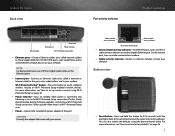
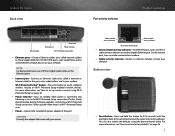
...‑Fi Protected Setup connection.
Linksys EA-Series Back view
Port activity....
•• Yellow activity indicator-Flashes to restore factory defaults" on steadily while power is a Wi‑Fi Protected Setup error....Reset button-Press and hold this button for 5-15 seconds (until the port lights flash at the same time) to reset the router to this button to easily configure wireless...
User Manual - Page 8
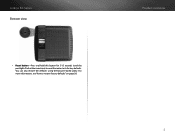
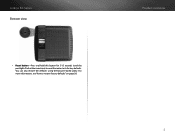
Product overview 5 For more information, see "How to its factory defaults. Linksys EA-Series Bottom view
•• Reset button-Press and hold this button for 5-15 seconds (until the port lights flash at the same time) to reset the router to restore factory defaults" on page 56.
You can also restore the defaults using the browser-based utility.
User Manual - Page 10
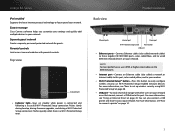
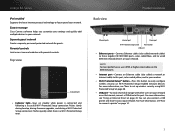
Linksys ... view
Product overview
Ethernet ports
Internet port
Power port
Wi-Fi Protected Setup button
Reset button
USB port
•• Ethernet ports-Connect Ethernet cables (also called a... disk storage with parental controls.
For more information, see "How to easily configure wireless security on page 14.
7
Parental controls
Limit access time and websites with other...
User Manual - Page 11
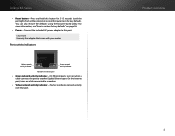
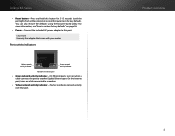
... Yellow network activity indicator-Flashes to another Gigabit Ethernet port. You can also restore the defaults using the browser-based utility. Caution Use only the adapter that port. Port activity indicators... port lights flash at the same time) to reset the router to its factory defaults.
For more information, see "How to restore factory defaults" on when a cable connects the port to ...
User Manual - Page 12
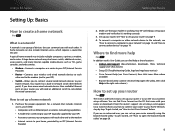
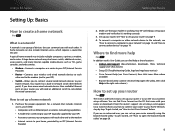
... from the router's support site at these locations:
•• Linksys.com/support (documentation, downloads, FAQs, technical support, live chat,... : •• Computers with an Ethernet port or wireless networking capabilities •• A modem for connecting to your... "How to create a home network
For ALL
What is working correctly.
3. A typical home network may also have more ...
User Manual - Page 14
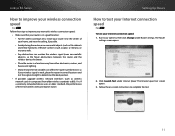
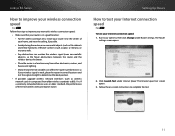
...;• For the widest coverage area, install your router near the center of the entire wireless network may be slower. Linksys EA-Series
How to improve your wireless connection speed
For ALL Follow these tips to improve your network's wireless connection speed:
•• Make sure that your router is in a location away from...
User Manual - Page 18


...For ALL With your device's instructions for entering the wireless network information into the devices for specific computers. Run...; Set the above restrictions for a successful network connection.
Linksys EA-Series
Because of the wide variety of devices and... by
opening the Access Restrictions tab. • When someone tries to view the blocked content.
15 Enter the password to open...
User Manual - Page 19
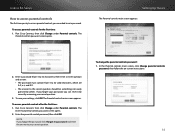
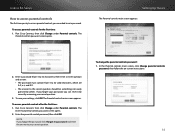
... Change under Parental controls. The
Parental controls password screen opens. To save your settings, click OK. Run Cisco Connect, then click Change under Parental controls. Linksys EA-Series
How to access parental controls
The first time you try to access parental controls, you can reset it by others.
User Manual - Page 21
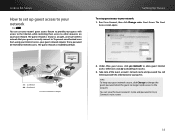
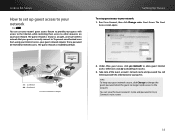
...
18 The guest network is shown as an open, unsecure wireless network that a password be entered for Internet Access:
Login
...set up guest access to allow guest Internet access. Linksys EA-Series
How to set up guest access to ... Guest Password for Internet access. Under Allow guest access, click yes (default) to your guest network secure, click Change to change the guest password...
User Manual - Page 30
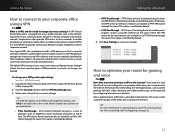
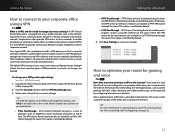
...is a suite of protocols used to implement secure exchange of packets at the IP layer. The default VPN settings in the right side of VPN protocols, so usually no changes are provided below.
&#... Private Network) is uploaded to the Internet. Employees authorized to work from your network out to the Internet. Linksys EA-Series
How to connect to your corporate office using VPN software...
User Manual - Page 33


... page. 3. If your VoIP service uses other and automatically create working configurations. To use UPnP, select Enabled (default) next to open the browser-based utility" on page 20).
...technology for VoIP: Administration > Management
1. Examples of NAT traversal configuration they use.
30
Linksys EA-Series
How to enable Voice over IP on your network
For ALL Do I need ...
User Manual - Page 34


...of
the DHCP server's IP Address range (192.168.1.100 to 192.168.1.149 by default)
To use your wireless network. based administration utility. Click the Setup tab, then click the Basic Setup page. ...the old router so it can work as an access point. With your computer connected to your old router's instructions to convert it to an access point. Log into its browser- Linksys EA-Series
How to use a...
User Manual - Page 56
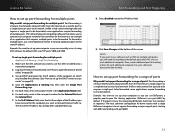
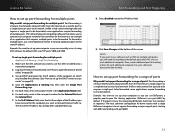
... a single device on your local network. BitTorrent uses port 6881 by default. Linksys EA-Series
How to set up port forwarding for multiple ports
Why would I set up port forwarding...require forwarding to open the browser-based utility" on the Internet is busy, the requesting BitTorrent client tries the next port in sequence.
Log into the browser-based utility (see "How to a range ...
User Manual - Page 59
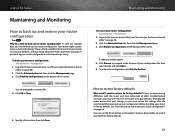
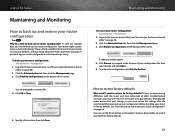
Linksys EA-Series
Maintaining and Monitoring
How to back up and restore your router configuration
For ALL Why do I need to re-enter all of the screen. Those settings would be lost if you reset your router to its factory defaults, and you are prompted to factory defaults.
56 Click the Administration tab, then click...
User Manual - Page 60


Click the Administration tab, then click the Factory Defaults page. Linksys may permanently disable the router. You should not turn off the router or press the Reset button during the upgrade. If you have strong wireless signal strength. Maintaining and Monitoring
3. EA2700 and EA3500 Reset Button
EA4500 Reset Button
To reset your router to your router. Doing so may...
User Manual - Page 65


Linksys EA-Series
Browser-based Utility Menu Structure
EA2700
Setup
Basic Setup Language Internet Setup
Internet ...Traceroute Test
Factory Defaults Factory Defaults
Firmware Upgrade Firmware Upgrade
Status
Router Router Information Internet Connection
IPv4 IPv6
Local Network Local Network DHCP Server
IPv4 DHCP Client Table
Wireless Network 5 GHz Wireless Network 2.4 GHz Wireless Network
Ports ...
User Manual - Page 68
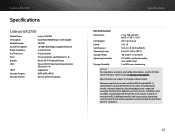
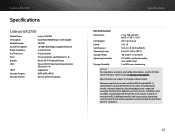
Actual performance can vary, including lower wireless network capacity, data throughput rate, range and coverage. Linksys EA2700
Specifications
Linksys EA2700
Model Name Description Model Number Switch Port Speed Radio Frequency # of wireless products used , mix of Antennas Ports Buttons LEDs
UPnP Security features Security key bits
Linksys EA2700 Dual-Band N600 Router with your router or...
Similar Questions
Cisco Connect Software E900 Download Disk Wont Work For Mac
(Posted by waltojgarg 10 years ago)

