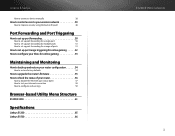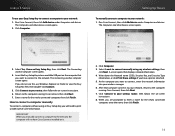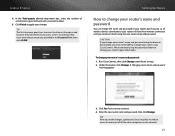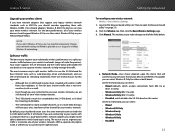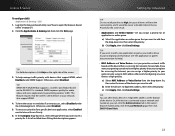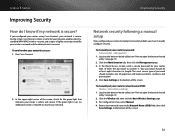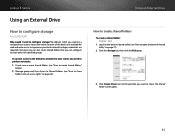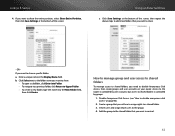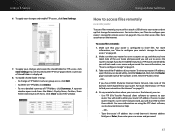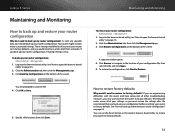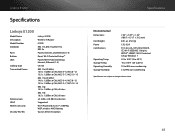Cisco E1200 Support Question
Find answers below for this question about Cisco E1200.Need a Cisco E1200 manual? We have 2 online manuals for this item!
Question posted by forthill on July 4th, 2014
How To Access Linksys E1200 Router Using Browser
The person who posted this question about this Cisco product did not include a detailed explanation. Please use the "Request More Information" button to the right if more details would help you to answer this question.
Current Answers
Answer #1: Posted by bengirlxD on July 4th, 2014 9:23 AM
Open your web browser and type 192.168.1.1 into the Address bar and then press Enter.
Source:
https://support.earthlink.net/articles/vas/setting-up-the-linksys-e1000-router-through-a-browser.php
Feel free to resubmit the question if you didn't find it useful.
Related Cisco E1200 Manual Pages
Similar Questions
Why Is The Guest Access Linksys E1200 Guest Access Disabled
(Posted by opikMs 9 years ago)
How To Tell What Devices Are Connected To My Linksys E1200 Router
(Posted by treocol 10 years ago)