Cisco E2100L Support Question
Find answers below for this question about Cisco E2100L.Need a Cisco E2100L manual? We have 1 online manual for this item!
Question posted by mariajab on December 14th, 2013
How To Create A Wireless Bridge Using A Linksys E2100l Router
The person who posted this question about this Cisco product did not include a detailed explanation. Please use the "Request More Information" button to the right if more details would help you to answer this question.
Current Answers
There are currently no answers that have been posted for this question.
Be the first to post an answer! Remember that you can earn up to 1,100 points for every answer you submit. The better the quality of your answer, the better chance it has to be accepted.
Be the first to post an answer! Remember that you can earn up to 1,100 points for every answer you submit. The better the quality of your answer, the better chance it has to be accepted.
Related Cisco E2100L Manual Pages
User Guide - Page 9
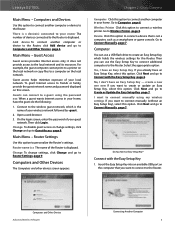
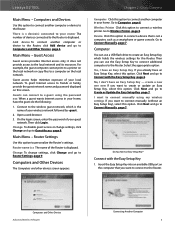
.... Router Settings
Use this option to personalize the Router's ...create an Easy Setup Key, which is x device(s) connected to your wireless network followed by -guest.
2. Wireless Printer Click this option. Go to connect a wireless printer. I want to connect manually using the password xyz When a guest wants Internet access in your home, have an Easy Setup Key - Linksys E2100L...
User Guide - Page 10


... stands for more information, refer to Connect with the Router's current settings.
1. On that will be used to the Easy Setup Key
3. Enter a name that computer, click Connect to the Router.
3.
Update or Create an Easy Setup Key Advanced Wireless-N Router
Connecting a Device
2.
Remove the Easy Setup Key. Linksys E2100L
2. On the Connecting another computer screen, click Next...
User Guide - Page 12
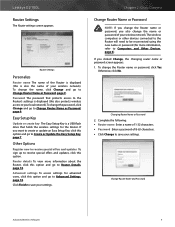
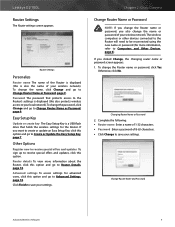
...information, refer to Computers and Other Devices, page 6). Change Router Name and Password
Advanced Wireless-N Router
9 Linksys E2100L
Router Settings
The Router settings screen appears.
The wireless computers or other devices connected to the Router will need to be reconnected using the new name or password (for the Router. If you also change the Router name or password, click Yes.
User Guide - Page 13


... the Router. Advanced Settings
Advanced Wireless-N Router
10 Password Enter this password to Go > Applications > Cisco Connect.
How to access the browser‑based utility. Username Enter this option. Go to the Clipboard, click this username to Exit Cisco Connect
To exit Cisco Connect, click Close on the main menu.
Linksys E2100L
Router Details
The Router details...
User Guide - Page 14


... you did not run the setup software, then use the Router's browser-based utility.
How to change the Router's general settings. Advanced Wireless-N Router
Chapter 3: Advanced Configuration
Setup > Basic Setup
The first screen that appears is the Basic Setup screen. Linksys E2100L
Chapter 3: Advanced Configuration
After setting up the Router with the setup software (located on the CD...
User Guide - Page 26


...IP layer. Select
Advanced Wireless-N Router
Chapter 3: Advanced Configuration
this... sites created using a URL or Internet...Router, keep the default selection, Enabled. Cookies A cookie is data stored on the Layer 2 level. To turn off firewall protection, select Disabled. Deselect the option to allow port 113 to be scanned. Linksys E2100L
Security > Firewall
The Firewall screen is used...
User Guide - Page 27


...Wireless-N Router
Chapter 3: Advanced Configuration
File System, Capacity, and Free Space information are displayed. For each shared folder, the Display Name, Partition, and Shared Folder location are displayed.
Proceed to the Router...8226; Create multiple shared folders, which can be deleted during formatting). Proceed to the Disk screen, click Close. Linksys E2100L
Storage >...
User Guide - Page 29
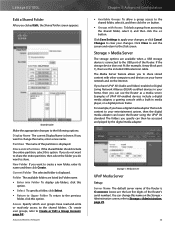
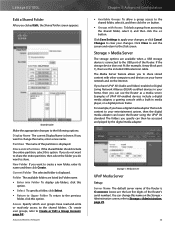
...-only access to the shared folders. (To create user groups, refer to Create or Edit a Group Account, page 30.)
Advanced Wireless-N Router
Chapter 3: Advanced Configuration
•• Available Groups...Server Name The default server name of the Router's serial number). Linksys E2100L
Edit a Shared Folder
After you can locate the Router using the UPnP AV standard.
Current Folder The ...
User Guide - Page 30
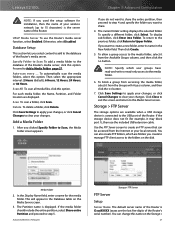
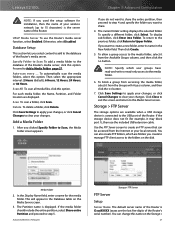
...Router. Use the FTP Server screen to the media folder.
6. This will appear in the New Folder field. The Partition name is CiscoXXXXX (xxxxx are displayed.
Linksys E2100L
NOTE: If you used the setup software for installation, then the name of your wireless...Folder location are the last five digits of the Router is displayed. Then click Create.
5. After you want to share the entire ...
User Guide - Page 31
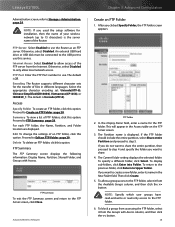
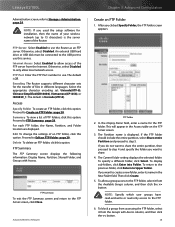
... exit the FTP Summary screen and return to use this option. To display sub-folders, click Enter into Folder. Otherwise, select Disabled. Advanced Wireless-N Router
Chapter 3: Advanced Configuration
Create an FTP Folder
1. FTP Port Enter the FTP Port number to the FTP Server screen, click Close.
Linksys E2100L
Administration screen; refer to Upper Folder. An external...
User Guide - Page 32
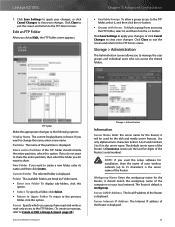
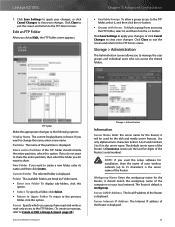
...Edit an FTP Folder
After you want to clear your wireless network (up to 15 characters) is shown. Folder ...Create. Share entire Partition If the FTP folder should match the workgroup name of the Router's serial number). Workgroup Name Enter the workgroup name for installation, then the name of the Router is displayed. it will be used the setup software for the Router; Linksys E2100L...
User Guide - Page 33


Linksys E2100L
Group Management
By default the Router creates two user groups, admin and guest. The groups are listed by Group Name and Access level. Proceed to describe the group. Create New User To create a new user, click this option. Click Save Settings to apply your changes, or click Cancel Changes to clear your changes. Description Enter...
User Guide - Page 34


...create additional policies, one at a time. 1. Select a number from the drop-down menu will be managed by default. You can also enter a range of computers. List of Internet usage and traffic, such as Internet access, designated services, and websites during specific days and times. Linksys E2100L.... 4. Advanced Wireless-N Router
Summary
Status Policies...
menu. 2. Use the settings on...
User Guide - Page 38


... ports used . Port numbers can assign a higher priority level to 65535. Click Add to have created for your...Medium (Recommended), Normal, or Low.
35 Linksys E2100L
this will appear in the Summary list....uses from 1 to 1250, you select Add a New Application, follow the instructions in the Summary list. Your new entry will defeat the purpose of the entry. Advanced Wireless-N Router...
User Guide - Page 39
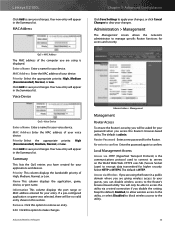
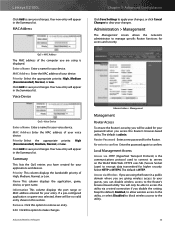
..., or Low. Priority Select the appropriate priority: High (Recommended), Medium, Normal, or Low. Advanced Wireless-N Router
Chapter 3: Advanced Configuration
Click Save Settings to apply your changes, or click Cancel Changes to clear your changes. Re-enter to confirm Enter the password again to the utility.
36 Linksys E2100L
Click Add to save your changes.
User Guide - Page 46


... folders, then you will have to create shared folders so there is 192.168.1.1. On your computer has a wired or wireless connection to the Router.
2. Connect an external USB hard ... go to Create a Shared Folder, page 53. Linksys E2100L
Appendix B: How to Install and Access USB Storage
Appendix B: How to Install and Access USB Storage
Overview
The Router's USB port lets you used the setup...
User Guide - Page 49
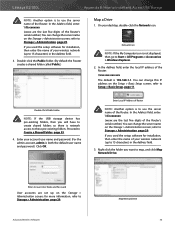
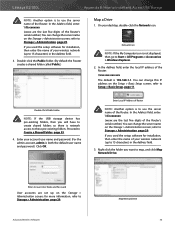
... used the setup software for more information, refer to Storage > Administration, page 29. Advanced Wireless-N Router
Map Network Drive 46
On your account user name and password. (For the admin account, admin is both the default user name and password.) Click OK. In the Address field, enter the local IP address of the Router.
Linksys E2100L...
User Guide - Page 51
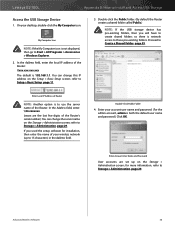
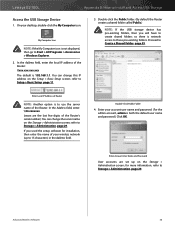
...is 192.168.1.1. On your wireless network (up on the Setup > Basic Setup screen; In the Address field, enter the local IP address of the Router's serial number.) You can...Router creates a shared folder called Public.)
NOTE: If the USB storage device has pre‑existing folders, then you used the setup software for more information, refer to Create a Shared Folder, page 53. Linksys E2100L...
User Guide - Page 56


... tab.
Refer to Administration > Management, page 36.) Click OK to Install and Access USB Storage
4. Advanced Wireless-N Router
Storage > Disk 53 Drag Shared Folder
5. Then enter the password created during the setup software. (If you can create shared folders, user groups, and user accounts. For more information, refer to close the window.
The folder...
User Guide - Page 58
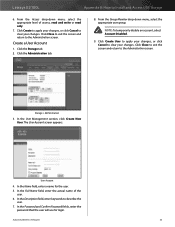
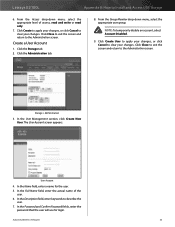
...Click the Administration tab.
8. Storage > Administration
3. Advanced Wireless-N Router
55 Linksys E2100L
Appendix B: How to the Administration screen.
In the Full...Create New User. Click Create User to apply your changes, or click Cancel to clear your changes.
In the Password and Confirm Password fields, enter the
password that the user will use for the user. 5. Create...
Similar Questions
What Is The Wpa Default Passphrase For Linksys E2100l Router
(Posted by Shion 10 years ago)
How To Set Up A Non-wireless Printer To Linksys Ea3500 Router
(Posted by tosPRETTY 10 years ago)

