Cisco E3200 Support Question
Find answers below for this question about Cisco E3200.Need a Cisco E3200 manual? We have 2 online manuals for this item!
Question posted by zelak on July 12th, 2014
How To Create Vpn Access Using Linksys Router E3200
The person who posted this question about this Cisco product did not include a detailed explanation. Please use the "Request More Information" button to the right if more details would help you to answer this question.
Current Answers
There are currently no answers that have been posted for this question.
Be the first to post an answer! Remember that you can earn up to 1,100 points for every answer you submit. The better the quality of your answer, the better chance it has to be accepted.
Be the first to post an answer! Remember that you can earn up to 1,100 points for every answer you submit. The better the quality of your answer, the better chance it has to be accepted.
Related Cisco E3200 Manual Pages
User Manual - Page 3


...
How to connect to your corporate office using a VPN 27
How to optimize your router for gaming and voice 27
How to remotely change your router settings 29
How to enable Voice over IP on your network 30
How to configure UPnP 30
How to use a router as an access point 30
How to put your new...
User Manual - Page 5


...
How to connect to your corporate office using a VPN 27
How to optimize your router for gaming and voice 27
How to remotely change your router settings 29
How to enable Voice over IP on your network 30
How to configure UPnP 30
How to use a router as an access point 30
How to put your new...
User Manual - Page 6


Linksys E-Series
Connecting a device using the Wi-Fi Protected Setup button
37
How to connect a device using its Wi-Fi Protected Setup PIN
38
How to connect a device using the router's Wi-Fi Protected Setup PIN 38
How to connect a device manually
38
How to control access to your wireless network 39
How to improve security using the built...
User Manual - Page 7


...
How to connect to your corporate office using a VPN 27
How to optimize your router for gaming and voice 27
How to remotely change your router settings 29
How to enable Voice over IP on your network 30
How to configure UPnP 30
How to use a router as an access point 30
How to put your new...
User Manual - Page 8
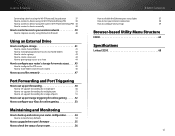
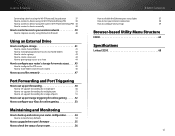
...
38
How to connect a device using the router's Wi-Fi Protected Setup PIN 38
How to connect a device manually
38
How to control access to your wireless network 39
How to improve security using the built-in firewall
40
Using an External Drive
How to configure storage 41
How to create shared folders
41
How to manage...
User Manual - Page 9


...
How to connect to your corporate office using a VPN 27
How to optimize your router for gaming and voice 27
How to remotely change your router settings 29
How to enable Voice over IP on your network 30
How to configure UPnP 30
How to use a router as an access point 30
How to put your new...
User Manual - Page 10
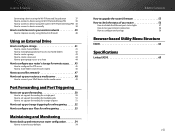
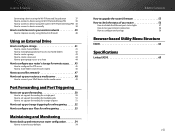
...
38
How to connect a device using the router's Wi-Fi Protected Setup PIN 38
How to connect a device manually
38
How to control access to your wireless network 39
How to improve security using the built-in firewall
40
Using an External Drive
How to configure storage 41
How to create shared folders
41
How to manage...
User Manual - Page 23
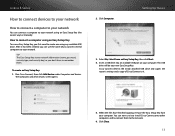
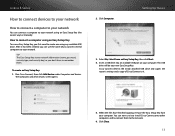
Linksys E-Series
How to connect devices to your network
How to connect a computer to your network
You can connect a computer to your computer.
Run Cisco Connect, then click Add device under Computers and devices. Select No, I don't have to create one using an Easy Setup Key
To use... copies the router's settings and a copy of Cisco Connect to it has been created, you can now use an Easy ...
User Manual - Page 24
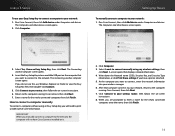
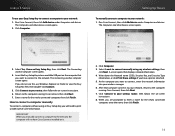
...name, then click Finish.
14 How to connect a computer manually
To connect a computer without using my wireless settings, then
click Next. Select I have an Easy Setup Key, then click Next.
...computer connects to your Linksys router, then follow the on it.
2.
At the computer you do not see this, use your Easy Setup Key to connect a computer to your wireless manager. 6. The ...
User Manual - Page 29
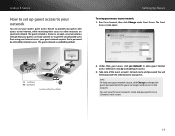
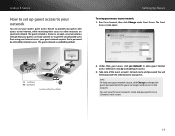
...guest no to disable guest access.
3. The guest network is shown as an open, unsecure wireless network that a password be entered for Internet Access:
Login
Done
web browhstetpr:-//...password. Linksys E-Series
How to set up guest access to your
network
You can use your router's guest access feature to provide your guests with access to the Internet, while restricting their access to...
User Manual - Page 34
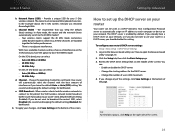
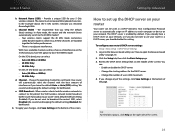
... screen. Channel - If you do not want to use your changes, click Save Settings at the bottom of the screen.
24 Linksys E-Series
b.
e. If you change any of the ...of the screen). To configure your 5 GHz wireless network. In the example above, the 5 GHz wireless network was renamed BronzeEagle5GHz. To broadcast your router
Your router can select: •• Auto (20 MHz...
User Manual - Page 37
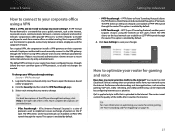
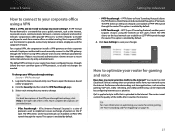
... on their employers. This option is a suite of protocols used to change your VPN passthrough settings: Security > VPN Passthrough
1. How to optimize your router for demanding, real-time applications, such as the Internet, to provide connectivity between a remote computer and another network. Corporations often provide VPN access to their networks to enable employees to the Internet...
User Manual - Page 40
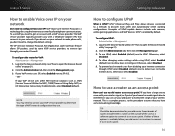
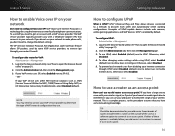
... a VoIP service provider. To configure UPnP: Administration > Management
1. To allow changing router settings while using the Internet as an interface for telephone communications. Otherwise, select Enabled.
Linksys E-Series
How to enable Voice over IP on your network
Do I use my old router as an access point? VoIP (Voice over Internet Protocol) is a complex process, so this...
User Manual - Page 43


... Internet through the upstream router (by using a Mac computer: a. If you create IP addressing problems for the office network. Each computer needs either a wired or wireless connection to an Ethernet port, you connect to the Linksys router.
Your computers can connect to as Double NAT. To use their DNS in capabilities of your Linksys router, such as www.opendns...
User Manual - Page 44


... a static IP address.
One example of this might also want to keep their wireless network traffic separate from the entire Internet, or select the source range button and enter a range of the upstream router. OR You can access it. Your router includes a DMZ (Demilitarized Zone) feature that forwards all devices are operating a web server...
User Manual - Page 49
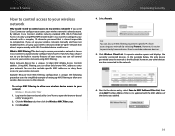
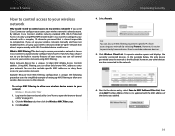
..." on page 21). 2. What is already secure. The best way to secure your wireless network is unique, the following procedure uses the simplified example of your router, you can also use Cisco Connect to your wireless network. You can allow one wireless device access to exclude unknown devices.
5. However, it . Example: Because each MAC filtering configuration is...
User Manual - Page 52
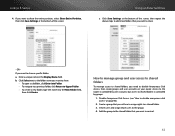
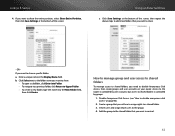
...; To open a subfolder, click Enter into Folder. •• To navigate to a previous folder, click Return to disable anonymous disk access" on your router.
Using an External Drive
c. If you need to a shared folder. 3. If you will use to assign rights to disable Anonymous Disk Access, then create groups and user accounts on page 43).
2. Linksys E-Series
4.
User Manual - Page 54
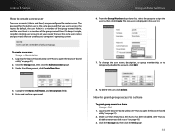
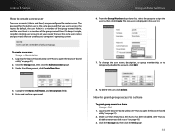
Linksys E-Series
How to create a new user
Two user accounts (Admin and Guest) are used by your router that use to access the router. NOTE Users can be a member of the group named Guest. To create a new user: Storage > Administration
1. Enter and confirm a password.
8. Log into the browser-based utility (see "How to disable anonymous disk access" on page 21...
User Manual - Page 57
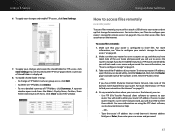
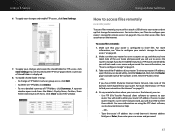
... a user name and password, you will need a user name and password. If access to your router's IP address. Linksys E-Series
6.
For more
information, see "How to close the window. If you can: •• Use FTP (File Transfer Protocol) client software to connect to share files. At any remote location where you can then...
Brochure - Page 2


... Snow Leopard 10.6
PACKAGE CONTENTS: • Linksys E3200 High Performance Dual-Band N Router • CD-ROM with WPA/WPA2 encryption ... Controls Instant Guest Access Optional Advanced Settings
Superior Wireless Speed
The Linksys E3200 offers fast speed ...HD video streaming, file transfers, and wireless gaming. Benefits of wireless products used, interference and other Gigabit-enabled devices...
Similar Questions
How To Control Internet Access Using Linksys E3200 Using Bridge Mode
(Posted by ligaBashar 9 years ago)
How To Setup A Vpn On E3200 Router To Access Pc Behind Router
(Posted by macart 10 years ago)
Cannot Access My Linksys E1550 Router While In Bridge Mode
(Posted by kiramcat 10 years ago)

