Cisco E3200 Support Question
Find answers below for this question about Cisco E3200.Need a Cisco E3200 manual? We have 2 online manuals for this item!
Question posted by ligaBashar on July 17th, 2014
How To Control Internet Access Using Linksys E3200 Using Bridge Mode
The person who posted this question about this Cisco product did not include a detailed explanation. Please use the "Request More Information" button to the right if more details would help you to answer this question.
Current Answers
There are currently no answers that have been posted for this question.
Be the first to post an answer! Remember that you can earn up to 1,100 points for every answer you submit. The better the quality of your answer, the better chance it has to be accepted.
Be the first to post an answer! Remember that you can earn up to 1,100 points for every answer you submit. The better the quality of your answer, the better chance it has to be accepted.
Related Cisco E3200 Manual Pages
User Manual - Page 8
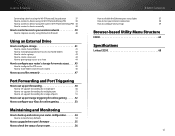
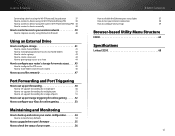
Linksys E-Series
Connecting a device using the Wi-Fi Protected Setup button
37
How to connect a device using its Wi-Fi Protected Setup PIN
38
How to connect a device using the router's Wi-Fi Protected Setup PIN 38
How to connect a device manually
38
How to control access to your wireless network 39
How to improve security using the built...
User Manual - Page 11
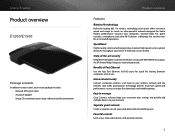
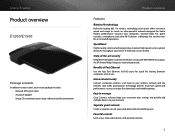
... and Internet threats at...controls
Limit access time and websites with WPA/WPA2 encryption. Linksys E-Series
Product overview
E1200/E1500
Package contents
In addition to your router, your router package includes: •• Network (Ethernet) cable •• AC power adapter •• Setup CD containing router setup software and documentation
Product overview
Features
Wireless...
User Manual - Page 13


... VoIP.
Parental controls
Limit access time and websites with leading 802.11n wireless technology, your router offers maximum speed and range to your wireless network and the Internet.
The dual-...Fi freeloaders and Internet threats at blazingly fast transfer rates for smoother and faster HD video streaming, file transfers, and wireless gaming. Benefits of Fast Ethernet
Use the four Fast...
User Manual - Page 15
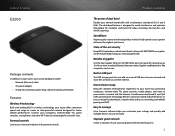
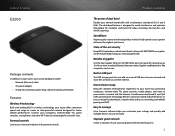
...dual-band N (2.4 and 5 GHz).
Linksys E-Series
E3200
Package contents
In addition to your router, your router package includes: •• Network (Ethernet) cable •• AC power adapter •• Setup CD containing router setup software and documentation
Features
Wireless-N technology
Built with leading 802.11n wireless technology, your computers, Internet-ready TVs, game...
User Manual - Page 18
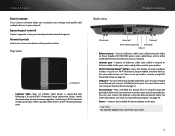
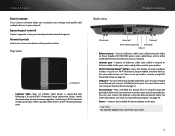
...controls
Limit access time and websites with your router.
8 Back view
Product overview
Ethernet ports
Internet port
Power port
Wi-Fi Protected Setup button
Reset button
USB port
•• Ethernet ports-Connect Ethernet cables (also called a network or Internet... network devices.
Linksys E-Series
Easy to...the Internet, connect a USB drive to set up wireless security using the...
User Manual - Page 20


...Linksys.com/support.
If you have a switch, additional routers, access points, and many Internet-capable media devices such as TVs, game consoles, and web cameras.
•• Modem-Connects a computer or a router to your ISP (Internet Service Provider).
•• Router-Connects your wireless...fastest way to set up your router manually using the browser-based utility. You can find...
User Manual - Page 26
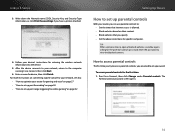
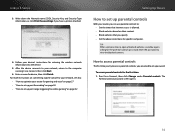
... the wireless network information into the device.
5.
How to access parental controls
The first time you try to access parental controls, you are asked to : •• Set the times that Internet access is allowed. •• Block websites based on page 52
Setting Up: Basics
How to set up parental controls
With your router, you can use parental controls...
User Manual - Page 28
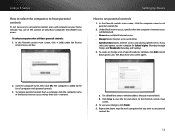
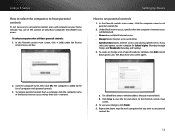
...; Never does not block Internet access. •• Always blocks Internet access at all times. •• Specific times blocks Internet access only during specific times. The Block these sites screen opens.
2. To create or change a list of specific websites to block, click Edit next to the list of computers with parental controls.
3. Linksys E-Series
How to select...
User Manual - Page 29
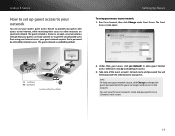
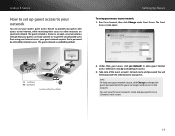
... View Go Shortcuts Options Help
X
http://mynetwork/guest/login
_
X
Enter the Guest Password for Internet access. TIPS To keep your local network. You can use your router's guest access feature to provide your guests with access to the Internet, while restricting their access to other resources on your guest network secure, click Change to change the guest...
User Manual - Page 33
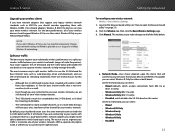
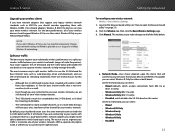
... your devices are connecting to help manage the traffic. You can then select Wireless-N Only as web browsing, email, and downloads, and use the 2.4 GHz band for basic Internet tasks such as your Network Mode below .
If you are Wireless-N capable, you 're using. With a separate, descriptive name, it will be able to your network.
Split...
User Manual - Page 37
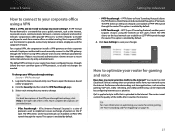
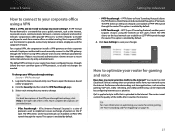
...corporate VPNs use the Internet to open the browser-based utility" on optimizing your changes. Robust security and authentication schemes ensure a secure connection and access by configuring Internet access priorities.... of protocols used to the Internet. The router cannot control the quality of packets at the IP layer. Linksys E-Series
How to connect to your corporate office using a VPN
What...
User Manual - Page 38
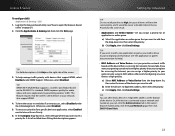
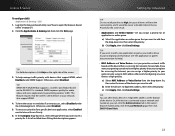
... item you assign a priority for audio, video, and voice applications by prioritizing wireless traffic. c) Click Apply, then click Save Settings. To help ).
•• MAC Address and Voice Device-Let you prioritize network traffic based on , you want to Internet Access Priority. 6. This feature requires that support WMM, select Enabled under No Acknowledgement...
User Manual - Page 40
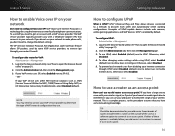
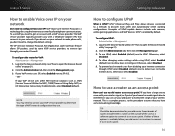
... network users from disabling your Internet connection
through ) your VoIP service uses other and automatically create working configurations. Otherwise, select Enabled. Linksys E-Series
How to enable Voice over IP on your network
Do I use . VoIP (Voice over Internet Protocol) is available, follow your old router's instructions to convert it to an access point.
30 The SIP...
User Manual - Page 42


... or add wireless capabilities to control Internet access or the content viewed by your employees.
3. Insert the Cisco Connect setup CD into your computer,
then follow the on-screen instructions. 2.
b.
Follow the on your computer's IP address in many ways, this example, the IP address is very fast. You want to use your new router...
User Manual - Page 56
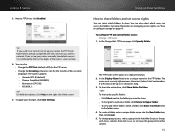
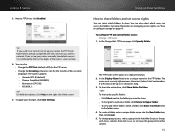
... (GB18030) •• Vietnamese (CP1258) •• ISO 8859_1. The
name must use only alphanumeric characters (letters A to Z and numbers 0 to 9) and can also: &#...the FTP Port (default is Cisco followed by the last five digits of your wireless network. You can be up your changes, click Save Settings. To create a...control folder access: Storage > FTP Server
1. Linksys E-Series
3.
User Manual - Page 71


...
VPN Passthrough VPN Passthrough
Access Policy
Parental Controls Target Devices Schedule Block Specific Sites
Applications & Gaming
Single Port Forwarding Single Port Forwarding
Application Name
Port Range Forwarding Port Range Forwarding
Application Name
Port Range Triggering Port Range Triggering
DMZ DMZ
QoS QoS (Quality of Service)
Wireless Internet Access Priority Upstream Bandwidth Category...
User Manual - Page 72


...
VPN Passthrough VPN Passthrough
Access Policy
Parental Controls Target Devices Schedule Block Specific Sites
Applications & Gaming
Single Port Forwarding Single Port Forwarding
Application Name
Port Range Forwarding Port Range Forwarding
Application Name
Port Range Triggering Port Range Triggering
DMZ DMZ
QoS QoS (Quality of Service)
Wireless Internet Access Priority Upstream Bandwidth Category...
User Manual - Page 73


...Disk
FTP Server Setup Access
Administration Information Anonymous Access User Management Group Management
Access Policy
Parental Controls Target Devices Schedule Block Specific Sites
Applications & Gaming
Single Port Forwarding Application Name
Port Range Forwarding Application Name
Port Range Triggering DMZ QoS
QoS (Quality of Service) Wireless Internet Access Priority Upstream Bandwidth Category...
User Manual - Page 74
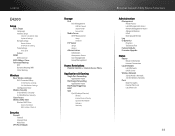
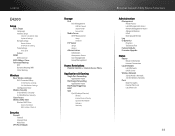
...
Setup Database
FTP Server Setup Access
Administration Information Anonymous Access User Management Group Management
Access Restrictions
Parental Controls + Internet Access Policy
Applications & Gaming
Single Port Forwarding Application Name
Port Range Forwarding Application Name
Port Range Triggering DMZ QoS
QoS (Quality of Service) Wireless Internet Access Priority Upstream Bandwidth Category...
Brochure - Page 2


... speed for an optimal home network experience.
Advanced Security
Keep Wi-Fi freeloaders and Internet threats at bay with Ease
Cisco Connect Software Quick Three Step Setup Customizable Parental Controls Instant Guest Access Optional Advanced Settings
Superior Wireless Speed
The Linksys E3200 offers fast speed to connect your computers, Internetready TVs, game consoles, and other Wi...
Similar Questions
Linksys E3200 Setup Instructions
I just bought a used Linksys E3200 router is it necessary to reset the router before setup? Thanks
I just bought a used Linksys E3200 router is it necessary to reset the router before setup? Thanks
(Posted by vpp22 10 years ago)

