Cisco E2100L Support Question
Find answers below for this question about Cisco E2100L.Need a Cisco E2100L manual? We have 1 online manual for this item!
Question posted by Willdrotuw on March 24th, 2014
How Do I Convert A Linksys E2100l As An Access Point
The person who posted this question about this Cisco product did not include a detailed explanation. Please use the "Request More Information" button to the right if more details would help you to answer this question.
Current Answers
There are currently no answers that have been posted for this question.
Be the first to post an answer! Remember that you can earn up to 1,100 points for every answer you submit. The better the quality of your answer, the better chance it has to be accepted.
Be the first to post an answer! Remember that you can earn up to 1,100 points for every answer you submit. The better the quality of your answer, the better chance it has to be accepted.
Related Cisco E2100L Manual Pages
User Guide - Page 2
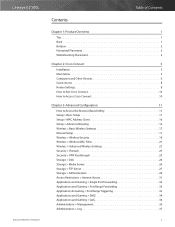
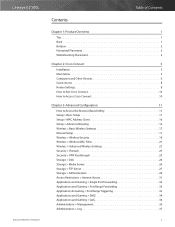
Linksys E2100L
Advanced Wireless-N Router
Table of Contents
Contents
Chapter 1: Product Overview
1
Top 1 Back 1 Bottom 2 Horizontal Placement 2 Wall-Mounting Placement 2
Chapter 2: Cisco Connect
3
Installation 3 Main Menu 5 Computers and Other Devices 6 Guest Access 8 Router Settings 9 How to Exit Cisco Connect 10 How to Access Cisco Connect 10
Chapter 3: Advanced ...
User Guide - Page 3


Linksys E2100L
Table of Contents
Administration > Diagnostics 38 Administration > Factory Defaults 39 Administration > Firmware Upgrade 39 Status > Router 39 Status > Local Network 40 Status > Wireless Network 40
Appendix A: Troubleshooting
41
Appendix B: How to Install and Access... Canada Statement 59 Avis d'Industrie Canada 59 Wireless Disclaimer 60 Avis de non-responsabilité ...
User Guide - Page 4
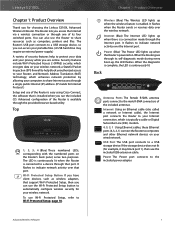
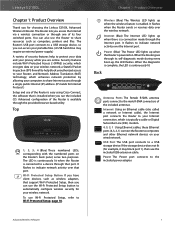
... and other Ethernet network devices on the Router's back panel, serve two purposes. Advanced Wireless-N Router
1 Linksys E2100L
Chapter 1: Product Overview
Thank you are online. To use the included USB extension cable. Security features include Wi‑Fi Protected Access 2 (WPA2) security, which is continuously lit.
Advanced configuration of the included antennas. When the...
User Guide - Page 6
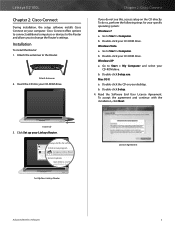
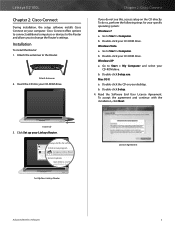
...ReadyBoost
Set AutoPlay defaults in Control Panel Set Up Your Linksys Router
License Agreement
Advanced Wireless-N Router
3 Linksys E2100L
Chapter 2: Cisco Connect
During installation, the setup software ...following steps for software and games:
Install or run program
Always do this , access setup on your Linksys Router. b.
b. Double-click the CD on the CD directly.
b. Double...
User Guide - Page 8
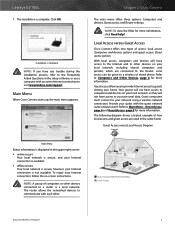
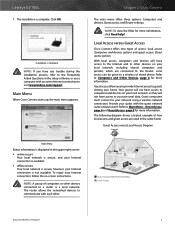
... must connect to your Internet connection is secure;
Modem
Printer Router
Family Notebook
1
2
1
2
Guest Notebook
Guest Access (Internet Access Only) Local Access
Advanced Wireless-N Router
5 Linksys E2100L
7. The installation is Complete
NOTE: If you to provide Internet access to guests visiting your Internet connection, follow the on your guest with each other devices...
User Guide - Page 9
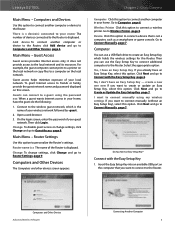
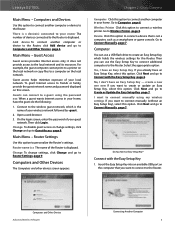
....
Select the appropriate option: Yes, I have an Easy Setup Key - it does not provide access to Connect Manually, page 7. Linksys E2100L
Main Menu -
Router name is x The name of your wireless network followed by -guest.
2.
Change To disable guest access or change settings, click Change and go to the local network and its resources. I don...
User Guide - Page 10


...click Finish. Chapter 2: Cisco Connect
2. Update or Create an Easy Setup Key Advanced Wireless-N Router
Connecting a Device
2. Linksys E2100L
2.
If you already have an Easy Setup Key, then you can now use ...computer, click Connect to your wireless device (SSID stands for more information, refer to identify the newly added computer. To print this , access the Easy Setup Key through ...
User Guide - Page 11


... this device.
Linksys E2100L
3. Connecting a Wireless Printer
3. Advanced Wireless-N Router
8 Enter the Network name (SSID), Security Key, and Security Type settings on your settings. Name Your Printer
Change Guest Password
•• Enter a new guest password Enter a password of the guest network. Guest Access Settings
Allow guest access By default, guest access is enabled...
User Guide - Page 12
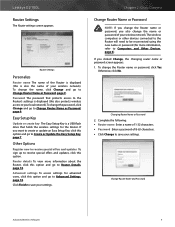
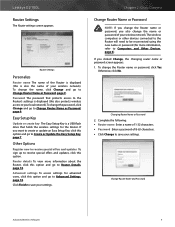
... screen appears. 1. Otherwise, click No.
Change Router Name and Password
Advanced Wireless-N Router
9 Linksys E2100L
Router Settings
The Router settings screen appears. Password The password that holds the wireless settings for more information about the Router, click this also protects wireless access to your settings.
Chapter 2: Cisco Connect
Change Router Name or Password
NOTE...
User Guide - Page 13


Linksys E2100L
Router Details
The Router details screen appears, displaying the Model name, Model number, Serial number... to return to Exit Cisco Connect
To exit Cisco Connect, click Close on the main menu.
Advanced Settings
Advanced Wireless-N Router
10
Mac
To access Cisco Connect, go to Edit > Paste. 3.
IP stands for Internet Protocol. For more information, refer to ...
User Guide - Page 14


... this information can access the utility via a web browser on a computer connected to clear your ISP provides from the drop-down menu. Linksys E2100L
Chapter 3: Advanced ...•• Telstra Cable
11 The browser-based utility has these main tabs: Setup, Wireless, Security, Storage, Access Restrictions, Applications & Gaming, Administration, and Status. A login screen will appear. (Non...
User Guide - Page 15


...to automatically re-establish your ISP to access the Internet again. PPTP Server IP ...Point Tunneling Protocol (PPTP) is the Router's IP address, when seen from the Internet. DNS 1-3 Your ISP will provide you with the Subnet Mask.
Your ISP will provide you with at least one DNS (Domain Name System) Server IP address. Advanced Wireless...Linksys E2100L
Automatic Configuration -
User Guide - Page 16


...your ISP. Connect on Demand enables the Router to access the Internet again. The default is 30 seconds.... as soon as identification. If your Internet connection.
Advanced Wireless-N Router
Chapter 3: Advanced Configuration
Telstra Cable Telstra Cable is...often the Router should check the Internet connection. Linksys E2100L
Username and Password Enter the Username and Password provided...
User Guide - Page 18
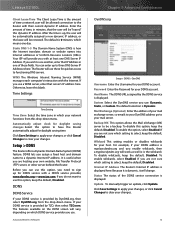
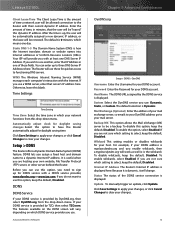
...you can enter up , the user will be a backup. Linksys E2100L
Client Lease Time The Client Lease Time is the amount of .... Your ISP will change. Automatically adjust clock for quicker access to use another, enter that server's IP address here.... connection is useful when you are hosting your host. Advanced Wireless-N Router
Chapter 3: Advanced Configuration
DynDNS.org
Setup > DDNS ...
User Guide - Page 19


...clear your changes. Dynamic Routing (RIP)
Dynamic routing uses the Routing Information Protocol (RIP). Linksys E2100L
TZO.com
Setup > DDNS > TZO
E-mail Address, TZO Key, and Domain Name Enter ...MAC Address Clone
A Media Access Control (MAC) address is displayed. Some ISPs require you are using. If you have the MAC address cloned, select Enabled. Advanced Wireless-N Router
Chapter 3: Advanced ...
User Guide - Page 22
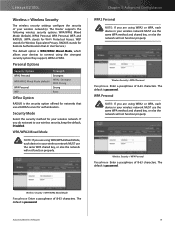
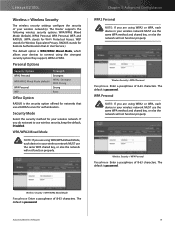
Linksys E2100L
Wireless > Wireless Security
The wireless security settings configure the security of 8-63 characters.
Wireless Security > WPA2 Personal
Passphrase Enter a passphrase of your wireless network(s).
The default...in your wireless network MUST use the same WPA method and shared key, or else the network will not function properly. WEP stands for Wi-Fi Protected Access. The...
User Guide - Page 24


... to apply your changes, or click Cancel Changes to
21 Advanced Wireless-N Router
Wireless > Advanced Wireless Settings
Advanced Wireless
AP Isolation The AP (Access Point) Isolation feature isolates all wireless clients and wireless devices on your changes.
Linksys E2100L
Wireless > Wireless MAC Filter
Wireless access can be sorted by Client Name, Interface, IP Address, MAC Address...
User Guide - Page 26


...PPTP Passthrough Point-to-Point Tunneling Protocol (PPTP) allows the Point-to-Point Protocol (PPP) to allow proxy access. To ...protocols to work their way into your local network. Linksys E2100L
Security > Firewall
The Firewall screen is disabled by... this option to enable ActiveX filtering. Select
Advanced Wireless-N Router
Chapter 3: Advanced Configuration
this option to ...
User Guide - Page 27


... of shared folders, click this option. Linksys E2100L
Storage > Disk
The storage options are available when a USB storage device is connected to the USB port of the disk is displayed. By default the Router creates two user groups, admin (read-and-write access) and guest (read -only access rights. Storage > Disk
Disk Management
If...
User Guide - Page 34


Linksys E2100L
Access Restrictions > Internet Access
The Internet Access screen allows you to deny or allow Internet access for the computers you want this policy, select Enabled. 4. Use the settings on the List of PCs screen.
31 To view all the policies, click Summary.
Advanced Wireless-N Router
Summary
Status Policies are listed with the following information: No., Policy...
Similar Questions
What Is The Wpa Default Passphrase For Linksys E2100l Router
(Posted by Shion 10 years ago)
How To Create A Wireless Bridge Using A Linksys E2100l Router
(Posted by mariajab 10 years ago)
What Type Of Antenna Connector Does A Linksys Wap4410n Access Point Have?
(Posted by johnl33406 14 years ago)

