Cisco E1000 Support Question
Find answers below for this question about Cisco E1000.Need a Cisco E1000 manual? We have 1 online manual for this item!
Question posted by faridk426 on September 25th, 2014
I Want To Get Cisco Router Configuration Code
configuration detail of cisco router
Current Answers
There are currently no answers that have been posted for this question.
Be the first to post an answer! Remember that you can earn up to 1,100 points for every answer you submit. The better the quality of your answer, the better chance it has to be accepted.
Be the first to post an answer! Remember that you can earn up to 1,100 points for every answer you submit. The better the quality of your answer, the better chance it has to be accepted.
Related Cisco E1000 Manual Pages
User Guide - Page 2
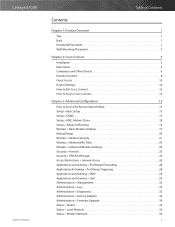
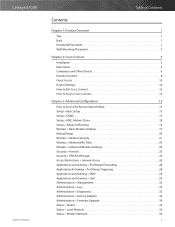
... E1000
Wireless-N Router
Table of Contents
Contents
Chapter 1: Product Overview
1
Top 1 Back 1 Horizontal Placement 1 Wall-Mounting Placement 2
Chapter 2: Cisco Connect
3
Installation 3 Main Menu 4 Computers and Other Devices 6 Parental Controls 8 Guest Access 10 Router Settings 10 How to Exit Cisco Connect 12 How to Access Cisco Connect 12
Chapter 3: Advanced Configuration...
User Guide - Page 4
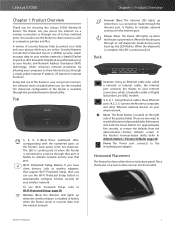
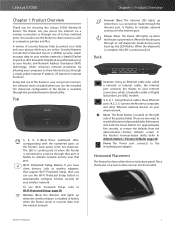
...your wireless network. It flashes to automatically configure wireless security for approximately five seconds, or restore the defaults from the Administration > Factory Defaults screen in the Router's ... the Router is located on your computers to share Internet access through a single, public Internet IP address. (IP stands for choosing the Linksys E1000 Wireless-N Router.
Security...
User Guide - Page 5
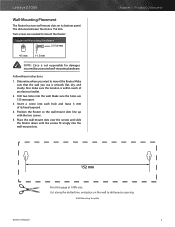
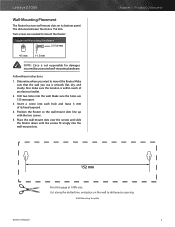
... the Router. Wall-Mounting Template
Wireless-N Router
2
Suggested Mounting Hardware 2.5-3.0 mm
4-5 mm
1-1.5 mm
NOTE: Cisco is ...E1000
Wall-Mounting Placement
The Router has two wall-mount slots on the wall to mount the Router...want to drill precise spacing. Also make sure the location is smooth, flat, dry, and sturdy. Place the wall-mount slots over the screws and slide the Router...
User Guide - Page 8


...to Parental Controls, page 8.
Connect to your wireless network followed by giving them local access (... wants Internet access in the same home. Router name is the name of your Router by -guest.
2. Linksys E1000
The...Cisco Connect
Main Menu - Computers and devices with parental controls restrictions is displayed. Local access can also block specific websites. Refer to the Router...
User Guide - Page 9
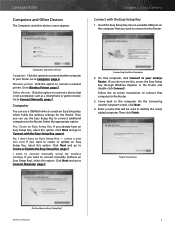
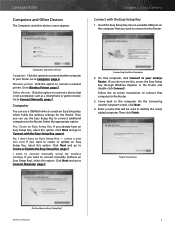
... drive to the Router.
3. Click Next and go to the Router. No, I want to connect manually using my wireless settings If you want to connect to Connect...Cisco Connect
Connect with the Easy Setup Key, page 6. Go to Connect Manually, page 7.
Linksys E1000
Computers and Other Devices
The Computers and other devices screen appears.
Name Your Device
Do You Have an Easy Setup Key? Wireless...
User Guide - Page 11
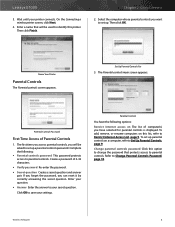
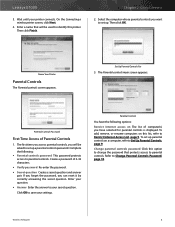
...parental controls is displayed.
Wireless-N Router
8 Parental Controls Password
...Cisco Connect
2.
Change parental controls password Click this list, refer to Set Up Parental Controls, page 9. Wait until your secret question.
Linksys E1000
3.
If you forget the password, you want to parental controls. The Parental controls main screen appears. On the Connecting a wireless...
User Guide - Page 12
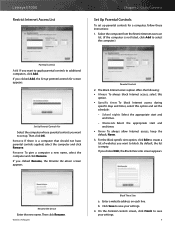
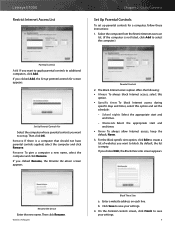
...E1000 Restrict Internet Access List
Chapter 2: Cisco...computer that should not have parental controls applied, select the computer and click Remove.
Wireless-N Router
Block These Sites
a. Rename To give a computer a new name, select the ... To always allow Internet access, keep the default, Never.
3. If you want to apply parental controls to save your settings.
9
b. Set Up Parental...
User Guide - Page 14


... to Advanced Settings, page 12. Open a text editor, such as the Internet.
Chapter 2: Cisco Connect
2. Go to Edit > Paste. 3.
Complete the following: •• Router name Enter a name of 1-32 characters. •• Password Enter a password of your wireless network.
Wireless-N Router
11 To change the name or password of 8-63 characters. •• Click...
User Guide - Page 15


... Start > All Programs > Cisco Connect.
Linksys E1000
Advanced Settings
If you are an advanced user familiar with router administration, you can access the browser-based utility to Exit Cisco Connect
To exit Cisco Connect, click Close on the main menu. How to use the advanced configuration settings of the Router. Mac
To access Cisco Connect, go to access...
User Guide - Page 16


... of the browser-based utility will be obtained through Cisco Connect. If you select another language. The available types are: •• Automatic Configuration - Linksys E1000
Chapter 3: Advanced Configuration
After setting up during the setup software. (If you to change its advanced settings, use the Router's browser-based utility. The language of Internet connection your...
User Guide - Page 17


... > PPPoE
Wireless-N Router
Chapter 3: Advanced Configuration
Username and ...configure the Router to cut the Internet connection after it has been inactive for a specified period of minutes you are required to use Point-to-Point Protocol over Ethernet (PPPoE) to the Internet, select Static IP. Linksys E1000
Automatic Configuration - DHCP (Dynamic Host Configuration Protocol). If you want...
User Guide - Page 18


... your Internet connection. Connect on Demand. Wireless-N Router
Chapter 3: Advanced Configuration
Keep Alive: Redial Period If you select this option, select Connect on Demand: Max Idle Time You can configure the Router to cut the Internet connection after it has been inactive for a specified period of minutes you want to access the Internet again. Your ISP...
User Guide - Page 19


... not want to change the default, enter a new URL address. DHCP Reservation Click DHCP Reservation if you to configure the Router's DHCP server function.
Wireless-N Router
16 ...Size When Manual is selected in the 1200 to reserve a client's IP address. Leave this value in the MTU field, this option is http://my.E1000...
User Guide - Page 20


Linksys E1000
•• Manually... your changes, or click Cancel Changes to sign up for your changes. Before you want to remove a client from this option to . DynDNS.org
Setup > DDNS > DynDNS... DNS servers. Otherwise, leave this screen, click Close. Wireless-N Router
Chapter 3: Advanced Configuration
Time Settings
Time Setting
Time Zone Select the time zone in one DNS Server IP...
User Guide - Page 21


...Address The Router's Internet IP address is displayed. Internet IP Address The Router's Internet... registered MAC address to the Router with your ISP and you do...option, keep the default, Disabled. Linksys E1000
Password Enter the Password for your host. ...
TZO.com
Chapter 3: Advanced Configuration
Click Save Settings to apply ... (x is a 12-digit code assigned to clear your mail server....
User Guide - Page 22
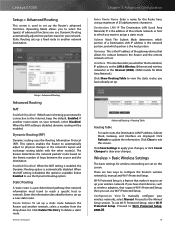
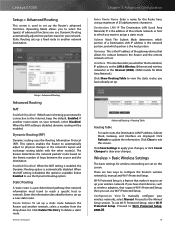
... you want to which portion is the host portion. Click Close to set up your wireless networks, select Manual. When the NAT setting is a pre-determined pathway that makes it easy to exit this option is automatically disabled. Dynamic Routing (RIP)
Dynamic routing uses the Routing Information Protocol (RIP). Wireless-N Router
Chapter 3: Advanced Configuration
Enter...
User Guide - Page 23
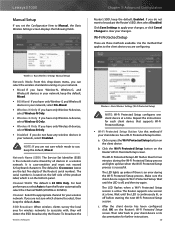
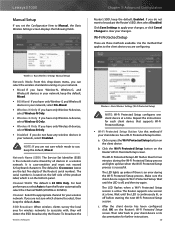
... continuously lit, or off , and then try again.
Chapter 3: Advanced Configuration
Router's SSID, keep the default, Auto. Wi-Fi Protected Setup
There are not sure which is located on your network.
•• Mixed If you do not want to Manual, the Basic Wireless Settings screen displays the following fields.
The default is Ciscoxxxxx...
User Guide - Page 24


... User Service.)
The default option is the security option offered for networks that do not want to connect using the strongest security option they support, WPA2 or WPA.
Wireless-N Router
21 Linksys E1000
•• Enter Client Device PIN on Router Use this method if your client device or its documentation for further instructions.
•...
User Guide - Page 50


...You can change the software or use Cisco's or its scope. Activities other ...code. You may copy and distribute verbatim copies of the Program's source code as "you may at your rights, we need to make restrictions that you know you want... to freedom, not price.
Wireless-N Router
We protect your freedom to ... applies to any warranty; Linksys E1000
Appendix E: Software End User License...
User Guide - Page 53
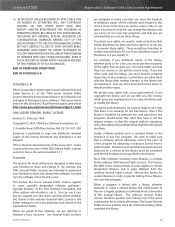
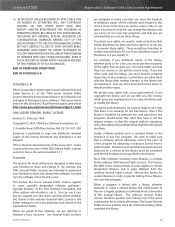
... each distributor, we want it in this Schedule...code. that you first think carefully about whether this license for this Schedule 2-B will not be affected by someone else and passed on the explanations below in any free program.
Our General Public Licenses
Wireless-N Router...
Schedule 2-B
If this Cisco product contains open source...patent holder. Linksys E1000
Appendix E: Software...
Similar Questions
What E2500 Router Configuration Changes Do I Need To Make For Cisco Vpn Client
(Posted by cotuck 9 years ago)
How To Configure Advanced Wireless Settings On Linksys E1000
(Posted by Sadoju 9 years ago)
Enter Client Device Pin On Router For E1000 New Password
I want to change my pin on router for e1000
I want to change my pin on router for e1000
(Posted by someplaceemmagone 10 years ago)
E1000 Cisco Linksys Router Problem
When I type in my Dynamic Domain name in the url address bar, I keep getting the Router login dialog...
When I type in my Dynamic Domain name in the url address bar, I keep getting the Router login dialog...
(Posted by alvinoharrison 10 years ago)

