Cisco AIR-LAP1142N-A-K9 Support Question
Find answers below for this question about Cisco AIR-LAP1142N-A-K9.Need a Cisco AIR-LAP1142N-A-K9 manual? We have 1 online manual for this item!
Question posted by kirAbel on June 20th, 2014
How To Setup Static Ip On Air-lap1142n-a-k9
The person who posted this question about this Cisco product did not include a detailed explanation. Please use the "Request More Information" button to the right if more details would help you to answer this question.
Current Answers
There are currently no answers that have been posted for this question.
Be the first to post an answer! Remember that you can earn up to 1,100 points for every answer you submit. The better the quality of your answer, the better chance it has to be accepted.
Be the first to post an answer! Remember that you can earn up to 1,100 points for every answer you submit. The better the quality of your answer, the better chance it has to be accepted.
Related Cisco AIR-LAP1142N-A-K9 Manual Pages
Getting Started Guide - Page 1


GETTING STARTED GUIDE
Cisco Aironet 1140 Series Autonomous Access Point
1 About this Guide 2 Safety Instructions 3 Overview 4 Obtaining and Assigning an IP Address 5 Mounting the Access Point 6 Configuring Basic Settings 7 Troubleshooting 8 Access Point Specifications 9 Obtaining Documentation and Submitting a Service Request 10 Declarations of Conformity and Regulatory Information
Getting Started Guide - Page 3
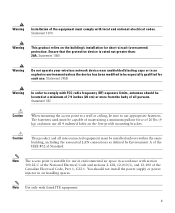
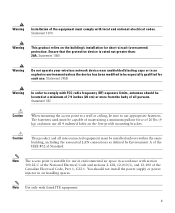
...all interconnected equipment must use all persons.
Statement 1005
Warning
Do not operate your wireless network device near unshielded blasting caps or in an explosive environment unless the device has...802.af Standard. Ensure that the protective device is suitable for use in environmental air space in air handling spaces. Note Use only with section 300.22.C of the National Electrical ...
Getting Started Guide - Page 6


... safety regulations. You should have a default IP address.
• Assign a static IP address by a DC power supply, PoE from each location and return them to the person who is planning or managing your wireless network.
4 Obtaining and Assigning an IP Address
To browse to the access point Express Setup page, you must be powered using one...
Getting Started Guide - Page 7
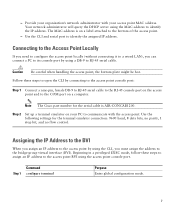
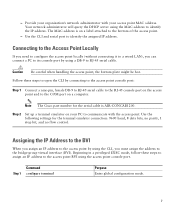
...and to the COM port on your access point MAC address. Follow these steps to assign an IP address to RJ-45 serial cable.
Step 2 Set up a terminal emulator on a computer. ...address to communicate with your PC to the bridge-group virtual interface (BVI).
The MAC address is AIR-CONCAB1200. Caution Be careful when handling the access point, the bottom plate might be hot. Beginning in...
Getting Started Guide - Page 8
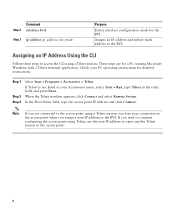
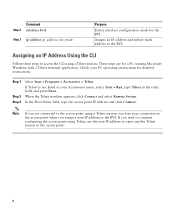
...Telnet window appears, click Connect and select Remote System. Note
If you assign a new IP address to the access point.
8 If Telnet is not listed in your PC operating instructions for detailed instructions. Assigns... for the BVI. In the Host Name field, type the access point IP address and click Connect.
Assigning an IP Address Using the CLI
Follow these steps to the BVI. These steps are...
Getting Started Guide - Page 9


... case sensitive. See the "Obtaining and Assigning an IP Address" section on a wall using the GUI Express Setup page. A username and password screen appears.
The...wireless/access_point/mounting/guide/apmount.html
Note
The integrated antenna design of 20 lbs (9 kg).
6 Configuring Basic Settings
Before you can mount the unit on page 6.
Step 1
Step 2 Step 3
Open your PC needs an IP...
Getting Started Guide - Page 10


The Express Setup page appears.
10 Otherwise, Click Express Setup. Step 4 If required, configure the power settings as described in the previous section.
Getting Started Guide - Page 11


...; Configuration Server Protocol-This setting specifies how the access point obtains an IP address.
- Static IP-The access point uses a static IP address that identifies it on which the access point resides. If DHCP is enabled, leave this field.
• IP Subnet Mask-The IP subnet mask identifies the subnet on your network. Step 5
Configure the settings...
Getting Started Guide - Page 12


... Network-Determines what function each radio in the access point performs in Express Setup. In this mode, wireless clients associate to access the access point using unencrypted traffic between web browsers....
- The workgroup bridge must be configured individually in the wireless network.
- Read-Write-Access point allows read access.
- Configuring the Radios...
Getting Started Guide - Page 13


... point but might reduce its default data rate settings for Aironet Extensions
Note The access point does not have a default IP address.
Table 1
Express Setup Default Settings
Setting System Name Configuration Server Protocol IP Address
Default ap DHCP Assigned by DHCP Access point Standard (HTTP) default Community Throughput Enable
13 Range-Maximizes the...
Getting Started Guide - Page 14


... defaults by default, and there is a radio device, the access point can use the Express Setup page to assign basic settings, you must create an SSID and enable the radios before the access point allows wireless associations from other devices. Click Apply. Return to the Cisco IOS Software Configuration Guide for instructions...
Getting Started Guide - Page 15


...four security settings on the Express Security page. For example, when you do not use VLANs on your wireless LAN, the security options that you can create multiple SSIDs by using any of four security types to them... Security page encryption options. Using VLANs
If you use VLANs on your wireless LAN and assign SSIDs to SSIDs are limited because of the page. However, if you create an SSID...
Getting Started Guide - Page 16


...radio interfaces. Static WEP keys are two different lengths for 802.11n
To achieve 802.11n speeds, you need to enter a WEP key. • WPA-Wi-Fi Protected Access (WPA) permits wireless access to ... are defined on the access point, the trunk port on the switch must enter the IP address and shared secret for simple configuration of the access point security capabilities.
Keep these ...
Getting Started Guide - Page 17


...to create an SSID using the Express Security page:
Step 1 Type the SSID in the access point beacon.
If you select Static WEP Key, choose the key number and encryption size and enter the encryption key (10 hexadecimal characters for 40-bit keys ... the same SSID (such as the native VLAN. If you select EAP Authentication or WPA, enter the IP address and shared secret for the SSID.
Getting Started Guide - Page 20


...4
Open your power source. Follow these steps to identify your browser and enter the access point IP address in low power mode, a warning message appears indicating that all radios are disabled due to ...
Enter the username Cisco and password Cisco. The username and password are configured with an IP address. When the access point does not receive enough power for full operations, it is ...
Getting Started Guide - Page 23


... B, 2000 version EN 55024 AS/NZS 3548 Class B VCCI Class B
23
Table 4
Access Point Specifications
Category
Specification
Dimensions (LxWxD) 8.68 x 8.68 x 1.84 in a building's environmental air handling spaces, such as above suspended ceilings.
Getting Started Guide - Page 25
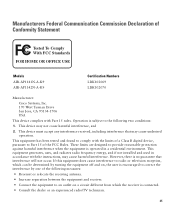
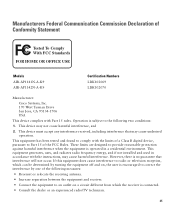
... and receiver.
• Connect the equipment to Part 15 of Conformity Statement
Tested To Comply With FCC Standards
FOR HOME OR OFFICE USE
Models AIR-AP1141N-A-K9 AIR-AP1142N-A-K9
Certification Numbers LDK102069 LDK102070
Manufacturer:
Cisco Systems, Inc. 170 West Tasman Drive San Jose, CA 95134-1706 USA
This device complies with the instructions...
Getting Started Guide - Page 28


...-Power Cable and AC Adapter
English Translation
When installing the product, please use of cables that are certified by CISCO. Industry Canada
Canadian Compliance Statement
AIR-AP1141N-E-K9 AIR-AP1142N-E-K9
2461B-102069 2461B-102070
This Class B Digital apparatus meets all the requirements of Industry Canada.
Getting Started Guide - Page 29


... for the system according to the requirements of this device in all EU and EFTA countries. European Community, Switzerland, Norway, Iceland, and Liechtenstein
Models: AIR-AP1141N-E-K9 AIR-AP1142N-E-K9
The following CE mark is intended to be restricted to the access point with a 2.4-GHz radio and a 54-Mb/s, 5-GHz radio:
29 The following...
Similar Questions
How To Configure A Cisco Wireless Access Point Air-lap1142n-a-k9 While Using A
power injector
power injector
(Posted by Tonybigeri 9 years ago)
How To Setup Static Ip And Wireless Access In The E2500 Router
(Posted by avaGiz 9 years ago)


