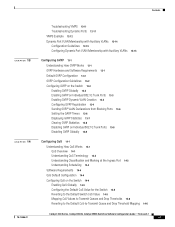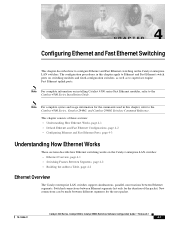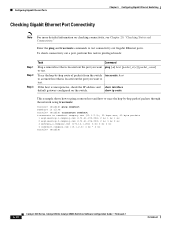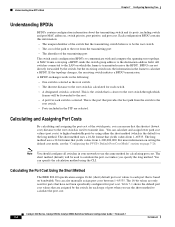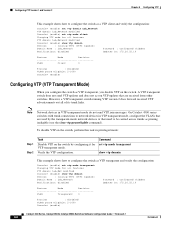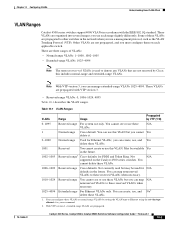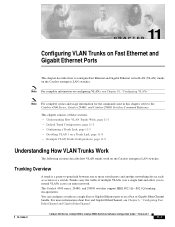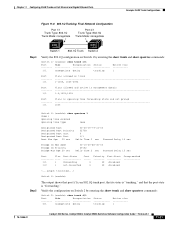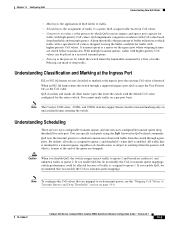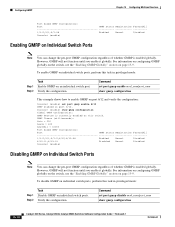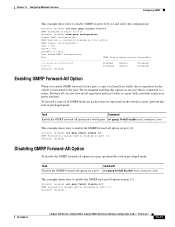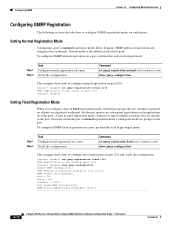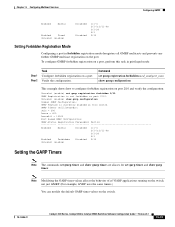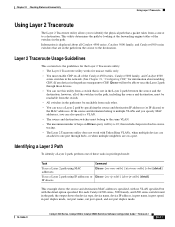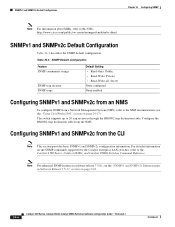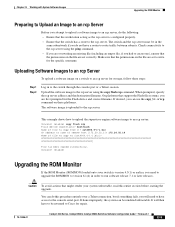Cisco 4506-E Support Question
Find answers below for this question about Cisco 4506-E - Catalyst Switch.Need a Cisco 4506-E manual? We have 1 online manual for this item!
Question posted by manojpushpam on March 21st, 2012
Cisco 4506e Switch.
Cisco 4506E model Switch can support Fully routing including OSPF/BGP/EIGRP etc. with fully PBR(Policy based routing), InterVLAN, Trunking etc. Please let me know..
Current Answers
Related Cisco 4506-E Manual Pages
Similar Questions
Reset Switch Password
Could you advise how to reset cisco switch SR224
Could you advise how to reset cisco switch SR224
(Posted by downpose 3 years ago)
Need For Ios For 'cisco Catalyst Series 3500 Xl Switch'
I erased my switch's flash and I don't have ios to upload back to switch, would you tell me where I ...
I erased my switch's flash and I don't have ios to upload back to switch, would you tell me where I ...
(Posted by walidshabb 8 years ago)
Reseting Cisco 4506-e Back To Factory Defaults.
Would like to know how to reset the CISCO 4506-E back to factory detaults.
Would like to know how to reset the CISCO 4506-E back to factory detaults.
(Posted by sergioamartinez 11 years ago)
Configure A Cisco Srw2008p Switch For Cisco Ip Phone 7961.
How do I configure a Cisco SRW2008P switch for a Cisco IP Phone 7961. Currently if I plug this phone...
How do I configure a Cisco SRW2008P switch for a Cisco IP Phone 7961. Currently if I plug this phone...
(Posted by victorluster 13 years ago)
How To Update Linksys Switch Firmware?
i have linksys switch SLM224G business series 24-port 10/100port Gigabit Smart Swirtch. Now i want t...
i have linksys switch SLM224G business series 24-port 10/100port Gigabit Smart Swirtch. Now i want t...
(Posted by rajasaqib86 13 years ago)