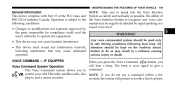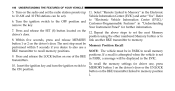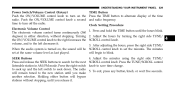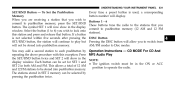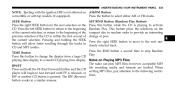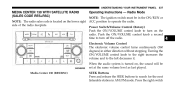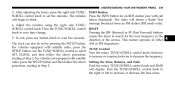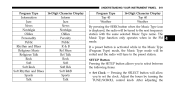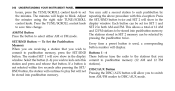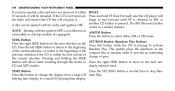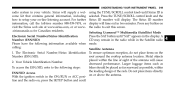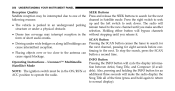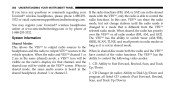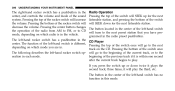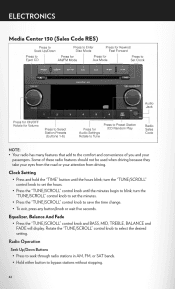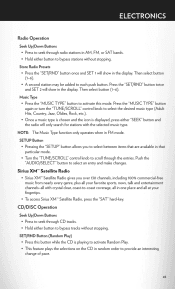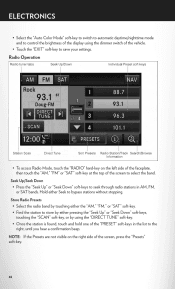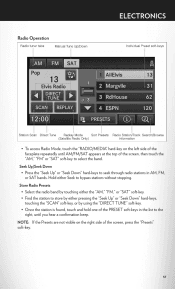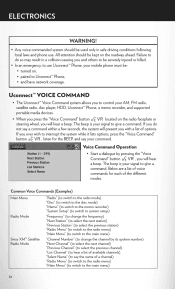2012 Chrysler Town & Country Support Question
Find answers below for this question about 2012 Chrysler Town & Country.Need a 2012 Chrysler Town & Country manual? We have 2 online manuals for this item!
Question posted by Anonymous-116407 on July 18th, 2013
Poor Fm Radio Reception
The person who posted this question about this Chrysler automobile did not include a detailed explanation. Please use the "Request More Information" button to the right if more details would help you to answer this question.
Current Answers
Related Manual Pages
Similar Questions
My 2012 Chrysler T&c Radio Won't Work After The Battery Had To Jumped. Help?!
My 2012 Chrysler T&C radio won't work after the battery had to jumped. Help?!
My 2012 Chrysler T&C radio won't work after the battery had to jumped. Help?!
(Posted by Suzyseiner 10 years ago)
Radio Doesn't Have Volume
All of a sudden, the radio doesn't have volume on my town and country 2012 touring L minivan. I had ...
All of a sudden, the radio doesn't have volume on my town and country 2012 touring L minivan. I had ...
(Posted by wendyfox66 10 years ago)
Can I Reprogram My Town N Country Radio 2012
(Posted by titofp 10 years ago)
Changing Radio Frequencies
How can i change the defautl settings on my radio that only goes up and down in the FM freuqenties e...
How can i change the defautl settings on my radio that only goes up and down in the FM freuqenties e...
(Posted by eddykeur 11 years ago)