2012 Chrysler Town & Country Support Question
Find answers below for this question about 2012 Chrysler Town & Country.Need a 2012 Chrysler Town & Country manual? We have 2 online manuals for this item!
Question posted by Suzyseiner on April 10th, 2014
My 2012 Chrysler T&c Radio Won't Work After The Battery Had To Jumped. Help?!
My 2012 Chrysler T&C radio won't work after the battery had to jumped. Help?!
Current Answers
There are currently no answers that have been posted for this question.
Be the first to post an answer! Remember that you can earn up to 1,100 points for every answer you submit. The better the quality of your answer, the better chance it has to be accepted.
Be the first to post an answer! Remember that you can earn up to 1,100 points for every answer you submit. The better the quality of your answer, the better chance it has to be accepted.
Related Manual Pages
Owner Manual - Page 2


... vehicle. VEHICLES SOLD IN CANADA With respect to any Vehicles Sold in Canada, the name Chrysler Group LLC shall be deemed to be seriously impaired with a designated non-drinking driver, call a... cab, a friend, or use public transportation. Copyright © 2011 Chrysler Group LLC This manual illustrates and describes the operation of features and equipment that are no ...
Owner Manual - Page 132
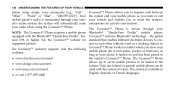
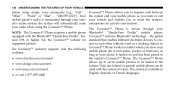
... automatically mute your radio when using simple voice commands (e.g., "Call" ѧ "Mike" ѧ "Work" or "Dial" ѧ "248-555-1212"). The Uconnect™ Phone • www.chrysler.com/uconnect allows ... to connect to each other without wires or a docking station, so Uconnect™ Phone works no matter where you stow your For Uconnect™ customer support, visit the following mobile...
Owner Manual - Page 134
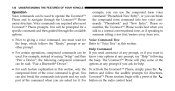
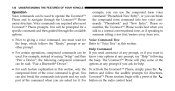
...Uconnect™ Phone works best when you talk... Uconnect™ Phone menu structure. You will play some of the button on the radio control head. Refer to "Voice Tree" in a normal conversational tone, as if ... to operate the Uconnect™ Phone and to navigate through the available options. Help Command • For certain operations, compound commands can be prompted for directions....
Owner Manual - Page 137
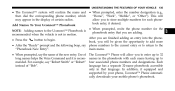
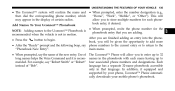
...8226; When prompted, enter the number designation (e.g., then dial the corresponding phone number, which "Home", "Work", "Mobile", or "Other"). After you are finished adding an entry into the phone• Press the... Uconnect™ system will may appear in the display of certain radios. For example, say the name of long names helps the Voice Command and it is not in the phonebook with each...
Owner Manual - Page 148


...your vehicle's audio system. The Uconnect™ Phone will work the same as the instrument panel cluster, and supported by ... it . The status is given for network signal strength, phone battery strength, etc. NOTE: Certain brands of your mobile phone keypad ... OF YOUR VEHICLE
Phone And Network Status Indicators If available on the radio and/or on the vehicle audio system, so you will not hear...
Owner Manual - Page 229
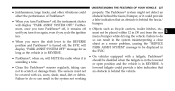
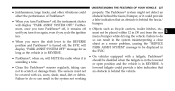
...of ParkSense.
• When you turn ParkSense off, the instrument cluster will MUTE the radio when it is should be placed within 12 in the system misinterpreting a close • When you...as the EVIC. The sensors must not be disabled when the tailgate is in the system not working
properly. be displayed in display "PARK ASSIST SYSTEM OFF" message for as the vehicle is in ...
Owner Manual - Page 335
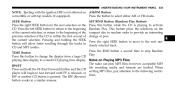
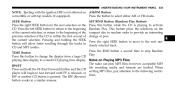
...forward until FF is released, or tions. This feature plays the selections on Playing MP3 Files The radio can play MP3 files; Press the left SEEK button to return to the beginning of the current ... not allowed on the CD. convertible or soft-top models (if equipped). The RW (Reverse) button works in random order to stop Random TIME Button Play. SET/RND Button (Random Play Button) Press this ...
Owner Manual - Page 346
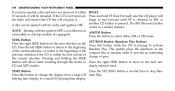
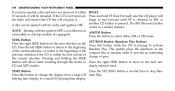
...move to change of change the display from a large CD dom Play. NOTE: Ejecting with the radio and ignition OFF. playing time display to select either AM or FM mode. Press the button to...it within the first second of pace. another CD button is playing to the beginning Random Play. works in a similar manner. CD and MP3 modes. TIME Button Press the SET/RND button a second...
Owner Manual - Page 393
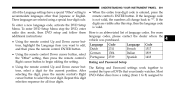
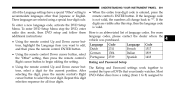
...digit selection sequence for the current position. To enter DVD Setup Menu stop the DVD, enter radio disc mode, then DVD setup and follow these Here is not valid, the numbers all four ...; setting to • When the entire four-digit code is valid. The Rating and Password settings work together to tons, select a digit for all change back to begin editing the setting. Repeat this step...
Owner Manual - Page 628
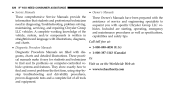
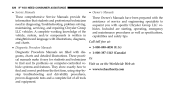
A complete working knowledge of the and maintenance procedures as well as specifications, vehicle, system, and/or components is written in diagnosing/troubleshooting, problem solving, acquaint you with specific Chrysler Group LLC vemaintaining, servicing, and repairing Chrysler Group hicles. Included are filled with diagrams, charts and detailed illustrations. They show exactly how to need ...
User Guide - Page 2


...use extreme caution when using any electrical devices such as cell phones, computers, portable radios, vehicle navigation or other devices by the driver while the vehicle is moving .... the U.S.) or Roadside Assistance (new vehicles purchased in Canada) in electronic format. Copyright 2012 Chrysler Group LLC Driving while distracted can result in a collision and personal injury. If you ...
User Guide - Page 3
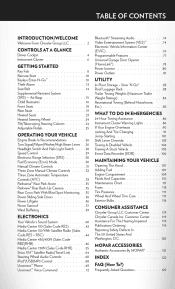
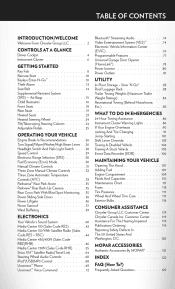
... . 33 . 35 . 35 . 35 . 36 . 36 . 37 . 39
UTILITY
In-Floor Storage - MAINTAINING YOUR VEHICLE
CONSUMER ASSISTANCE
Chrysler Group LLC Customer Center . Customer Center Assistance For The Hearing Impaired . Sirius XM™ Satellite Radio/Travel Link ...Steering Wheel Audio Controls ...iPod®/USB/MP3 Control ...Uconnect™ Phone ...Uconnect™ Voice Command...
User Guide - Page 4
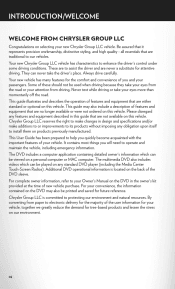
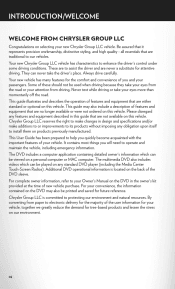
... are not available on any standard DVD player (including the Media Center Touch-Screen Radios). Your new Chrysler Group LLC vehicle has characteristics to install them on this vehicle. Your new vehicle has... CHRYSLER GROUP LLC
Congratulations on the back of the DVD sleeve. Always drive carefully. Some of these should not be viewed on the DVD in this guide that are traditional to help ...
User Guide - Page 5
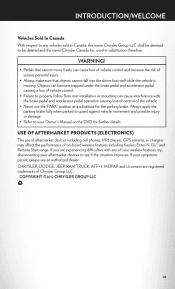
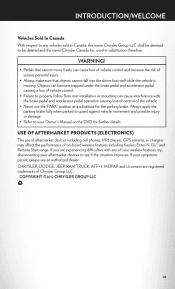
... use the 'PARK' position as a substitute for further details. COPYRIGHT ©2012 CHRYSLER GROUP LLC
03
Always apply the parking brake fully when parked to guard against vehicle...Owner's Manual on -board wireless features including Keyless Enter-N-Go™ and Remote Start range. CHRYSLER, DODGE, JEEP, RAM TRUCK, ATF+4, MOPAR and Uconnect are experiencing difficulties with the brake pedal...
User Guide - Page 62


... by visiting your application store, Keyword (Chrysler), or scanning the Microsoft Tag. Download a FREE electronic copy
12Y531-926-A A • TOW N & Co u ntry • Fo u rt h ED ITI O N • u s er g u ide by visiting the For Owners tab at www.gettag.mobi. To put Microsoft Tags to work for your mobile phone's browser or...
User Guide - Page 78


... in a split screen format. Select the channel on the headphones (1 or 2) which corresponds to work, the second row screen must be rotated to face the front of the screen. • The...vehicle's speakers. ELECTRONICS
Bluetooth® STREAMING AUDIO
• If equipped with your Media Center radio (see Uconnect™ Phone for pairing instructions). The left side of the screen is referred ...
User Guide - Page 123
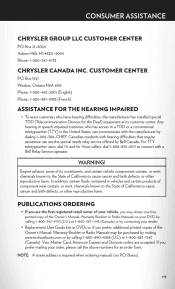
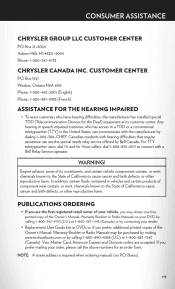
...(Canada) or by contacting your order, please call the above numbers for an order form. CONSUMER ASSISTANCE
CHRYSLER GROUP LLC CUSTOMER CENTER
P.O. Box 1621 Windsor, Ontario N9A 4H6 Phone: 1-800-465-2001 (English) ...to the State of California to the State of the Owner's Manual, Warranty Booklet or Radio Manuals may be purchased by visiting www.techauthority.com or by Bell Canada. Any hearing ...
User Guide - Page 125
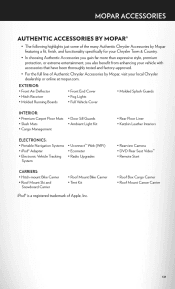
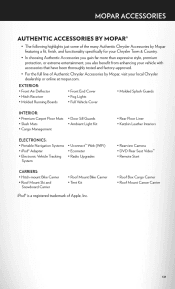
... • Katzkin Leather Interiors
• Uconnect™ Web (WiFi) • Ecometer • Radio Upgrades
• Rearview Camera • DVD Rear Seat Video™ • Remote Start
•... Canoe Carrier
iPod® is a registered trademark of Authentic Chrysler Accessories by Mopar, visit your local Chrysler dealership or online at mopar.com. MOPAR ACCESSORIES
AUTHENTIC ACCESSORIES ...
User Guide - Page 129
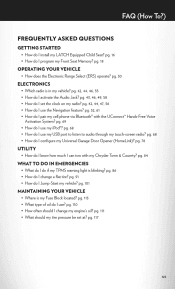
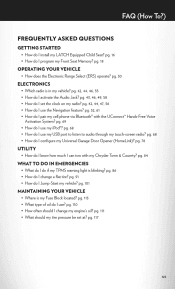
...How often should my tire pressure be set the clock on my radio? FAQ (How To?)
FREQUENTLY ASKED QUESTIONS
GETTING STARTED
• ...• What should I pair my cell phone via Bluetooth® with my Chrysler Town & Counrty? pg. 86 • How do I change a flat ... Select (ERS) operate? pg. 52, 61 • How do I Jump-Start my vehicle? pg. 69 • How do I activate the Audio...
Similar Questions
Changed Car Battery On 2005 Chryler T&c, Does It Have To Reprogram The Radio
with sigle disc player with face code raz?
with sigle disc player with face code raz?
(Posted by kokn 9 years ago)
Chrysler Town And Country 2012 How To Reset Radio
(Posted by vegebona 10 years ago)
What Size Battery Is In A 2012 Town And Country Key Fob
(Posted by albpat 10 years ago)
2012 Town And Country Cruise Control Won't Work
(Posted by porkama 10 years ago)
Keyless Entry Issues
After a dust storm in AZ, our 2007 town & countryvan both keyless remotes stopped working. You h...
After a dust storm in AZ, our 2007 town & countryvan both keyless remotes stopped working. You h...
(Posted by Azfrancos 11 years ago)


