2012 Chrysler Town & Country Support Question
Find answers below for this question about 2012 Chrysler Town & Country.Need a 2012 Chrysler Town & Country manual? We have 2 online manuals for this item!
Question posted by wendyfox66 on March 11th, 2014
Radio Doesn't Have Volume
All of a sudden, the radio doesn't have volume on my town and country 2012 touring L minivan. I had an ipod plugged in earlier but nothing has volume now.
Current Answers
There are currently no answers that have been posted for this question.
Be the first to post an answer! Remember that you can earn up to 1,100 points for every answer you submit. The better the quality of your answer, the better chance it has to be accepted.
Be the first to post an answer! Remember that you can earn up to 1,100 points for every answer you submit. The better the quality of your answer, the better chance it has to be accepted.
Related Manual Pages
Owner Manual - Page 27


... is pushed while the door is being power position. If • The Panic Alarm cannot be opened and closed , the liftgate will reverse to the Radio Frequency (RF) noises of the system. The liftgate cannot be activated if the engine is Equipped Press the LEFT Power Sliding Door button twice on...
Owner Manual - Page 125


... BSM system monitors the detection zone from three different entry points (side, rear, front) while driving to sounding an audible (chime) alert and reducing the radio volume. UNDERSTANDING THE FEATURES OF YOUR VEHICLE
123
3
Sensor Locations
BSM Warning Light
The BSM system notifies the driver of zone entries. Refer to "Modes Of...
Owner Manual - Page 133


... injury or death. See the Uconnect™ website for Uconnect™ Phone Button The radio or steering wheel controls (if details. When you press the button you to your signal...section. All attention should be adjusted either from the radio volume control access the system. Refer to can be kept on certain radios.
3 The volume of the Uconnect™ Phone mand button) that will...
Owner Manual - Page 162


...can be prompted to repeat it lists The system will be used depending upon radio mode is active. All other commands can say the words "Cancel", The Voice Command ...are available at 1. At any times. Start a dialogue by pressing the Voice Command a normal speaking volume. 160
UNDERSTANDING THE FEATURES OF YOUR VEHICLE
If you start to learn the options. Universal commands are...
Owner Manual - Page 163


... for this mode, you may say the following commands: Voice Command is speaking. Use the ON/OFF VOLUME rotary knob to adjust the Radio AM volume to a comfortable level while the Voice Command To switch to select the previous station)
3 In this mode, you may say the following commands: • "Memo" (...
Owner Manual - Page 331
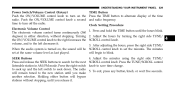
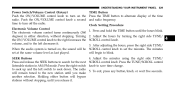
.... Holding either direction, without stopping, until the hours blink. Push the ON/VOLUME control knob a second and radio frequency. UNDERSTANDING YOUR INSTRUMENT PANEL
329
Power Switch/Volume Control (Rotary) TIME Button Push the ON/VOLUME control knob to turn off the radio. time to seek down. SEEK Buttons Press and release the SEEK buttons to...
Owner Manual - Page 338


If the AUX audio is an audio input jack, which allows the user to plug in a portable device, such as an MP3 player, or cassette player, and utilize the ... 336
UNDERSTANDING YOUR INSTRUMENT PANEL
Playback of MP3 Files When a medium containing MP3 data is loaded, the radio checks all files on and the device's volume set to proper level. Loading times will change the display to the disc.
Owner Manual - Page 339
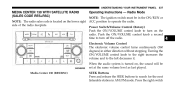
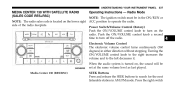
... turns continuously (360 degrees) in the ON/RUN or NOTE: The radio sales code is turned on the lower right ACC position to operate the radio. Turning the ON/VOLUME control knob to the right increases the volume and to search for the next listenable station in AM/FM mode. When the audio system...
Owner Manual - Page 350


... provider is not loud enough, turn the device's volume System Activation down. device's volume set to Љelapsed timeЉ display. Sirius Satellite Radio service is pre-activated, and you may begin listening... 130 channels of audio service that is an audio input jack which allows the user to plug in a portable device such as an MP3 player or cassette player and utilize the vehicle's...
Owner Manual - Page 359


... that list. During fast scroll, a slight delay in updating the information on the radio display may be selected and press the TUNE control knob. Albums • Preset 4 - Podcasts
• Pressing a PRESET button will display the current list on the iPod or external USB device. • Preset 1 - This will display the next...
Owner Manual - Page 380
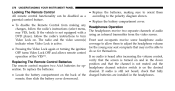
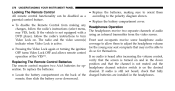
... screen is turned on and in the headphones. If no audio is heard after increasing the volume control, verify that the channel is not muted and the The remote control requires two AAA ...to allow them to adjust the headphone volume for the young rear seat occupants that fully • Locate the battery compartment on the back of the VES™. The radio and the video screen(s) indicate when...
Owner Manual - Page 398
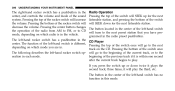
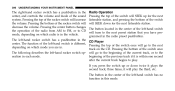
...the volume.
track on which radio is within one second eration in the radio preset pushbutton. If you press the switch up for the next listenable station. Radio Operation Pressing the top of the radio from ... track; The left-hand rocker switch has a pushbutton in the center, and controls the volume and mode of the left -hand switch has no function in . Pressing the top of...
Owner Manual - Page 399
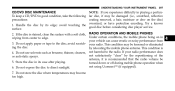
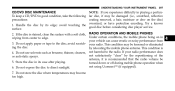
... Try a known 1. If the disc is stained, clean the surface with a soft cloth, RADIO OPERATION AND MOBILE PHONES Under certain conditions, the mobile phone being on the disc) oversized, or...a CD/DVD in good condition, take the following lar disc, it is recommended that the radio volume be lessened or eliminated ing the disc. antenna, it may be damaged (i.e., scratched, reflective precautions...
User Guide - Page 45


... allows a portable device, such as an MP3 player or a cassette player, to be plugged into the radio and utilize the vehicle's audio system, using a 3.5 mm audio cable, to bypass tracks... twice and SET 2 will change of the portable device are controlled using the radio or portable device.
43 The volume may be controlled using the device buttons. Then select button (1-6).
SET/RND Button...
User Guide - Page 48


...Uconnect™ Voice Command and Uconnect™ Phone features. The volume may not be controlled using the radio or portable device. You will begin playing the files contained ...of all folders on the radio.
Audio Jack Operation
• The Audio Jack allows a portable device, such as an MP3 player or a cassette player, to be plugged into the radio and utilize the vehicle's audio...
User Guide - Page 52


...disk drive. To access, lift up on the CD, then press "DONE" to the HDD. The volume may be added to the hard drive by using the HDD mode, you will need to select the ... information. NOTE:
• You might need to copy songs and pictures to the audio files on the radio face plate allows you access to the internal hard drive.
The pictures can be controlled using the device buttons...
User Guide - Page 63


... copy songs and pictures to the HDD. thumb drive or memory stick).
The volume may be displayed on the right half of the radio screen. • Before using a CD or USB device (e.g.
Copying Music From... Disc" soft-key in the lower left corner of the portable device are controlled using the radio or portable device. ELECTRONICS
• The functions of the screen. NOTE: WMA/MP3 Files and...
User Guide - Page 72


...the same functions as the remote USB port. • Non-Touch-Screen Radios: To hear audio from iPod®/MP3 players or USB devices through your vehicle's sound system. •...plug an iPod® into the vehicle's sound system.
Right Switch
• Press the switch up or down to increase or decrease the volume. • Press the button in the center to select the next preset station (radio...
User Guide - Page 75


... announced on Uconnect™, press the Phone button • To end a call . , then adjust the volume during a
• Use the radio ON/OFF VOLUME rotary knob to adjust the volume to Uconnect™ Phone on the mobile phone.
Changing The Volume
• Start a dialogue by pressing the "Phone" button normal call , press the Phone button...
User Guide - Page 125
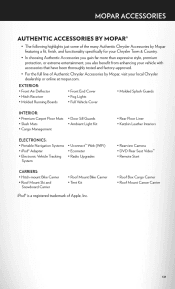
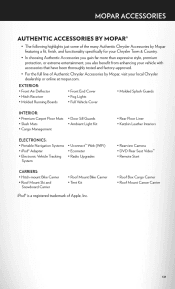
...8226; iPod® ...Radio Upgrades
• Rearview Camera • DVD Rear Seat Video™ • Remote Start
• Roof Mount Bike Carrier • Tent Kit
• Roof Box Cargo Carrier • Roof Mount Canoe Carrier
iPod® is a registered trademark of Authentic Chrysler Accessories by Mopar featuring a fit, finish, and functionality specifically for your Chrysler Town & Country...
Similar Questions
My 2012 Chrysler T&c Radio Won't Work After The Battery Had To Jumped. Help?!
My 2012 Chrysler T&C radio won't work after the battery had to jumped. Help?!
My 2012 Chrysler T&C radio won't work after the battery had to jumped. Help?!
(Posted by Suzyseiner 9 years ago)
Chrysler Town And Country 2012 How To Reset Radio
(Posted by vegebona 10 years ago)
How To Unmute Chrysler Town &country Volume
(Posted by stjeffd 10 years ago)
Can You Play Dvd On Ves And Listen To Radio On Front In Town & Country
(Posted by digitam 10 years ago)
How To Unlock Radio Channel 2011 Chrysler Town & Country
(Posted by dhopec 10 years ago)

