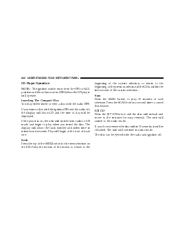2005 Chrysler Town & Country Support Question
Find answers below for this question about 2005 Chrysler Town & Country.Need a 2005 Chrysler Town & Country manual? We have 1 online manual for this item!
Question posted by tonihuber1977 on October 26th, 2022
Program Radio/cd Player
Current Answers
Answer #1: Posted by SonuKumar on October 26th, 2022 8:44 PM
https://www.youtube.com/watch?v=fRXiyPPGo7M
https://www.modifiedlife.com/2005-chrysler-town-and-country-radio-wire-color-chart/
Please respond to my effort to provide you with the best possible solution by using the "Acceptable Solution" and/or the "Helpful" buttons when the answer has proven to be helpful.
Regards,
Sonu
Your search handyman for all e-support needs!!
Answer #2: Posted by HelpHero on October 26th, 2022 4:30 PM
https://www.manualowl.com/am/Chrysler/2005-Town%20%26%20Country/Manual/530?page=229
I hope it help.
I hope this is helpful? PLEASE "ACCEPT" and mark it "HELPFUL" to complement my little effort. Hope to bring you more detailed answers.
Helphero
Related Manual Pages
Similar Questions
with sigle disc player with face code raz?