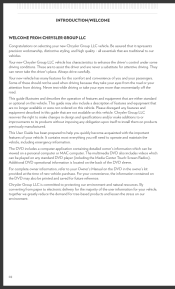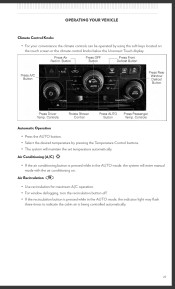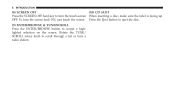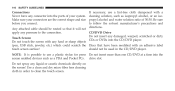2011 Chrysler 300 Support Question
Find answers below for this question about 2011 Chrysler 300.Need a 2011 Chrysler 300 manual? We have 3 online manuals for this item!
Question posted by jediclyde on May 29th, 2011
The Touch Screen In Car Was Cracked Is There Any Way To Replace It?
The person who posted this question about this Chrysler automobile did not include a detailed explanation. Please use the "Request More Information" button to the right if more details would help you to answer this question.
Current Answers
Related Manual Pages
Similar Questions
Car Started And Shut Off 2 Seconds After.
I started my 2005 Chrysler 300 but shut off 2 seconds later. It did this one week ago and I left it ...
I started my 2005 Chrysler 300 but shut off 2 seconds later. It did this one week ago and I left it ...
(Posted by ttoro74 8 years ago)
Please Help, The Flap On My Gas Tank Won't Open So That I Can Put Gas In My Car.
(Posted by Jonesny30 10 years ago)
Why Won't The Flap Open To Allow Me To Add Gas To My Car?
The other day I filled my 2011 Chrysler 300C with gas. When I attempted to fuel it today, the flap w...
The other day I filled my 2011 Chrysler 300C with gas. When I attempted to fuel it today, the flap w...
(Posted by tuxbuddy2 11 years ago)
No Heat Not The Thermostat Or Heater Core Bought The Car New And Always A Proble
(Posted by llh73 11 years ago)
My 2011 300 Chrysler Limited Will Not Detect The Key With My Ipad In The Car, Y?
I WAS STRANDED TWICE WHEN MY 300L CHRYSLER 2011 WOULD NOT DETECT THE KEY WITH MY IPAD AND IPHONE4 PO...
I WAS STRANDED TWICE WHEN MY 300L CHRYSLER 2011 WOULD NOT DETECT THE KEY WITH MY IPAD AND IPHONE4 PO...
(Posted by menofexcellence 11 years ago)